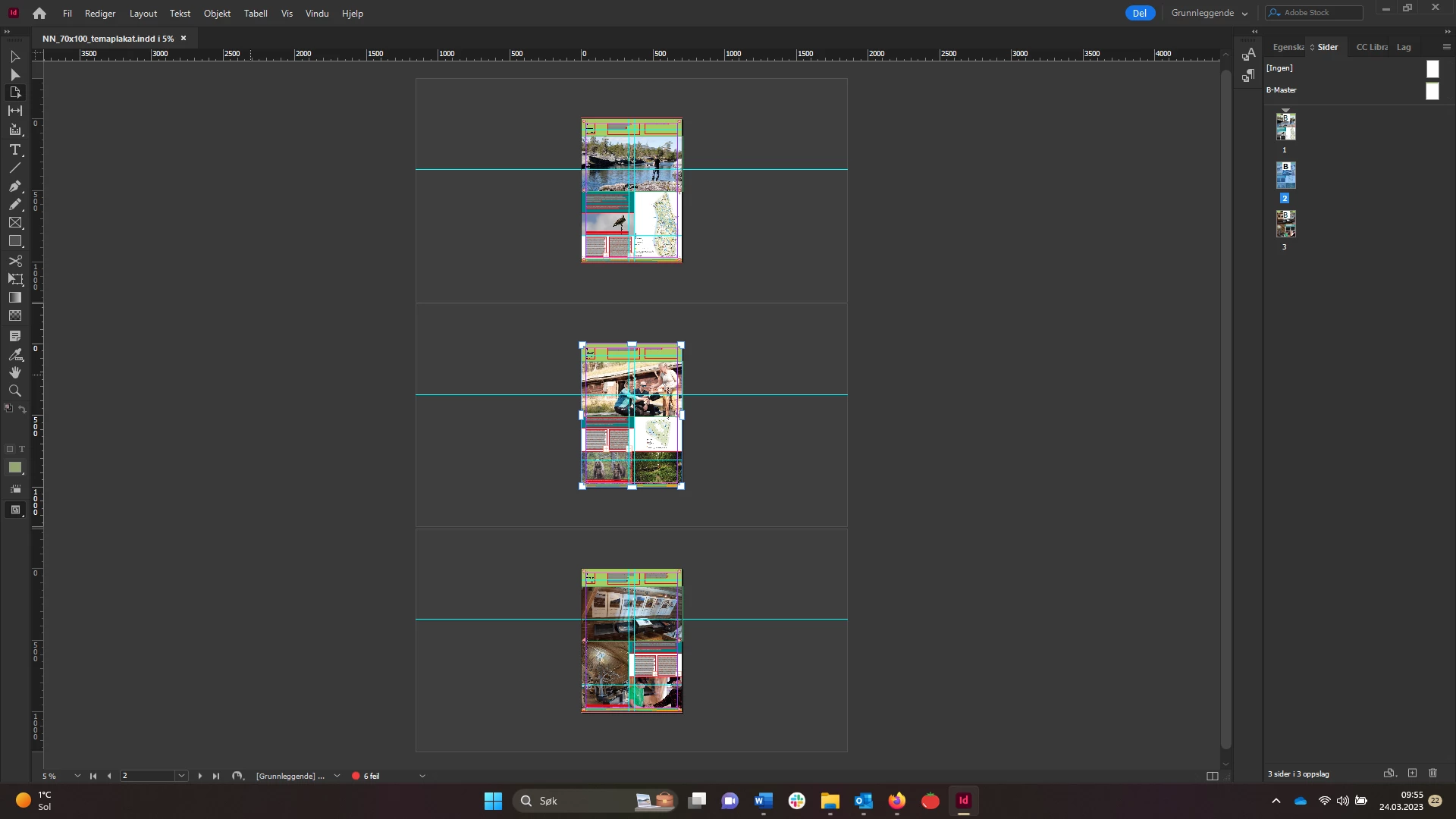Resizing my page won't work in InDesign
I downloaded a template for my project, but the template was 70x100 cm. Since my project needs to be 100x150 cm, I wanted to resize the pages. I can manually resize them using the page tool, but then it doesn't get accurate enough. I've tried to change the document layout, and yes, it does claim I've succeeded. But only the workspace got larger. The page sizes didn't change.
I want to be able to resize my project, with the content scaling up to fit. But why doesn't Document Layout work? Does it have something to do with the template I downloaded, or the Master Page settings?