Copy link to clipboard
Copied
I'm trying to create the first image using numbering in paragraph styles. I can do the numbering and have a character style set for that but what I cant achieve is to have the title on the line below so ends up looking like the second image.
Aware I can probably do them as two separate paragraph style but think that may cause me issues later on with the contents page.
Thanks.
 1 Correct answer
1 Correct answer
Thats a shame. I was trying to avoid any additional formatting outside of the paragraph styles as it will cause some issue later on with the contents page.
Thank you for your help though.
Think I have found a solution by making the character style for the number 0.1pt and white whilst manually inserting the large numbers separately. That way they contents table should still pull all the information through without and breaks.
Copy link to clipboard
Copied
Hi James,
what did you try so far?
Here one example that would fit:
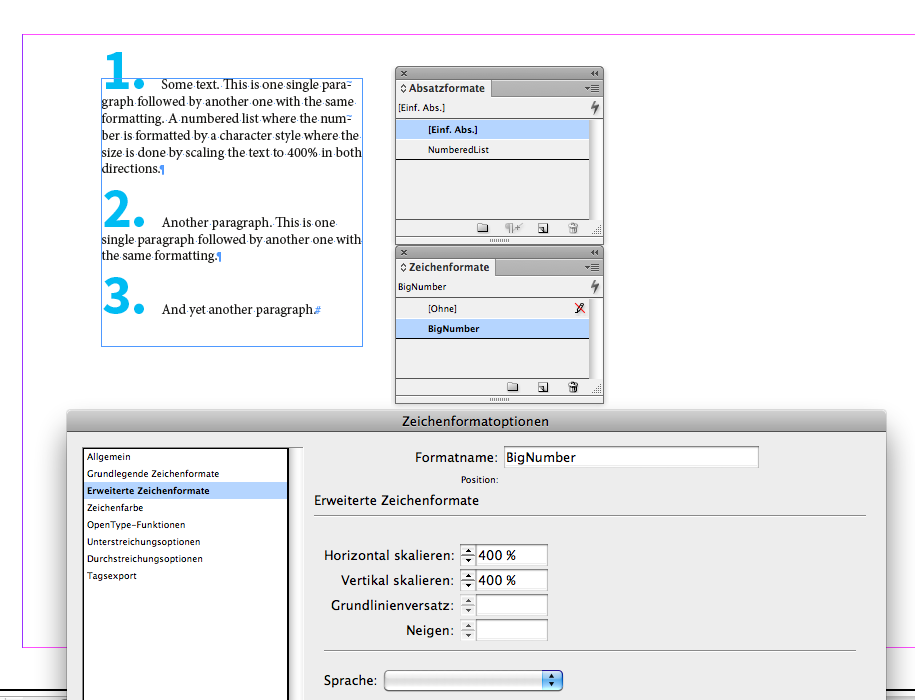
The paragraph style is using a numbered list where the number formatting is defined by a character style that is using a different font and the characters are scaled horizintally and vertically.
Regards,
Uwe
Copy link to clipboard
Copied
Oh. You want the first sample. Sorry, I did not get that…
You could start the paragraph with a line break:
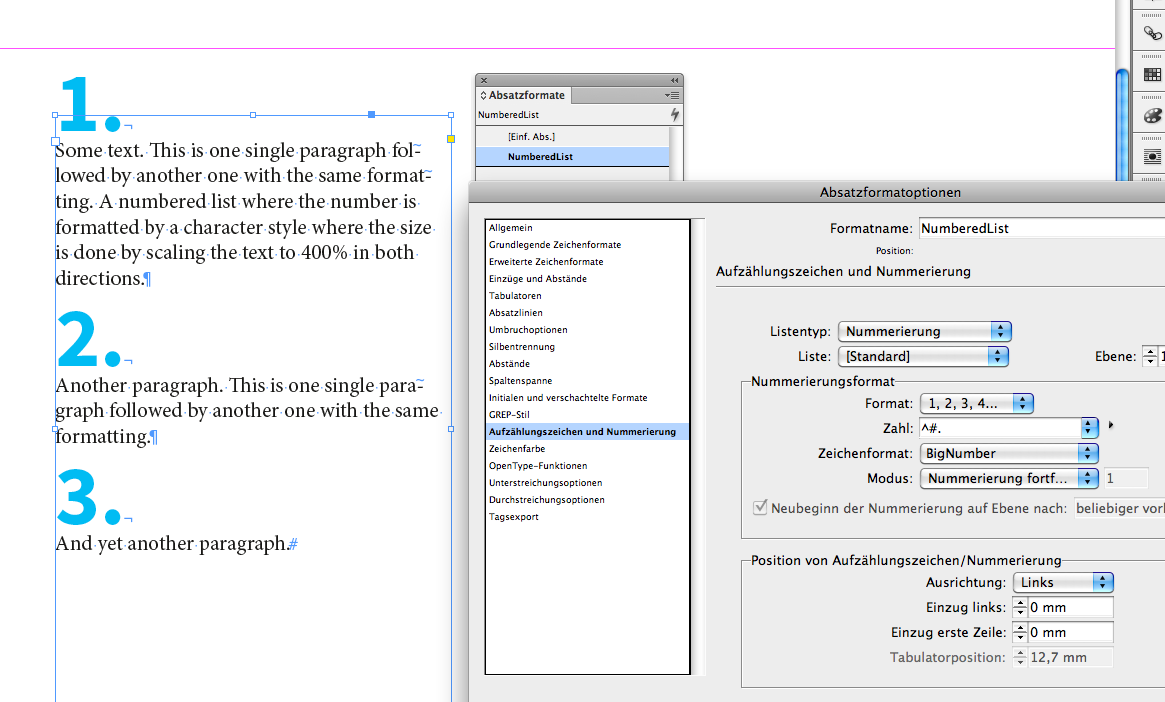
Regards,
Uwe
Copy link to clipboard
Copied
Thanks Uwe.
Is there a way to put the line break in automatically or did you do them manually? None of the usual characters seem to work within numbering and bullets section. eg. \r or ^p
Copy link to clipboard
Copied
Hi,
I think there is no way to define the line break within the number for the numbered list.
What you can do is a GREP find/change to insert the line break at the beginning of the paragraph.
Find:
(^.)
Find paragraph style of your numbered list.
Change to:
\n+$1
Regards,
Uwe
Copy link to clipboard
Copied
Thats a shame. I was trying to avoid any additional formatting outside of the paragraph styles as it will cause some issue later on with the contents page.
Thank you for your help though.
Think I have found a solution by making the character style for the number 0.1pt and white whilst manually inserting the large numbers separately. That way they contents table should still pull all the information through without and breaks.
Get ready! An upgraded Adobe Community experience is coming in January.
Learn more