 Adobe Community
Adobe Community
- Home
- InDesign
- Discussions
- Re: Return key does not start a new paragraph
- Re: Return key does not start a new paragraph
Return key does not start a new paragraph
Copy link to clipboard
Copied
We JUST go Adobe CC on our computers at work (and new Macs, running Mojave), and I'm discovering lots of little issues. My biggest one right now is that the return key does not start a new paragraph within the same text box (InDesign); instead it acts like the enter key on the numeric keypad (I'm using my old keyboard instead of the new one that came with new Mac). I feel very certain it has something to do with preferences, but I don't know exactly what I should be looking for and what I should be doing! HELP! Our IT department knows nothing about Macs or our software. Thanks in advance!
Copy link to clipboard
Copied
Have you made sure another key is not stuck on the keyboard.
Have you tried on another computer or swapping keyboards?
Copy link to clipboard
Copied
Apparently old keyboards have issues with Mojave.
This is just one post I found on a quick Google search:
Copy link to clipboard
Copied
Yes, we tried another keyboard and no keys are stuck. Thank you for the response and for the MacRumors Forums link. I'm going to go through that on Monday and see what it says.
Copy link to clipboard
Copied
Were the keyboards you tried older keyboards with an "fn"(function) key?
Copy link to clipboard
Copied
It was a newer keyboard with the fn key. Maybe me switching between keyboards had the computer messed up. When we got the new Macs, I used the new keyboard that came with it but did not like its layout (and wanted my keypad back!), so I switched it out. Maybe the computer is just not talking to my old keyboard yet. I'm going to shut the computer down for the weekend and see if that helps.
Copy link to clipboard
Copied
Hi ryanv70452408
When you turn your computer on again, quickly check in Type > Insert Break Character to see if any shortcuts were assigned to Paragraph Return
- You can change them in Edit > Keyboard Shortcuts > Insert Break Character:
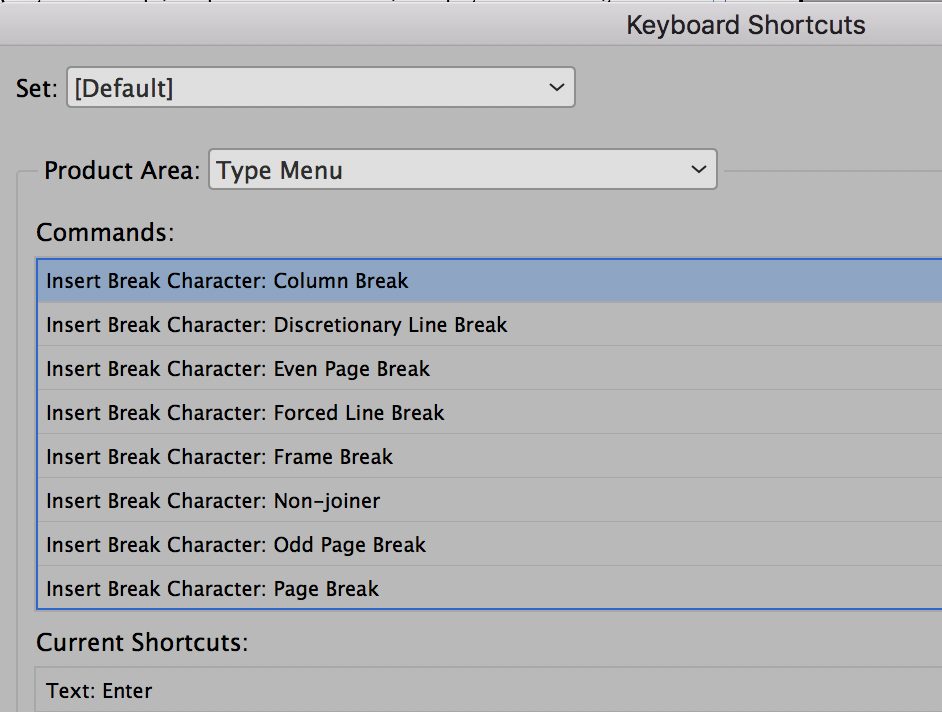
~ Jane

