- Home
- InDesign
- Discussions
- RGB Color Space to CMYK Color Space view
- RGB Color Space to CMYK Color Space view
RGB Color Space to CMYK Color Space view
Copy link to clipboard
Copied
Hi friends,
I and my friend have this doubt for a long time. When we open Color picker window by clicking the fill/stroke in tools palette, we see this RGB Color Space view.
But we use indesign for print production and we need to know how to change this RGB Color Space view to CMYK Color space. So that we need not convert RGB values to CMYK percentages.
Copy link to clipboard
Copied
I don´t know if it´s possible...
why don´t you mix your CMYK colors in Window>Color palette? Color ramp is a bit small but if you just input CMYK values, it´s quite handy...
EDIT: I did a small test with color picker and discovered that if you click your cursor to any CMYK value field, "Add RGB swatch" turns to "Add CMYK swatch"
Copy link to clipboard
Copied
Yeah, i am doing it.
But using the color picker view has become a habit as i used it in all other other adobe softwares.
This is just a doubt. Why in a software which is mostly used for print production rather than web purpose, RGB Color space view is put and not cmyk color space. This question is asked to me by many of my friends & colleagues and i have no answer
Copy link to clipboard
Copied
did you try to put your cursor to any cmyk-field in color picker? it should change RGB to CMYK...
Copy link to clipboard
Copied
The "Add RGB Swatch" Turns into "Add CMYK Swatch". but i want the color picker to show as "CMYK Color Space View". I think it is not possible to change to "CMYK color space view". I need to pick a cmyk color. Now we are seeing the RGB color space and picking rgb colors then changing into cmyk. is there any way to pick CMYK color other than using "Color" palette.
Copy link to clipboard
Copied
I don´t think you can do that with color picker.
I pick colors with eyedropper to Color panel, and use Add to Swatches command in Color panels menu to transfer it to Swatches list.
Copy link to clipboard
Copied
This is just a doubt. Why in a software which is mostly used for print production rather than web purpose, RGB Color space view is put and not cmyk color space. This question is asked to me by many of my friends & colleagues and i have no answer
The Color Picker lets you easily get a color managed conversion of a color from one space to another. So, 0|0|0|50 CMYK might be equal to 148|148|148 RGB, but there are also many possible conversions of 148|148|148 RGB to CMYK depending on the press profile—it could also be something like 44|36|36|2.
The Color and Swatches panels let you make CMYK builds, but the don't let you easily make conversions between spaces.
Copy link to clipboard
Copied
Rob, I'm not sure I follow your thought process here.
Doesn't working in the color panel, starting with RGB sliders and ramp, then switching to CMYK sliders and ramp convert the RGB to the proper CMYK build for the current working space in exactly the same way as the color picker making the CMYK swatch, except that it doesn't round the precents?
Copy link to clipboard
Copied
Your right using the eyedropper in the Color panel you can pickup color managed CMYK values. Getting a color managed version of a built CMYK color, something like 20|0|0|20 (which you would never get in an RGB>CMYK conversion, or find in the color field), is more problematic in the Color or Swatch panel. You would think you could dial in 20|0|0|20, switch to RGB, then back to CMYK and get the conversion, but that doesn't work—the original CMYK values are remembered.
Copy link to clipboard
Copied
Is there no way to click on any area of a page, and have the color readout transfer into the color picker? Or the color panel? Or the swatches panel?
The eyedropper being object based does not seem to do this properly.
Copy link to clipboard
Copied
You should be able to load a color into the Color panel (but not the Color Picker or Swatches) via the Eyedropper. When the eye dropper icon is pointing right it's loaded and will apply it's attributes to an object when you click it. When it's pointing left it's empty and gets loaded when you click an object. To empty the dropper click the pasteboard or no object.
To pick up color in the Color panel hold down your Option key and the eyedropper will pick color without applying anything.
Copy link to clipboard
Copied
And it's really easy to move a color from the color panel to swatches. Just drag it or right-click and select add to swatches.
Copy link to clipboard
Copied
The ID color picker is strictly a RGB tool (other than being able to create a CMYK or Lab "equivalent" swatch, which inthe case of CMYK porbably won't be very close most of the time due to gamut restrictions), and is a very dangerous place for you to go when working in CMYK. Besides not showing the muting of out-of-gamut choices, should you have someting selected with a cmyk swatch or spot color applied, open the color picker and say OK to exit without creating a new CMYK swatch (something you might do instead of hitting Cancel), your selected object will be converted to RGB.
You really should try to get used to using the Color Panel, or even the Swatches Panel, until a real CMYK color picker is added. I use the CMYK ramp to get close, then use the sliders to fine-tune CMYK colors.
Make a feature request at Adobe - Feature Request/Bug Report Form
Copy link to clipboard
Copied
P Spier wrote:
The ID color picker is strictly a RGB tool (other than being able to create a CMYK or Lab "equivalent" swatch, which inthe case of CMYK porbably won't be very close most of the time due to gamut restrictions), and is a very dangerous place for you to go when working in CMYK.
As long as you leave your cursor in one of the CMYK fields when you click OK or Add CMYK Swatch, the Color Picker lets you spec any CMYK build. While you don't get visual gamut clipping in the color picker field (if you are picking from the field), the swatch or color is brought into gamut when you click OK.
The Color Picker does let you convert built CMYK colors via color management, which isn't easily accomplished elsewhere. If you want the CMY equivalent of 10% K based on your CM settings, you can get it by building 10% K as 0|0|0|10 then clicking on the cursor in the color field. Or you could easily get a legal version of a color that exceeds a total ink limit, something like 100|100|60|60 in the same way.
Copy link to clipboard
Copied
rob day wrote:
P Spier wrote:
The ID color picker is strictly a RGB tool (other than being able to create a CMYK or Lab "equivalent" swatch, which inthe case of CMYK porbably won't be very close most of the time due to gamut restrictions), and is a very dangerous place for you to go when working in CMYK.
As long as you leave your cursor in one of the CMYK fields when you click OK or Add CMYK Swatch, the Color Picker lets you spec any CMYK build. While you don't get visual gamut clipping in the color picker field (if you are picking from the field), the swatch or color is brought into gamut when you click OK.
The Color Picker does let you convert built CMYK colors via color management, which isn't easily accomplished elsewhere. If you want the CMY equivalent of 10% K based on your CM settings, you can get it by building 10% K as 0|0|0|10 then clicking on the cursor in the color field. Or you could easily get a legal version of a color that exceeds a total ink limit, something like 100|100|60|60 in the same way.
My point about the danger is that your cursor is NOT going to be in a CMYK field unless you put it there intentionally. Properly used, I'm sure Color Picker can be very valuable, but I don't hink it can do anything that can't be accomplished in other ways, and I've seen too many files with destroyed spots and what people thought were matching CMYK mixes where one object was converted accidentally to RGB to think the Color Picker is a worthwhile tool.
Copy link to clipboard
Copied
When you go to "File" "New" to open a new document, be sure to select "print" instead of "web" from the drop down menu. Then your color palette will show CMYK color space swatches. If you select "web" when opening a new document, you get the RGB palette. It's Adobe acting like Microsoft and trying to outsmart you by making decisions for you.
Message was edited by: mohorrigan
Copy link to clipboard
Copied
This is actually false, in CC 2017.0. Creating a new print document, then double-clicking on the Fill color selector brings up the RGB Color Swatch View dialogue.
Why is RGB Color Swatch View the immovable default for InDesign print documents? Definite oversight by the dev team.
Copy link to clipboard
Copied
Why is RGB Color Swatch View the immovable default for InDesign print documents? Definite oversight by the dev team.
I think you are confusing the Tool panel's Color Picker with the Swatches panel. You can customize the Swatch panel's default swatches by editing the panel without any documents open. The panel can have a mix of Lab, RGB, or CMYK swatches. If you create a Print Intent document, the mixed swatches will remain unchanged. If you create a Web Intent document, the default swatches will all initially be converted to RGB, but you can still edit or add new swatches with CMYK or RGB modes once the web intent doc is open.
Here are my defaults after opening a Print Intent doc. The icons in the right column indicate the swatches' color space—the first two are Lab and RGB the others are CMYK:
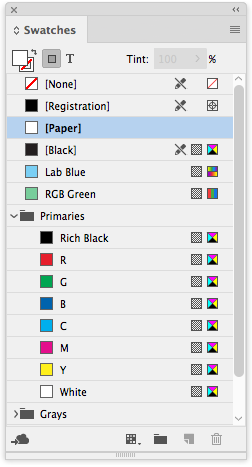
After opening a Web intent doc they are all RGB:
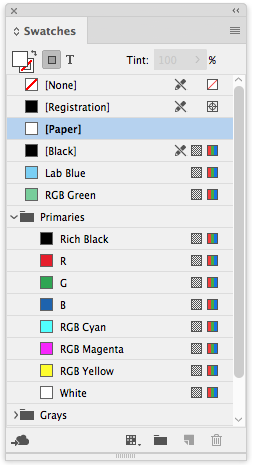
The Tool panel's Color Picker is, as its name implies, only a color picker, and the picker's selection color fields can either be RGB or Lab. After you have made your selection, the mode of the color or swatch you get depends where your cursor is.
Cursor in a CMYK field and you get Add CMYK Swatch: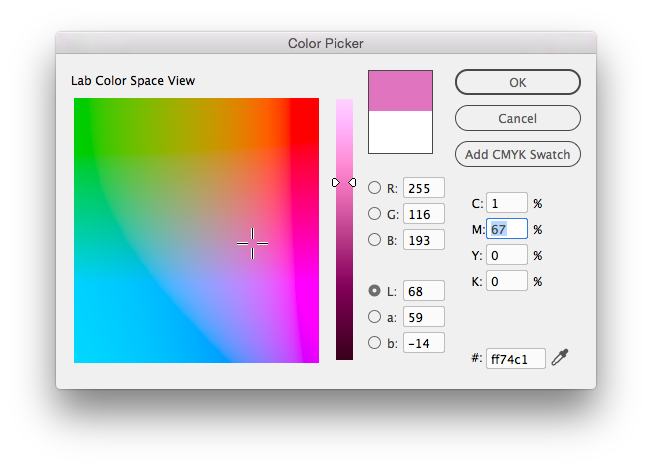
In a Lab field you get Add Lab Swatch
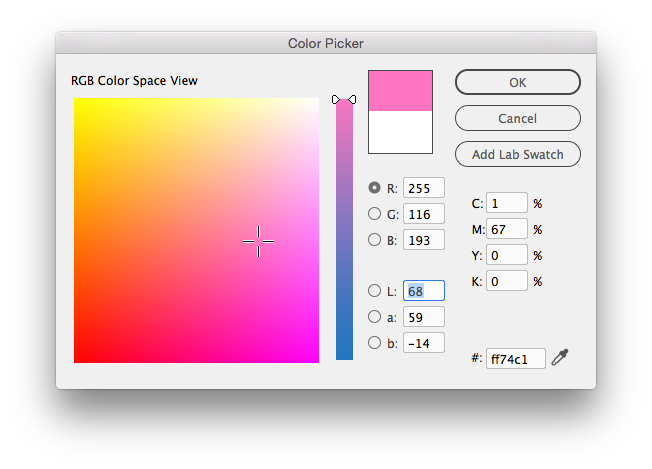
Copy link to clipboard
Copied
Why is RGB Color Swatch View the immovable default for InDesign print documents? Definite oversight by the dev team.
I'm sorry, I meant "RGB Color Space View" in the Tools Panel - Selecting a color in the Tools Panel is always controlled in RGB, regardless of the Color Panel's or Swatch Panel's mode. Yes, options are available in these other panels for selecting colors, but I like the quickness of applying color with the Tools Panel.
It's not a dealbreaker, but the natural intuitive way is not quite in place, unless you can show me a good reason for the color-changing controls in the Tools Panel Color Pickers to be only RGB in print documents.
Looking back, I realize my statement was harsh.
Copy link to clipboard
Copied
is always controlled in RGB, regardless of the Color Panel's or Swatch Panel's mode.
In the Color Picker you can choose from 6 visual representations of color—R, G, B, L, a, or b. But the chosen color field doesn't necessarily represent the mode of the color you are about to choose.
Here I'm the the a mode of the Lab Space view, but the color I'm choosing is CMYK because my cursor is in the M field. This setup could be my default:
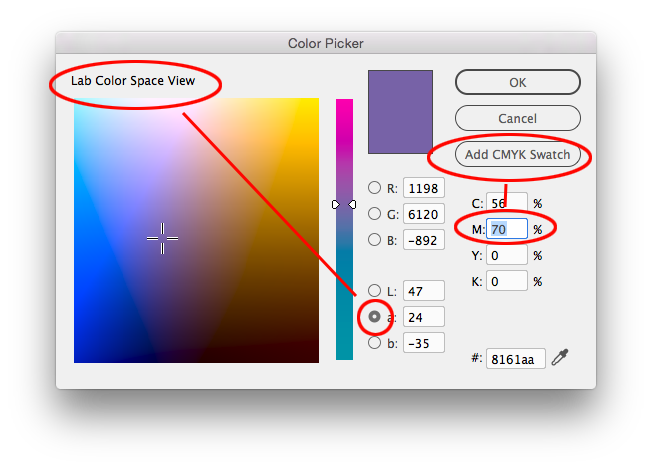
Copy link to clipboard
Copied
but the natural intuitive way is not quite in place
A question that comes up a lot is why is the intuitive HSB view not in ID's color picker. I think the L view is the almost as intuitive. See #13 here:
Copy link to clipboard
Copied
BTW, you can also set the initial default fill and stroke color space and values via the Color panel, or the Tool panel with no docs open.
Copy link to clipboard
Copied
I have no idea if this is the same question or not. I'm very confused. But What I have in the COLOR PICKER PANEL (see image 1, below) is the RGB COLOR SPACE VIEW.
What I want is what I use in Illustrator and Photoshop (image 2, below). I cant figure out what it is (all it says if foreground or background depending on which you've chosen.
I've tried fiddling with COLOR SETTINGS, ASSIGN PROFILES, CONVERT TO PROFILE, and I've searched in INDESSIGN PREFERENCES, WORKSPACES, and ADDITIONAL COLOR TOOLS in various windows.
This is making me crazy and I don't think it's always been like this. It is either something I accidently set as a keyboard command or it's in the latest upgrade...
I've searched Adobe Help and Google...This has GOT to be something that is consistent across them. I don't use Bridge, could it be something there? 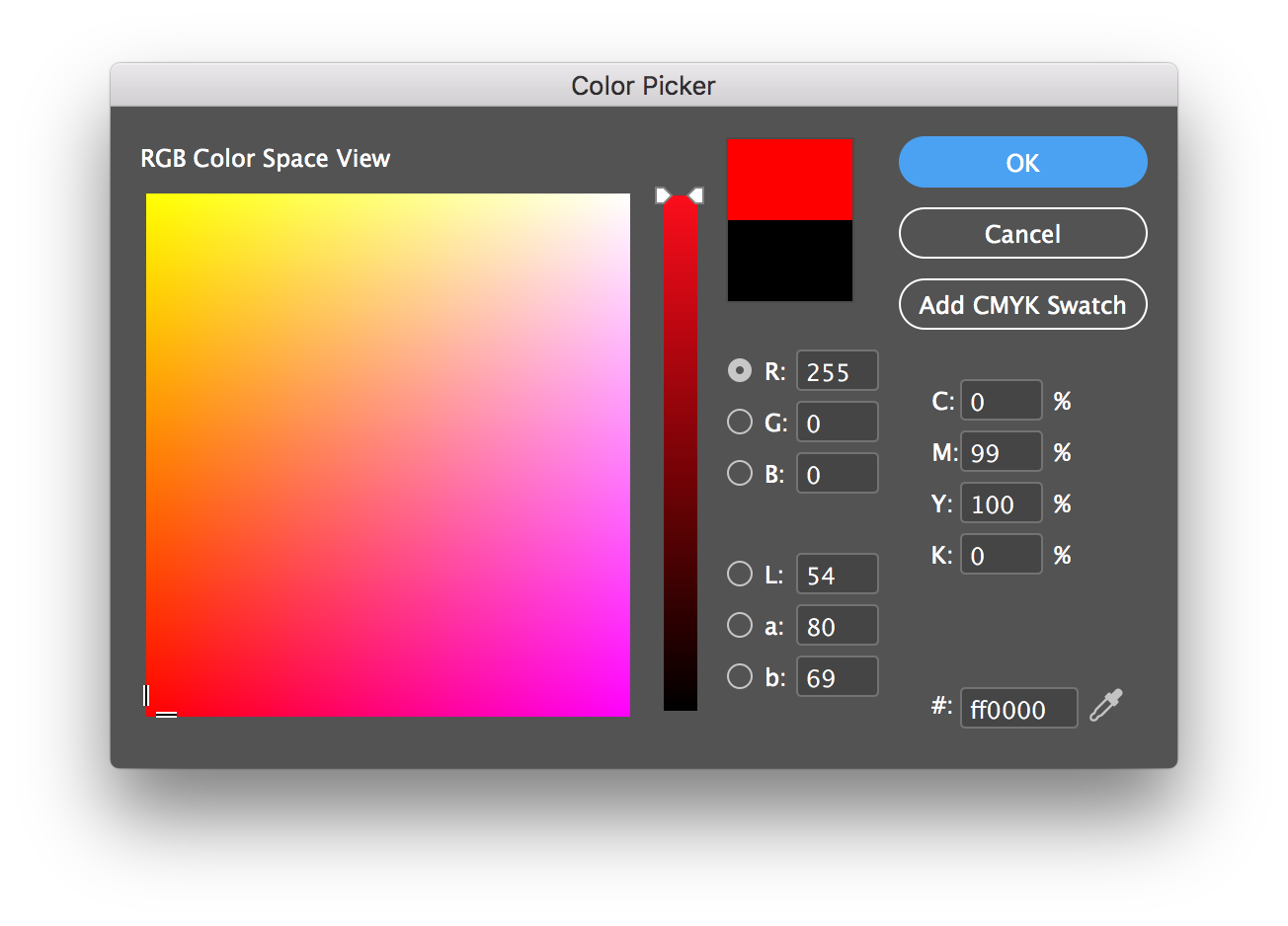
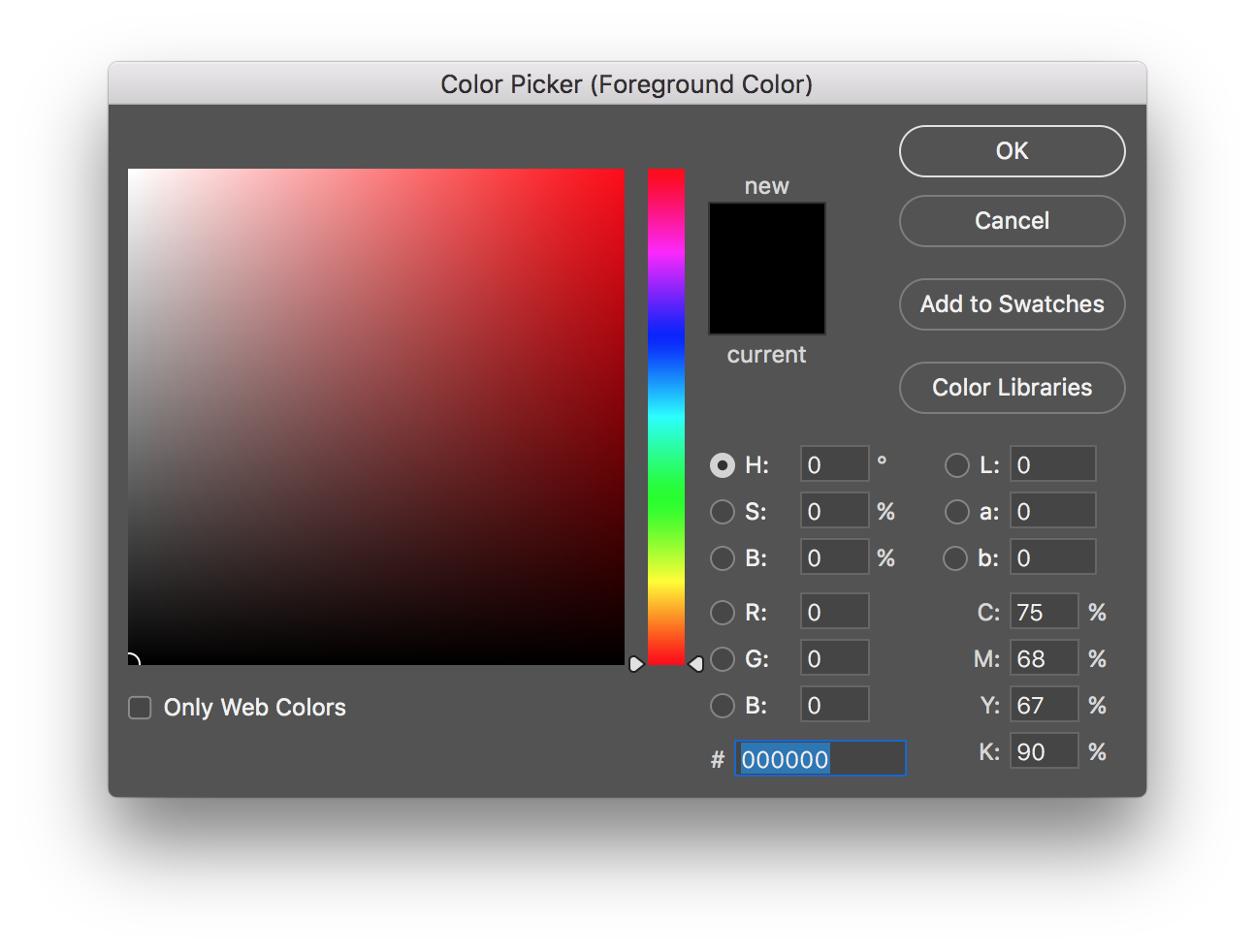
HELP!!!
Copy link to clipboard
Copied
This is making me crazy and I don't think it's always been like this. It is either something I accidently set as a keyboard command or it's in the latest upgrade
It’s nothing you changed, InDesign has never had the HSB color fields.
Copy link to clipboard
Copied
-
- 1
- 2

