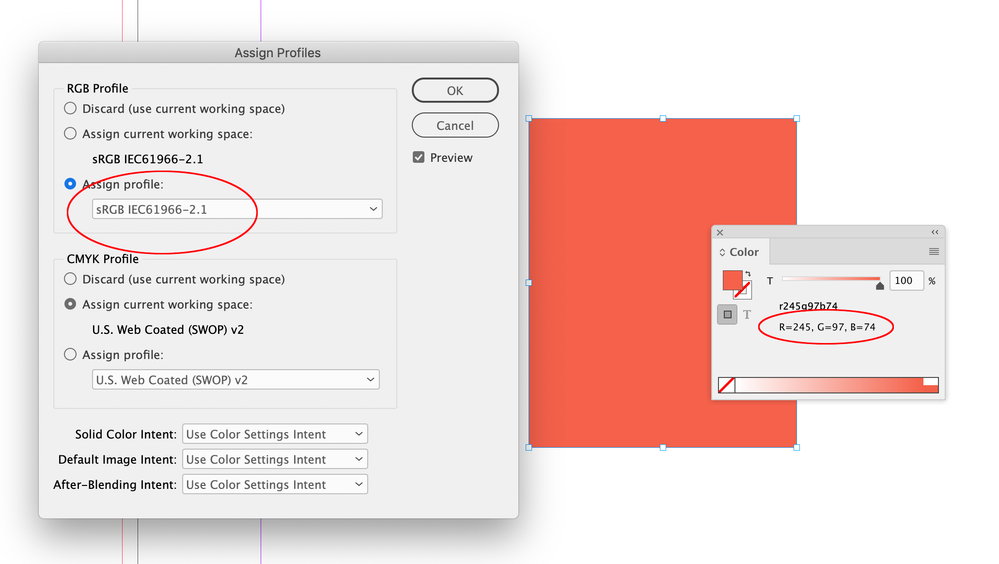- Home
- InDesign
- Discussions
- RGB colour values change when copying an object fr...
- RGB colour values change when copying an object fr...
RGB colour values change when copying an object from Illustrator to Indesign
Copy link to clipboard
Copied
Illustrator document colour mode IS set to RGB
Indesign document 'intent' is set to web.
Coliur setting working spaces are the same in both software.
I have used bridge to sync my adobe softwares
this is for Indedsign and Illustrator 2024
But when i copy an RGB object from Illustrator to Indesign, the values change by 1 or 2 pixels on each channel.
See screen shots. it's causing a real mess with brand colours i don't want to set them as spots.
See how in indesign the name of the swatch stays the same being named after the RGB values but the colour mix slightly changes
Copy link to clipboard
Copied
Normally you should not copy & paste. Save ai ai and place it in InDesign.
Do both, the ai file and the indd have the some color profile?
Copy link to clipboard
Copied
Copy link to clipboard
Copied
Synching the color settings in Bridge doesn't mean that the color spaces assigned in the documents cannot be changed after creation nor would it affect any existing files. It only sets up the default conditions for new work.
Check the profiles actually assigned to each file.
Copy link to clipboard
Copied
Hi @Daniel24299474wzlh , The Color Settings or assigned profiles might affect the appearance of the pasted RGB values, but shouldn’t affect the values themselves—there’s no color conversion when you paste an RGB object.
I can’t replicate your problem in CC2021, so it could be a bug. Have you tried resetting your caches and prefs in both apps?
RGB 245|97|74 in Illustrator with ProPhoto assigned:
Pasted into InDesign with sRGB assigned I get a mismatched appearance, but the values match:
Copy link to clipboard
Copied
I'm seeing this same thing happen also in CMYK colour space.
I'm copying an object from Illustrator with swatch specs C=38 M=70 Y=88 K=40 to Indesign and when pasted in InDesign the colour swatch has changed to C=39 M=79 Y=89 K=41).
Same colour spaces/profiles. While the difference is minimal, it IS present.
Both Illustrator and InDesign are latest versions 2025, run on Win 10.
Copy link to clipboard
Copied
Hi @ArnoEnz0 , Can you share or attach a sample AI and ID file with the problem
Copy link to clipboard
Copied
the colour swatch has changed to C=39 M=79 Y=89 K=41
Just to clarify, when you paste into InDesign is a new Swatch automatically being added to the Swatches panel? Note the name in this example is c38m70y88k40 and not C=38, M=70, Y=88, K=40. Depending on your Clipboard preferences a pasted object can get added as a PDF object (no Swatches added) or an object that can be edited like this:
Copy link to clipboard
Copied
The swatch in Illustrator is called "FxxxxBrown" and has been manually given the CMYK values (C38, M70, Y88, K40).
When pasted the object with that colour into InDesign, it adds the swatch c39m69y89k41.
Copy link to clipboard
Copied
For InDesign, what is Edit > Transparency Blend Space set to? RGB right?
Copy link to clipboard
Copied
"Document CMYK"
Copy link to clipboard
Copied
Since your Illustrator file is set to RGB; so should your Edit > Transparency Blend Space be RGB for InDesign. Web intent is not the main thing.
Copy link to clipboard
Copied
My Illustrator file is set to CMYK.
Copy link to clipboard
Copied
Oh, I just realized that you are not the same commenter as the OP. You have the opposite settings. Either way, they should be harmonized with the synchronized Color Settings and both files be the same color model between the two applications. Generally, File>Place; don't drag n drop.
Get ready! An upgraded Adobe Community experience is coming in January.
Learn more