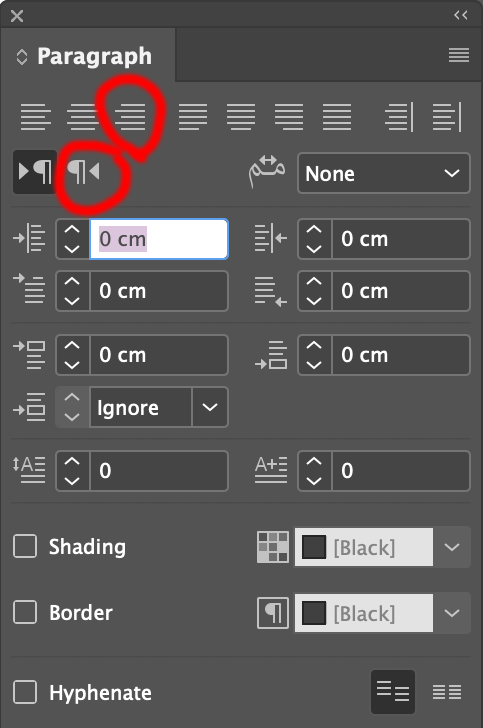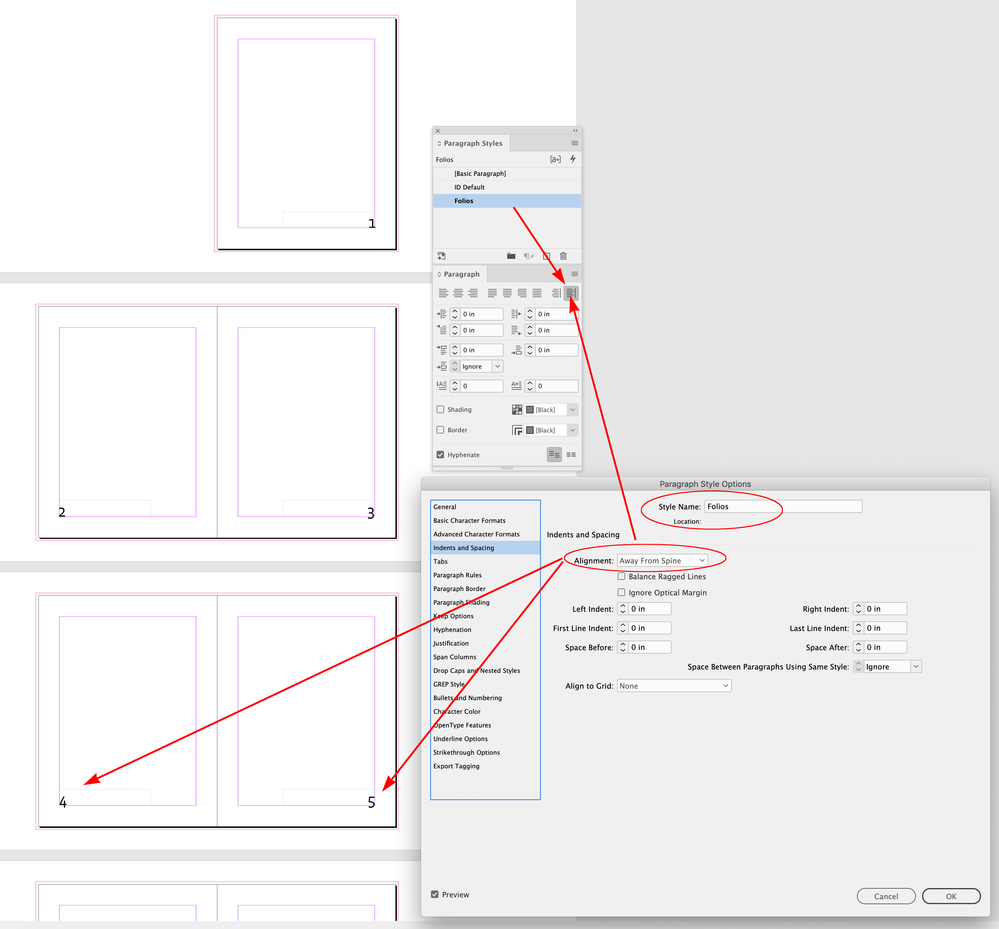- Home
- InDesign
- Discussions
- Re: right align page number in frame inside footer
- Re: right align page number in frame inside footer
Copy link to clipboard
Copied
I want my page numbers to left align on the left page of the spread and right align on the right page of the spread. Screenshots of both are below. The left side aligns the page number correctly but the right side also left aligns the page number inside the frame, and I want it to right align. How can I do that? Thank you.
 1 Correct answer
1 Correct answer
With the page number selected click this icon in the Paragraph or Control panel—by default the Contol panel is at the top of your screen:
If you are creating a Paragraph Style for the page numbers Alignment is found under the Paragraph Style Options Indents and Spacing tab:
Copy link to clipboard
Copied
update your indesig from cc app, to support arabic language (laguages that writtien from right to left like urdo, arabic and may more.. so in the paragraph pael you will find an option to make the right umber to be aligned from right to left.
see attached paragraph panel.
Copy link to clipboard
Copied
Your pages will follow that of the Parent page layout. Your document should be set up with Facing Pages checked in the Document Setup menu:
With the page numbers on each Parent page in a header or footer frame, give that paragraph/line a defined style (such as "Footer").
There are couple of approaches, but the simplest is to leave the Footer style left-justfied, to position the left/verso page number, and then add a full rightward right tab to position the right/recto page number. Same style, just tab it over on the right page layout.
You can also create two Footer styles, one right-justified and one left-, but that's too complex for most layouts unless you need to define other differing characteristics.
Copy link to clipboard
Copied
Thanks, but I'm new to InDesign and I don't know how to accomplish these things. I checked the Document Setup and Facing Pages is checked. Is a "header or footer frame" anything other than a frame drawn at the bottom or top of the page? Is a "defined style" something other than a text or paragraph style? I clicked inside my footer and selected the page number symbol, then selected Type>Paragraph Styles; I then went to the Align box and clicked on Align Right Edges but nothing happened. What am I doing wrong? Can you possibly post screen shots of the various steps? Thanks.
Copy link to clipboard
Copied
With the page number selected click this icon in the Paragraph or Control panel—by default the Contol panel is at the top of your screen:
If you are creating a Paragraph Style for the page numbers Alignment is found under the Paragraph Style Options Indents and Spacing tab:
Copy link to clipboard
Copied
Thanks! That first screen shot did it. I'm assuming the second one was just a alternative for accomplishing the same objective. Much appreciated.
Copy link to clipboard
Copied
The Align panel allows you to align page item objects relative to the page or other page items—you can’t use it to change a text’s alignment.
Copy link to clipboard
Copied
Also, looking more closely at your first capture—you have the Align panel open, which is for aligning page item objects, and has no affect on text paragraph formating or paragraph styling.
Copy link to clipboard
Copied
Rob's got it.
You might want to work through some tutorials on InDesign's basic features — frames, styles, page layout. ID has a fairly steep initial learning curve and until you learn several basic features and concepts, it can be hard to progress or make sense of any explanations.
Copy link to clipboard
Copied
Hi @bartonlew , Also look at the Away From Spine Paragraph Style Alignment. Using Away From Spine the page numbers can have a single style definition:
Copy link to clipboard
Copied
Definitely a simpler approach for page numbers (or outside page flags) only, but in most books there is other header or footer text, on the spine side and/or center, and Spine/Away just complicates those. A left-justify with tabs is the only orderly way I know to manage such added elements.
Spine alignment is one of those things I should find much more useful, but hardly ever find a really good use for. 🙂