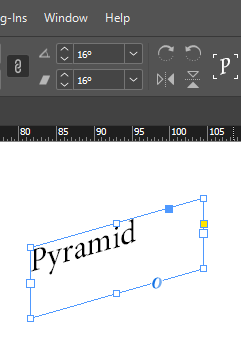Rotate text on z axis
Copy link to clipboard
Copied
I have an EPS pyramid exported from Illustrator, and I want to use it as a graphic in an InDesign document. But I want text to be written on the sides of the pyramid, so I want to rotate the text in "3D-space" but still have in remain vectorized. It is super easy to do in After Effects, but it seems impossible in InDesign or Illustrator, without having to jump through an insane amount of hoops, and the alternatives I have found rasterizes the text, which is not an option... I don't want to shear or have to guess at an approximate way to distort it, but simply rotate the text at a slight angle along the Z axis while retaining its vector quality, why is that so difficult...? Which softwares do other people use to achive this...?
Copy link to clipboard
Copied
Anything you have to do in Illustrator. Id has no 3D-capabilities.
Why will you use EPS? It is an outdated file type. In InDesign you should use PSD/X-4 or AI, but no EPS.
Copy link to clipboard
Copied
EPS has worked for me in my workflow, but I can try the others if they are better...
So how do people create 3D graphics with text perfectly aligned to the sides, do I have to get in to Blender or 3D Studio MAX...? Surely this issue must be something that other Adobe users have run across...?
Copy link to clipboard
Copied
Ask in the Illustrator forum.
EPS does neither support transparency nor color management. Therefore it is better not to use it.
only PDF/X-4 and AI do and let vectors be alive.
Copy link to clipboard
Copied
Can you provide a screenshot of how you'd like it to look, possibly from After Effects? It's super-easy to rotate text in InDesign, but I suspect you're trying to do something different.
Copy link to clipboard
Copied
I have enclosed a quick test from After Effects that I need to tweak some more, but the gist of my problem is: I don't know how to rotate the text along that axis so that it looks "3D-ish" InDesign, the Rotade/Shear solution doesn't look 100% right to me... Maybe my takeaway here is that there is no way to rotate text in this way in InDesign, at least not without having to razterize it... How would you go about doing this, Susan...?
Copy link to clipboard
Copied
This looks like just a Rotation...
Copy link to clipboard
Copied
If you set Shear and Rotation angles the same:
Copy link to clipboard
Copied
Hi @Swedemike ,
that task is not impossible in Adobe Illustrator.
It's just that the text must be transformed to outlines.
You need the OLD legacy 3D functionality of Adobe Illustrator; not the new one that will rasterize the 3D contents in the end. If I remember this correctly, you have to map an Illustrator "symbol" containing vector paths ( your text outlined ) to the surface of a 3D object you have built in Illustrator with the old features.
But yes, ask for specific steps in the Adobe Illustrator forum:
Regards,
Uwe Laubender
( Adobe Community Expert )
Copy link to clipboard
Copied
Thank you, those are some of the hoops I was hoping I wouldn't have to jump through though... 🙂 I will stick to the non-optimal (but simpler and more intuitive) After Effects solution for now and hope that a simple rotation trick like that is implemented in all Adobe-apps in the future... 🙂
Find more inspiration, events, and resources on the new Adobe Community
Explore Now