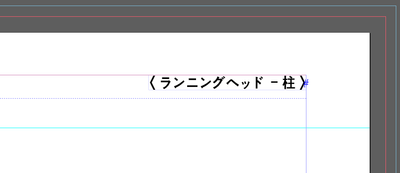Turn on suggestions
Auto-suggest helps you quickly narrow down your search results by suggesting possible matches as you type.
Exit
0
Running header can't selected
Community Beginner
,
/t5/indesign-discussions/running-header-can-t-selected/td-p/13916252
Jul 05, 2023
Jul 05, 2023
Copy link to clipboard
Copied
I'm trying to select a text box to change the position of the running header on the parent page, but it won't let me select it. I think it's locked, but I don't know how to change it.
(The normal # mark color is green, but the color of the running header is blue.)
Please select a method to fix it.
TOPICS
How to
Community guidelines
Be kind and respectful, give credit to the original source of content, and search for duplicates before posting.
Learn more
LEGEND
,
LATEST
/t5/indesign-discussions/running-header-can-t-selected/m-p/13916290#M532658
Jul 05, 2023
Jul 05, 2023
Copy link to clipboard
Copied
Do you have more than one Master Spread? It's possible that one is based on another - and your frame is physically located on another Master Spread.
Or you need to check Layers panel - if any of the layers have a lock next to the name.
Community guidelines
Be kind and respectful, give credit to the original source of content, and search for duplicates before posting.
Learn more
Resources
Learn and Support
Resources
Crash and Slow Performance
Get ready! An upgraded Adobe Community experience is coming in January.
Learn more
Copyright © 2025 Adobe. All rights reserved.