- Home
- InDesign
- Discussions
- Running Headers—I've read tutorials and many peopl...
- Running Headers—I've read tutorials and many peopl...
Copy link to clipboard
Copied
Hello. I spent yesterday and until now at 3 p.m. trying to establish headers for my
367-page document in InDesign CC 2017 to be printed as a book, trying to figure-out
headers for it.
Running headers seem to be the best kind for this, but I haven't been able to work it out
even after reading many people's method, including ones referred to in InDesign searches.
I want the headers to be established so that I can insert from the text what I want in them.
My book has 4 sections and many subjects, but I do not want to choose "sections,"
"chapters" or anything in the running headers specs.
Just an aside: This will be my final task in InDesign for this book.
I've made my way through pagination and text-wrapping.
Thank you so much,
Morty
 1 Correct answer
1 Correct answer
The text frames are on the A-Master. Note the dotted blue outline on the unselected frame, and that you can select the frames. Add the text, format.
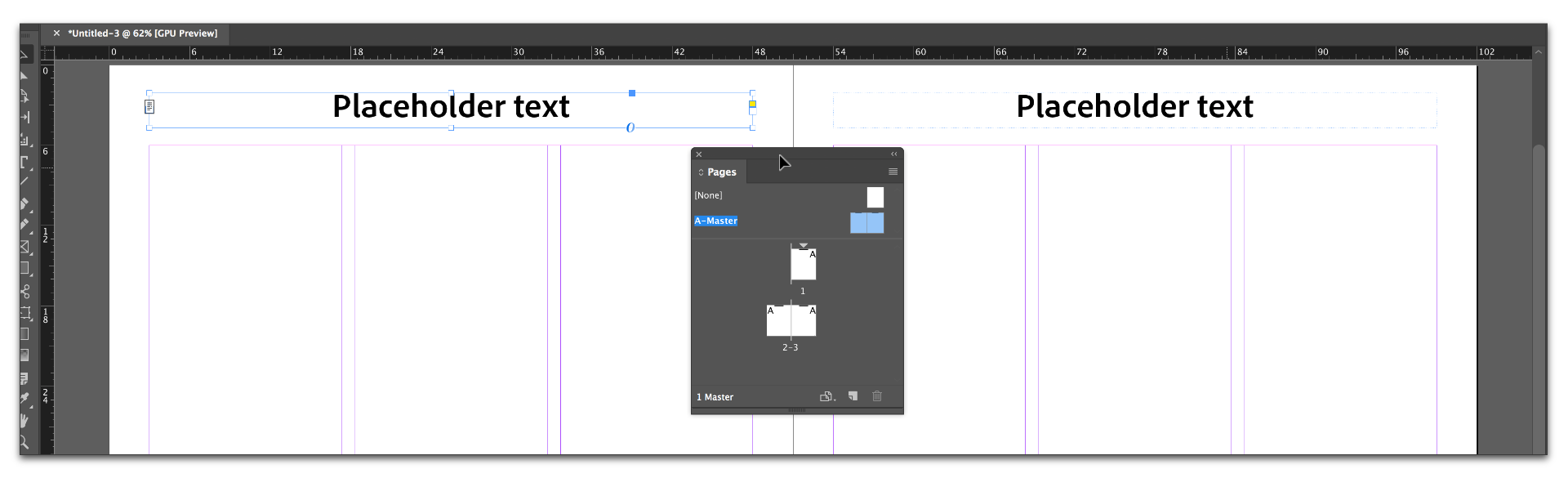
Navigate to the body pages. The text frames are visible but not accessible on the body pages. You cannot select the frames. Note the dotted blue outline.
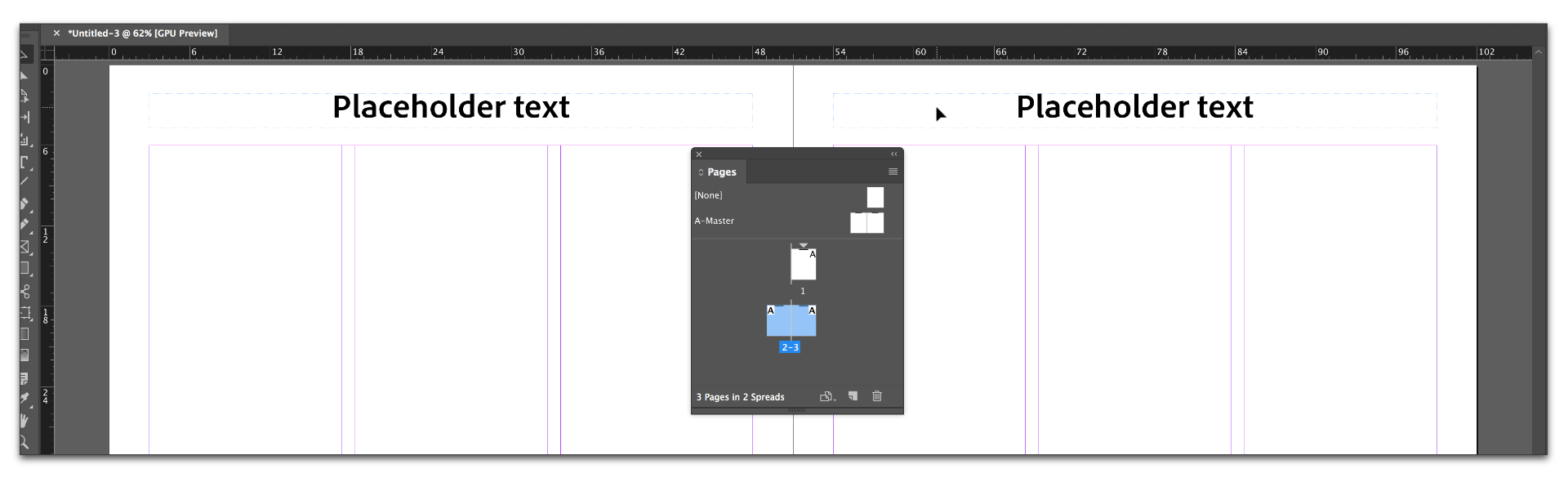
Still on the body pages, Control Shift click (Cmd Shift click on a Mac) on the text with the Selection tool. Note that the dotted outline is now solid, and the frame is selected.
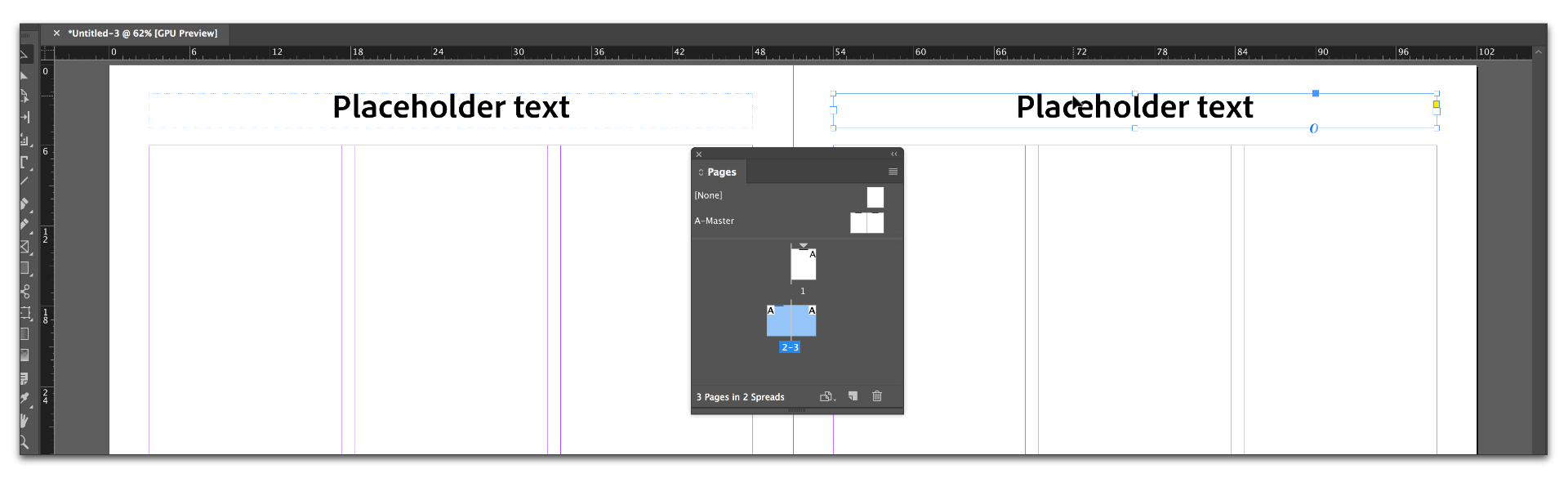
Still on the body pag
...Copy link to clipboard
Copied
That's great news, Morty. Me, I'm busy digging out after a spring snow storm. Ah, the joys of living in the Rockies.
Copy link to clipboard
Copied
Here are screen shots of:
1) A-Master with Placeholder Text in the running head text box;
2) 2 text pages that show that applying Master to all pages didn't work.
In fact, what is #1 doing in those text pages?
(My document was numbered (below the text boxes, and without a footer).
Thank you,
Morty

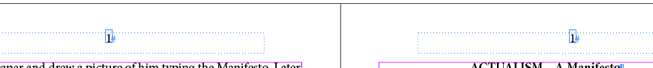
-
- 1
- 2
Find more inspiration, events, and resources on the new Adobe Community
Explore Now