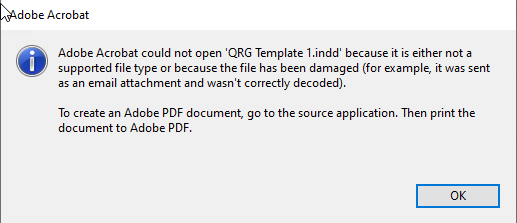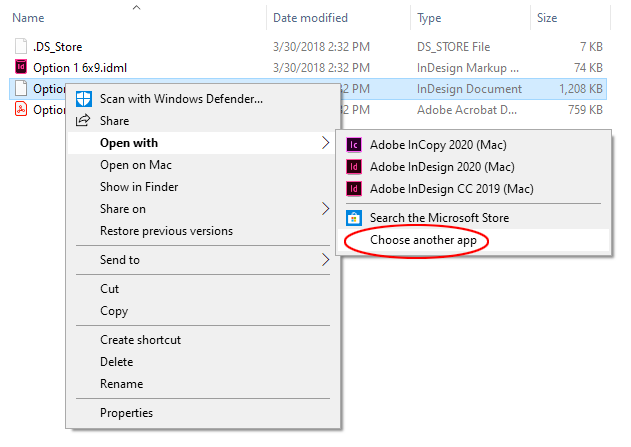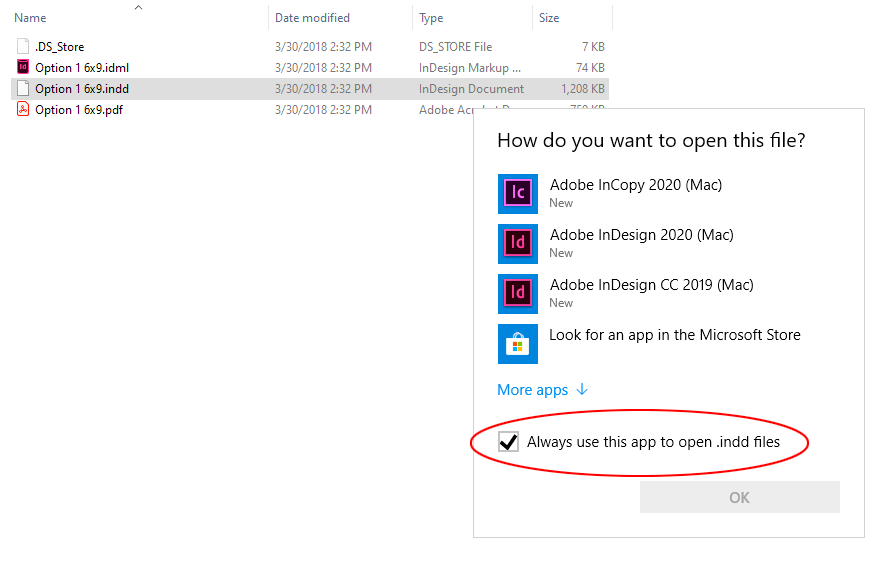- Home
- InDesign
- Discussions
- Save as indd file on OneDrive and it won't open......
- Save as indd file on OneDrive and it won't open......
Copy link to clipboard
Copied
So i literally save a an indd file on onedrive and then when I try to open that file from one drive i get this:
 1 Correct answer
1 Correct answer
It looks like you're trying to open an InDesign file with Acrobat.
Copy link to clipboard
Copied
It looks like you're trying to open an InDesign file with Acrobat.
Copy link to clipboard
Copied
thanks. I selected open with and selected indesign and they work. perfect. thanks so much
Copy link to clipboard
Copied
If double-clicking on InDesign files continues to try opening in Acrobat, you'll want to change your default app for InDesign files.
To do so, right + click on the InDesign file and select Open with > Choose another app.
In the "How do you want to open this file?" dialog, choose InDesign, and check the box that says "Always use this app to open .indd files" and click OK. That should allow you to just double-click on InDesign files moving forward.