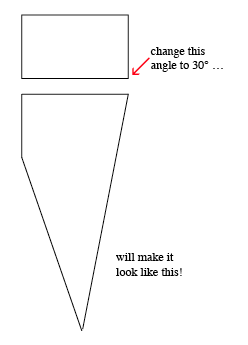Adobe Community
Adobe Community
Script to customize polygons?
Copy link to clipboard
Copied
I am looking to make a rectangle with one point at a 30 degree angle.
I was hoping to put together a script to automatically do this but am stumped. Anyone know of a good resource for this?
I understand how you can make a polygon using the Polygon Tool but this gives rotation from the center point of the shape. I just want one angle.
_________________
| \ <--- where I'd like to have a 30 degree angle
| \
|__________________\
Any help would be appreciated, my scripting level is zero but I'm up for learning!!
Copy link to clipboard
Copied
You can change PathPoint's position in Rectangle's Path. But when you do this - your Rectangle will change it's type to Polygon.
If you tell us what platform and language you use/prefer - you could get sample code.
robin
www.adobescripts.com
Copy link to clipboard
Copied
Changing the shape to Polygon is fine. The only downside is not being able to center align text in the polygon but that's okay! I am using VB Script.
Thanks for your help! This will make life a lot easier I hope!
Copy link to clipboard
Copied
The bottom right point should be moved to the right with tan(angle).
This script first draws a regular rectangle (so I know where all the points are!), then moves the bottom right point:
var height = 50;
var width = 100;
var xcenter = app.activeDocument.documentPreferences.pageWidth/2;
var ycenter = app.activeDocument.documentPreferences.pageHeight/2;
newrect = app.activeDocument.graphicLines.add ();
newrect.strokeColor = app.activeDocument.swatches[2]; // Usually black ...
newrect.strokeWeight = 1;
// starting top left, going clockwise:
newrect.paths[0].pathPoints[0].anchor = [xcenter - width/2, ycenter - height/2];
newrect.paths[0].pathPoints[1].anchor = [xcenter + width/2, ycenter - height/2];
newrect.paths[0].pathPoints.add({anchor:[xcenter + width/2, ycenter + height/2]});
newrect.paths[0].pathPoints.add({anchor:[xcenter - width/2, ycenter + height/2]});
newrect.paths[0].pathType = PathType.CLOSED_PATH;
// adjust point #2 -- the bottom right one
xpos = newrect.paths[0].pathPoints[2].anchor[0] + height*Math.tan(30*Math.PI/180);
newrect.paths[0].pathPoints[2].anchor = [xpos, newrect.paths[0].pathPoints[2].anchor[1]];
(The rectangle only has one single path -- paths[0]. The path consists of 4 pathPoints, and each pathPoint is defined by a single anchor, an array of [x, y]. For some reason, you cannot set just the x coordinate in the bottom line -- you have to supply a new array.)
(Ed.: ... and I just saw your reply to Robin. This is Javascript, but you might be able to make it work in VB.)
Copy link to clipboard
Copied
I don't want to have a specified rectangle, I'd like to apply the degree as more of a corner effect. I tried incorporating the tangent code into the corner effects script below but it had an error. How do I change the offset to be a degree?
Rem CornerEffects.vbs
Rem An InDesign CS3 VBScript
Rem
Rem Applies corner effects by redrawing the object.
Rem
Rem For more information on InDesign scripting, go to
http://www.adobe.com/products/indesign/xml_scripting.html
Rem Or visit the InDesign Scripting User to User forum at http://www.adobeforums.com.
Rem
Set myInDesign = CreateObject("InDesign.Application.CS3")
If myInDesign.Documents.Count > 0 Then
If myInDesign.Selection.Count > 0 Then
Set mySelection = myInDesign.Selection
ReDim myObjectList(0)
For myCounter = 1 To mySelection.Count
Select Case TypeName(mySelection.Item(myCounter))
Case "Rectangle", "Oval", "Polygon", "GraphicLine", "TextFrame"
If Not (IsEmpty(myObjectList(0))) Then
ReDim Preserve myObjectList(UBound(myObjectList) + 1)
End If
Set myObjectList(UBound(myObjectList)) = mySelection.Item(myCounter)
Case Else
End Select
Next
If Not (IsEmpty(myObjectList(0))) Then
myDisplayDialog myInDesign, myObjectList
Else
MsgBox "Nothing is selected. Please select a rectangle, oval, polygon, text frame, or
graphic line and try again."
End If
Else
MsgBox "Nothing is selected. Please select a rectangle, oval, polygon, text frame, or graphic
line and try again."
End If
Else
MsgBox "Please open a document, select an object, and try again."
End If
Function myDisplayDialog(myInDesign, myObjectList)
myStringList = Array("all points", "first point", "last point", "second point", "third point",
"fourth point", "first two", "second and third", "last two", "odd points", "even points")
Rem Store the current measurement units.
myOldXUnits = myInDesign.ActiveDocument.ViewPreferences.HorizontalMeasurementUnits
myOldYUnits = myInDesign.ActiveDocument.ViewPreferences.VerticalMeasurementUnits
Rem Set the measurement units to points.
myInDesign.ActiveDocument.ViewPreferences.HorizontalMeasurementUnits = idMeasurementUnits.idPoints
myInDesign.ActiveDocument.ViewPreferences.VerticalMeasurementUnits = idMeasurementUnits.idPoints
Set myDialog = myInDesign.Dialogs.Add
myDialog.Name = "CornerEffects"
With myDialog
With .DialogColumns.Add
With .BorderPanels.Add
With .StaticTexts.Add
.StaticLabel = "Corner Type:"
End With
Set myCornerEffectButtons = .RadiobuttonGroups.Add
With myCornerEffectButtons
With .RadiobuttonControls.Add
.StaticLabel = "Rounded"
.CheckedState = True
End With
With .RadiobuttonControls.Add
.StaticLabel = "Inverse Rounded"
End With
With .RadiobuttonControls.Add
.StaticLabel = "Bevel"
End With
With .RadiobuttonControls.Add
.StaticLabel = "Inset"
End With
With .RadiobuttonControls.Add
.StaticLabel = "Fancy"
End With
End With
End With
With .BorderPanels.Add
With .DialogColumns.Add
With .StaticTexts.Add
.StaticLabel = "Options:"
End With
End With
With .DialogColumns.Add
With .DialogRows.Add
With .DialogColumns.Add
With .StaticTexts.Add
.StaticLabel = "Offset:"
.MinWidth = 60
End With
End With
With .DialogColumns.Add
Set myOffsetEditbox = .MeasurementEditboxes.Add
With myOffsetEditbox
.EditValue = 12
End With
End With
End With
With .DialogRows.Add
With .DialogColumns.Add
With .StaticTexts.Add
.StaticLabel = "Pattern:"
.MinWidth = 60
End With
End With
With .DialogColumns.Add
Set myPatternDropdown = .Dropdowns.Add
With myPatternDropdown
.StringList = myStringList
.SelectedIndex = 0
End With
End With
End With
End With
End With
End With
End With
myReturn = myDialog.Show
If myReturn = True Then
Rem Get the values from the dialog box.
myCornerType = myCornerEffectButtons.SelectedButton
myOffset = myOffsetEditbox.EditValue
myPattern = myStringList(myPatternDropdown.SelectedIndex)
myDialog.Destroy
Rem Iterate through the objects.
For myCounter = 0 To UBound(myObjectList)
myChangeCorners myObjectList(myCounter), myCornerType, myOffset, myPattern
Next
Rem Reset the measurement units.
myInDesign.ActiveDocument.ViewPreferences.HorizontalMeasurementUnits = myOldXUnits
myInDesign.ActiveDocument.ViewPreferences.VerticalMeasurementUnits = myOldYUnits
Else
myDialog.Destroy
End If
End Function
Function myChangeCorners(myObject, myCornerType, myOffset, myPattern)
For myPathCounter = 1 To myObject.Paths.Count
Set myPath = myObject.Paths.Item(myPathCounter)
ReDim myPointArray(0)
For myPathPointCounter = 1 To myPath.PathPoints.Count
Rem Is the point a qualifying point?
If myPointTest(myPathPointCounter, myPath, myPattern) = False Then
myX1 = myPath.PathPoints.Item(myPathPointCounter).LeftDirection(0)
myY1 = myPath.PathPoints.Item(myPathPointCounter).LeftDirection(1)
myX2 = myPath.PathPoints.Item(myPathPointCounter).Anchor(0)
myY2 = myPath.PathPoints.Item(myPathPointCounter).Anchor(1)
myX3 = myPath.PathPoints.Item(myPathPointCounter).RightDirection(0)
myY3 = myPath.PathPoints.Item(myPathPointCounter).RightDirection(1)
myPoint = Array(Array(myX1, myY1), Array(myX2, myY2), Array(myX3, myY3))
If Not (IsEmpty(myPointArray(0))) Then
ReDim Preserve myPointArray(UBound(myPointArray) + 1)
End If
myPointArray(UBound(myPointArray)) = myPoint
Else
Set myPointA = myPath.PathPoints.Item(myPathPointCounter)
myAnchor = myPointA.Anchor
myX1 = myAnchor(0)
myY1 = myAnchor(1)
Rem myPointB is the *next* point on the path. If myPathPoint is the last point on the
path, then
Rem myPointB is the first point on the path.
If myPathPointCounter = (myPath.PathPoints.Count) Then
Set myPointB = myPath.PathPoints.Item(1)
Else
Set myPointB = myPath.PathPoints.Item(myPathPointCounter + 1)
End If
myAnchor = myPointB.Anchor
myX2 = myAnchor(0)
myY2 = myAnchor(1)
Rem myPointC is the *previous* point on the path. If myPathPoint is the first point on
the path,
Rem then myPointC is the last point on the path.
If myPathPointCounter = 1 Then
Set myPointC = myPath.PathPoints.Item(myPath.PathPoints.Count)
Else
Set myPointC = myPath.PathPoints.Item(myPathPointCounter - 1)
End If
myAnchor = myPointC.Anchor
myX3 = myAnchor(0)
myY3 = myAnchor(1)
myPoints = myAddPoints(myX1, myY1, myX2, myY2, myX3, myY3, myOffset)
myNewX1 = myPoints(0)
myNewY1 = myPoints(1)
myNewX2 = myPoints(2)
myNewY2 = myPoints(3)
Rem Calculate new path point values based on the path effect type.
Rem We won't add the points to the path one at a time instead, we'll
Rem create an array that holds all of the point locations and curve
Rem handle positions, and we will then
Select Case myCornerType
Case 0
Rem Rounded corner effect.
myPoint = Array(Array(myNewX2, myNewY2), Array(myNewX2, myNewY2), Array(myX1,
myY1))
myAddToArray myPointArray, myPoint
myPoint = Array(Array(myNewX1, myNewY1), Array(myNewX1, myNewY1),
Array(myNewX1, myNewY1))
myAddToArray myPointArray, myPoint
Case 1:
Rem Inverse Rounded corner effect.
myPoint = Array(Array(myNewX2, myNewY2), Array(myNewX2, myNewY2),
Array(myNewX2 + myNewX1 - myX1, myNewY2 + myNewY1 - myY1))
myAddToArray myPointArray, myPoint
myPoint = Array(Array(myNewX1, myNewY1), Array(myNewX1, myNewY1),
Array(myNewX1, myNewY1))
myAddToArray myPointArray, myPoint
Case 2:
Rem Bevel corner effect.
myPoint = Array(Array(myNewX2, myNewY2), Array(myNewX2, myNewY2),
Array(myNewX2, myNewY2))
myAddToArray myPointArray, myPoint
myPoint = Array(Array(myNewX1, myNewY1), Array(myNewX1, myNewY1),
Array(myNewX1, myNewY1))
myAddToArray myPointArray, myPoint
Case 3:
Rem Inset corner effect.
myPoint = Array(Array(myNewX2, myNewY2), Array(myNewX2, myNewY2),
Array(myNewX2, myNewY2))
myAddToArray myPointArray, myPoint
myPoint = Array(Array(myNewX2 + myNewX1 - myX1, myNewY2 + myNewY1 - myY1),
Array(myNewX2 + myNewX1 - myX1, myNewY2 + myNewY1 - myY1), Array(myNewX2 + myNewX1 - myX1, myNewY2 +
myNewY1 - myY1))
myAddToArray myPointArray, myPoint
myPoint = Array(Array(myNewX1, myNewY1), Array(myNewX1, myNewY1),
Array(myNewX1, myNewY1))
myAddToArray myPointArray, myPoint
Case 4:
Rem Fancy corner effect.
myOneThird = 0.33333333332
myTwoThirds = 0.666666666667
myPointZX = myNewX2 + myNewX1 - myX1
myPointZY = myNewY2 + myNewY1 - myY1
myTemp1X = (myX1 - myNewX2) * myTwoThirds
myTemp1Y = (myY1 - myNewY2) * myTwoThirds
myTemp2X = (myX1 - myNewX1) * myTwoThirds
myTemp2Y = (myY1 - myNewY1) * myTwoThirds
myPointDX = myPointZX + myOneThird * (myNewX1 - myPointZX)
myPointDY = myPointZY + myOneThird * (myNewY1 - myPointZY)
myPointEX = myPointZX + myOneThird * (myNewX2 - myPointZX)
myPointEY = myPointZY + myOneThird * (myNewY2 - myPointZY)
myPointFX = myPointDX + myTwoThirds * (myX1 - myTemp1X - myPointDX)
myPointFY = myPointDY + myTwoThirds * (myY1 - myTemp1Y - myPointDY)
myPointGX = myPointEX + myTwoThirds * (myX1 - myTemp2X - myPointEX)
myPointGY = myPointEY + myTwoThirds * (myY1 - myTemp2Y - myPointEY)
myPointHX = myPointZX + myTemp1X + myTemp2X
myPointHY = myPointZY + myTemp1Y + myTemp2Y
myPoint = Array(Array(myNewX2, myNewY2), Array(myNewX2, myNewY2),
Array(myNewX2, myNewY2))
myAddToArray myPointArray, myPoint
myPoint = Array(Array(myPointEX, myPointEY), Array(myPointEX, myPointEY),
Array(myPointEX, myPointEY))
myAddToArray myPointArray, myPoint
myPoint = Array(Array(myPointGX, myPointGY), Array(myPointGX, myPointGY),
Array(myPointGX, myPointGY))
myAddToArray myPointArray, myPoint
myPoint = Array(Array(myPointHX, myPointHY), Array(myPointHX, myPointHY),
Array(myPointHX, myPointHY))
myAddToArray myPointArray, myPoint
myPoint = Array(Array(myPointFX, myPointFY), Array(myPointFX, myPointFY),
Array(myPointFX, myPointFY))
myAddToArray myPointArray, myPoint
myPoint = Array(Array(myPointDX, myPointDY), Array(myPointDX, myPointDY),
Array(myPointDX, myPointDY))
myAddToArray myPointArray, myPoint
myPoint = Array(Array(myNewX1, myNewY1), Array(myNewX1, myNewY1),
Array(myNewX1, myNewY1))
myAddToArray myPointArray, myPoint
End Select
End If
Next
myPath.EntirePath = myPointArray
Next
End Function
Function myAddPoints(myX1, myY1, myX2, myY2, myX3, myY3, myOffset)
myHypotenuse = Sqr(((myX1 - myX2) ^ 2) + ((myY1 - myY2) ^ 2))
If myY1 <> myY2 Then
myXAdjust = ((myX1 - myX2) / myHypotenuse) * myOffset
myYAdjust = ((myY1 - myY2) / myHypotenuse) * myOffset
myNewX1 = myX1 - myXAdjust
myNewY1 = myY1 - myYAdjust
Else
myXAdjust = myOffset
myYAdjust = 0
If myX1 < myX2 Then
myNewX1 = myX1 + myXAdjust
myNewY1 = myY1 + myYAdjust
Else
myNewX1 = myX1 - myXAdjust
myNewY1 = myY1 - myYAdjust
End If
End If
myHypotenuse = Sqr(((myX1 - myX3) ^ 2) + ((myY1 - myY3) ^ 2))
If myY1 <> myY3 Then
myXAdjust = ((myX1 - myX3) / myHypotenuse) * myOffset
myYAdjust = ((myY1 - myY3) / myHypotenuse) * myOffset
myNewX2 = myX1 - myXAdjust
myNewY2 = myY1 - myYAdjust
Else
myXAdjust = myOffset
myYAdjust = 0
If myX1 < myX3 Then
myNewX2 = myX1 + myXAdjust
myNewY2 = myY1 + myYAdjust
Else
myNewX2 = myX1 - myXAdjust
myNewY2 = myY1 - myYAdjust
End If
End If
myAddPoints = Array(myNewX1, myNewY1, myNewX2, myNewY2)
End Function
Function myPointTest(myPathPointCounter, myPath, myPattern)
Rem Do not apply the corner effect to the first or last point in an open path
Rem (this is the way that InDesign's corner effects work).
If ((myPath.PathType = idPathType.idOpenPath) And ((myPathPointCounter = 0) Or (myPathPointCounter
= myPath.PathPoints.Count))) Then
myPointTest = False
Exit Function
Else
Select Case myPattern
Case "all points"
myPointTest = True
Exit Function
Case "first point":
If myPathPointCounter = 0 Then
myPointTest = True
Exit Function
Else
myPointTest = False
Exit Function
End If
Case "last point":
If myPathPointCounter = myPath.PathPoints.Count Then
myPointTest = True
Exit Function
Else
myPointTest = False
Exit Function
End If
Case "second point":
If myPathPointCounter = 2 Then
myPointTest = True
Exit Function
Else
myPointTest = False
Exit Function
End If
Case "third point":
If myPathPointCounter = 3 Then
myPointTest = True
Exit Function
Else
myPointTest = False
Exit Function
End If
Case "fourth point":
If myPathPointCounter = 4 Then
myPointTest = True
Exit Function
Else
myPointTest = False
Exit Function
End If
Case "first two":
If ((myPathPointCounter = 1) Or (myPathPointCounter = 2)) Then
myPointTest = True
Exit Function
Else
myPointTest = False
Exit Function
End If
Case "second and third":
If ((myPathPointCounter = 2) Or (myPathPointCounter = 3)) Then
myPointTest = True
Exit Function
Else
myPointTest = False
Exit Function
End If
Case "last two":
If ((myPathPointCounter = myPath.PathPoints.Count) Or (myPathPointCounter =
(myPath.PathPoints.Count - 1))) Then
myPointTest = True
Exit Function
Else
myPointTest = False
Exit Function
End If
Case "even points":
If myPathPointCounter Mod 2 = 0 Then
myPointTest = True
Exit Function
Else
myPointTest = False
Exit Function
End If
Case "odd points":
If myPathPointCounter Mod 2 <> 0 Then
myPointTest = True
Exit Function
Else
myPointTest = False
Exit Function
End If
End Select
End If
End Function
Function myAddToArray(myArray, myItem)
If Not (IsEmpty(myArray(0))) Then
ReDim Preserve myArray(UBound(myArray) + 1)
End If
If Not (IsObject(myItem)) Then
myArray(UBound(myArray)) = myItem
Else
Set myArray(UBound(myArray)) = myItem
End If
End Function
Copy link to clipboard
Copied
You might need to think this through a bit. You need to move the point horizontally or vertically (or both) to change the angle. I bet this is not what you had in mind: