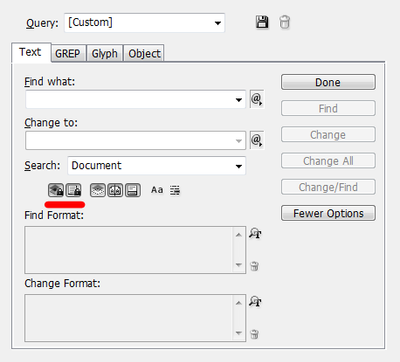Adobe Community
Adobe Community
Copy link to clipboard
Copied
I just "discovered" that search (note: I talk about search, not replace!) doesn't work for text on locked layers.
Some people suggest to enable "Include Locked Layers and Locked Objects" and "Include Locked Stories" options to workaround this issue, but this solution doesn't work for; neither for Anne-Marie, co-founder and CEO of Creative Publishing Network, creativepro.com, see the discussion here: https://creativepro.com/topic/indesign-cs5-question-finding-a-text-in-locked-text-frame-79/
I use quite old InDesign version, CS6. The issue might have been fixed in newer versions, but I don't really know. Is it so?
And are there any workarounds (except for using GREP instread of normal search)?
 1 Correct answer
1 Correct answer
Seems its still the same. This is quite wierd, I get that the word can't be selected in a locked object and that is what the dialog says but then why do you give that option in the first place in the text search option. While the search works using the grep option and the found instance is highlighted. Totally contradictory behaviour according to me.
Anyhow, what problems does using the Grep search pose for your workflow, atleast it works as you need it to.
-Manan
Copy link to clipboard
Copied
Seems its still the same. This is quite wierd, I get that the word can't be selected in a locked object and that is what the dialog says but then why do you give that option in the first place in the text search option. While the search works using the grep option and the found instance is highlighted. Totally contradictory behaviour according to me.
Anyhow, what problems does using the Grep search pose for your workflow, atleast it works as you need it to.
-Manan
Copy link to clipboard
Copied
> Anyhow, what problems does using the Grep search pose for your workflow
Well, I don't see any problems with GREP yet, but I supose there will be some cases where normal search is easier.
Thanks for confirming this!
ps. There is an error in my original post. I have said "hidden layers", but I actually mean locked ones. I don't see how is it possible to edit the post here.
Copy link to clipboard
Copied
@Doe Johns wrote:Well, I don't see any problems with GREP yet, but I supose there will be some cases where normal search is easier.
In such a case come back to the forum with the specific use case and hopefully we will find a solution. We have to work with what we got and here we only have Grep to the rescue
@Doe Johns wrote:ps. There is an error in my original post. I have said "hidden layers", but I actually mean locked ones. I don't see how is it possible to edit the post here.
I have edited the post. The post editing option is avaiable in the More menu, present in the bottom on every post. It might be possible that the edit option might not be available to you, in such a case just drop a message and some moderator will do the needful and make edits for you
-Manan
Copy link to clipboard
Copied
Hi there. I am having the same prob as OP. Sadly neither Text, not GREP search lead to any results when making a search. Yes, I have toggled on, off and on again the toggles for searching texted on locked/hidden layers, stories, etc. Basically tried all. I am on InDesign v18.1 x64
Any tips pls?