- Home
- InDesign
- Discussions
- Re: selecting all text objects in a single go?
- Re: selecting all text objects in a single go?
selecting all text objects in a single go?
Copy link to clipboard
Copied
Is there a way to select all the text objects in a page.?
Copy link to clipboard
Copied
You'd need a script.
Copy link to clipboard
Copied
Peter's answer is correct IF you have multiple layers. If you have a single layer, make the Layers panel visible. Option/Alt-click the name of the single layer and all the objects in that layer are selected.
Copy link to clipboard
Copied
Peter is right on this and I think we already have the script for this in InDesign.
Go to Scripts Panel and check the "Select Object" script , it works on the active page or spread only not on the complete document.
Copy link to clipboard
Copied
What do you know, I never noticed that script in the samples before. Thanks.
Copy link to clipboard
Copied
Manish-Sharma wrote:
Peter is right on this and I think we already have the script for this in InDesign.
Go to Scripts Panel and check the "Select Object" script , it works on the active page or spread only not on the complete document.
my script panel doesnt have this script im using version cs6
Copy link to clipboard
Copied
It is there Indeed , take a look at the screen shot :-
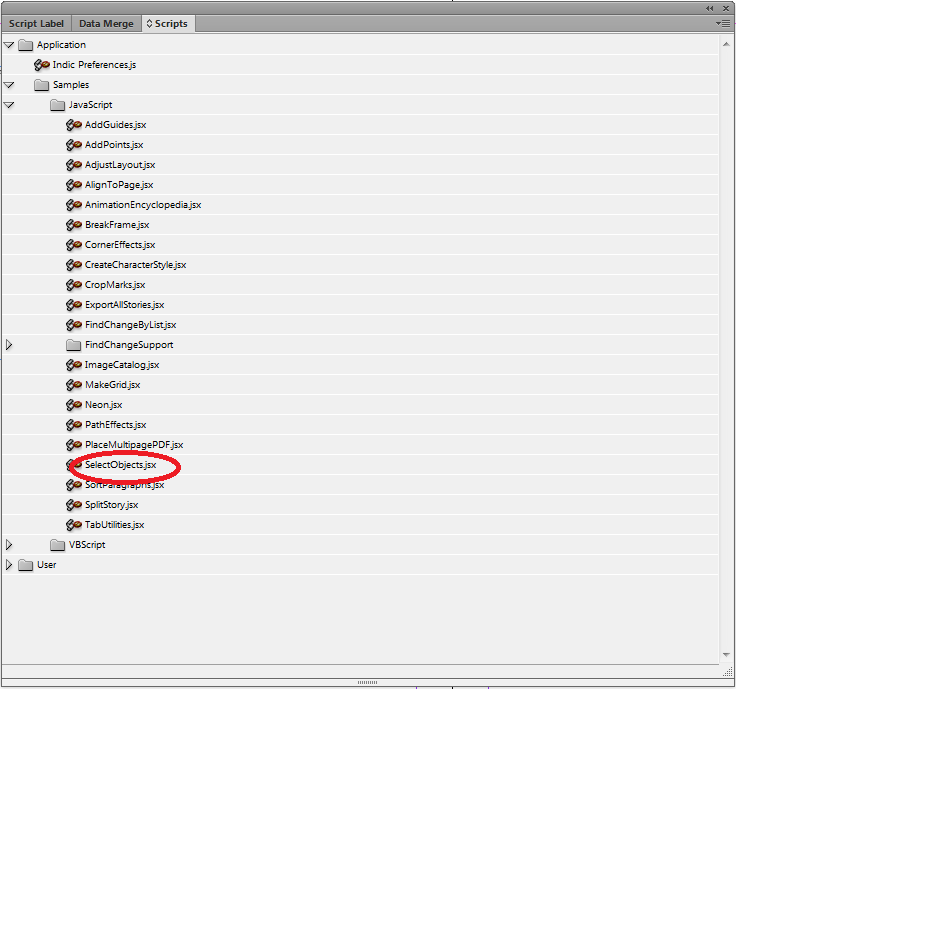
Copy link to clipboard
Copied
holy!!!...i don't have so many scripts. what versions are u using?
Copy link to clipboard
Copied
Look again. It's in the sample scripts sufolder in your scripts panel, and the samples hve been installed by default since about CS3.
Copy link to clipboard
Copied
okay, i found it, sorry : P
Copy link to clipboard
Copied
this script is applicable to a single page only. what if i need to select text of whole document?
Copy link to clipboard
Copied
this script didn't work for me. It shows an error message. I tryed find/change object panel but it is still limited. I just needed to convert all text to curves so what I did was just select all objects and use shortcut cmd+shft+o and it converts only text on each page.
Copy link to clipboard
Copied
I just needed to convert all text to curves...
Well, that would be outside what is generally considered "normal" workflow, so you won't find a built-in feature that makes it easy. Frame/object selection is indeed limited to a single page in InDesign. The only cross-page selection possibility is threaded text.
Why do you need to convert all your text to outlines?
Copy link to clipboard
Copied
Well I would normally not do that but I am creatring a broshure which is downloaded from the clients website. Web developers said there was a problem downloading PDF file and sugested to convert all text to outlines in order to eliminate it as a possible reason.
Copy link to clipboard
Copied
do you really need ID document with all texts outlined? Or just exported PDF? If the second, it's worth reading for you:
http://indesignsecrets.com/converting-text-to-outlines-the-right-way.php
Copy link to clipboard
Copied
Not sure why this ancient thread was revived. The trick in InDesign secrets depended on a bug that was fixed in CS5, so it is no longer 100% reliable. There's a thread about it at Possible bug: oulining text w/ flattener in CS5
Copy link to clipboard
Copied
Well, it's still works perfectly for me (CS6, ID8) in those (thanks God) very rare cases when I'm forced to follow this ancient and stupid workflow of outlining texts.
Anyway, using special Transparency preset for export (yes, that's not intended use!) is better option then hunting for text directly in ID and outlining it (as original OP request is). Tables, paragraph rules, bullets and numbering, underlines and strikethroughs... - have fun with that stuff.
Another option - export PDF from ID 'normally' and try outline text in Acrobat... That's possible, too.
Yet another options? Apart of changing the printer ![]()
Copy link to clipboard
Copied
there is bug in script, everytime we have to deselect rest of the options.
Copy link to clipboard
Copied
1- slecte all the page
2 - you must press on ( Direct selection tool ) Arrow
3- Now Choose Type - Create Outlines
Without press ( Direct selection tool ) Arrow after selecte all page some text inside group does not convert to curve
Copy link to clipboard
Copied
nice trick with direct selection, unfortunately, at least in a tables it leaves not outlined text (under the outlined copy)...
well, for me here - W7, CS6, ID8.
Copy link to clipboard
Copied
@abhijeett89122812 said:
"there is bug in script, everytime we have to deselect rest of the options."
That's not a bug. It's done by design.
You could change that in the code by changing the default settings of the options.
In the middle of the script the original code is this:
with(dialogColumns.add()){
var myRectanglesCheckbox = checkboxControls.add({staticLabel:"&Rectangles", checkedState:true});
Change the value for checkedState from true to value false like that, also in the 8 following lines.
with(dialogColumns.add()){
var myRectanglesCheckbox = checkboxControls.add({staticLabel:"&Rectangles", checkedState:false});
Do the change with a text editor like the Editor application on Windows or TextEdit on MacOS.
Regards,
Uwe Laubender
( ACP )
Copy link to clipboard
Copied
You can select them by the menu: Select -> Object -> All Text Objects
Copy link to clipboard
Copied
That's an Illustrator command. It doesn't esist in InDesign.
