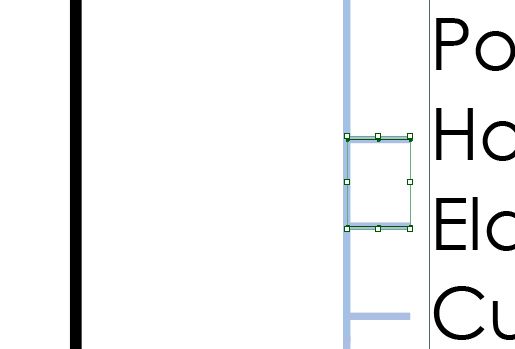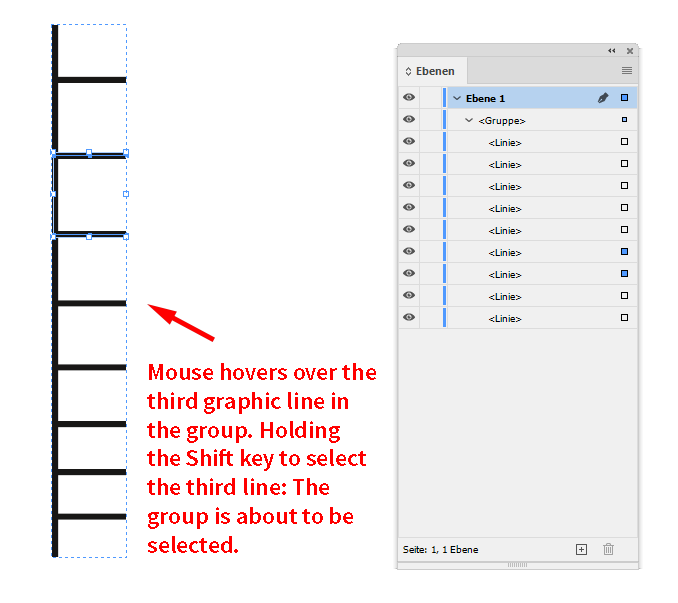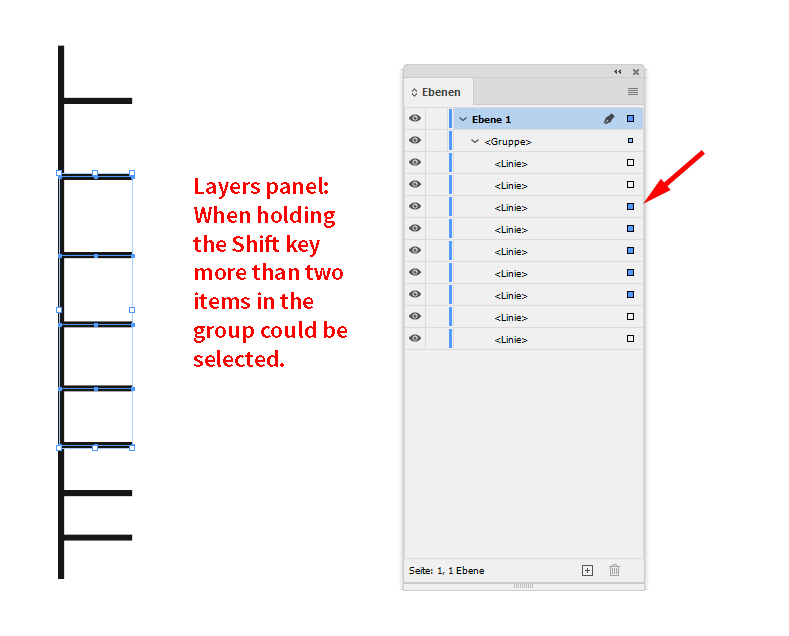- Home
- InDesign
- Discussions
- Selecting multiple objects in a group.
- Selecting multiple objects in a group.
Copy link to clipboard
Copied
Hi all
Starting off here. This may seem like a dump question, but it's frustrating me.
I have several lines in a project, collected in a group.
I can select two lines (see image) but as soon as I select the third it automatically selects the group.
All items are in the group, and there is no items invisible/invisible above the lines in question.
Any help would be great.
Thanks in advance.
 1 Correct answer
1 Correct answer
Oh. And I found another thread here in the forum with a solution:
Can't Select more than two objects inside a group
craftycurate, Aug 10, 2018
The solution was to use the Direct Selection Tool ( the "white arrow tool" ) instead of the Selection Tool.
Tested it on my sample group of graphic lines and it worked. After the selection is done you could switch to the Selection Tool.
Regards,
Uwe
Copy link to clipboard
Copied
Seems like I placed the image in teh wrong place. Sorry!
This is the image...
btw: The "More" button doesn't work on Safari or Chrome.
Copy link to clipboard
Copied
Hi Rob,
I think, this is a common problem with groups. I can confirm the selection behavior; just tested it.
What worked: Do the selection of items in the Layers panel.
From my German InDesign 2021 on Windows 10:
The solution: Select the items from the Layers panel.
Regards,
Uwe Laubender
( ACP )
Copy link to clipboard
Copied
Hi
Thanks for that. Sometimes I may have maybe 10 items to select and they are not all in the same order in the layer pallette. They could be like 50 objects in teh layer pallette and the 10 I want are spread between them. So even though that method works in the example, only knowing the actual layer object and it's position in the layer palette would work here.
There needs to be a artboard selection option that can work.
Copy link to clipboard
Copied
If you name your objects (something I know is a PITA) it will be easier. You might also consider more efficient ways of creating your layouts.
Copy link to clipboard
Copied
Just confirming Uwe's response. If you want more than two objects in a group you'll have to use the layers panel.
Copy link to clipboard
Copied
Hi Bob
I have everything in the layers palette. I have a brochure with 40_ pages and each page is a layer. Inside those are groups that are the different products on that page. These lines fall into that second place.
Copy link to clipboard
Copied
Rob Art Illustration said:
"…They could be like 50 objects in teh layer pallette and the 10 I want are spread between them. So even though that method works in the example, only knowing the actual layer object and it's position in the layer palette would work here."
I agree!
Best do a bug report at InDesign UserVoice. Come back when done and post the link to the bug report so that others who are reading this thread could vote for fixing the issue. InDesign UserVoice bug reports:
https://indesign.uservoice.com/forums/601180-adobe-indesign-bugs
What could also help:
Select all items in the group and deselect the ones you do not want to select with a click when holding the Shift key.
To select all items in a group select one item and then do Select All. Menu command or keyboard shortcut, both should work.
Regards,
Uwe Laubender
( ACP )
Copy link to clipboard
Copied
Copy link to clipboard
Copied
Oh. And I found another thread here in the forum with a solution:
Can't Select more than two objects inside a group
craftycurate, Aug 10, 2018
The solution was to use the Direct Selection Tool ( the "white arrow tool" ) instead of the Selection Tool.
Tested it on my sample group of graphic lines and it worked. After the selection is done you could switch to the Selection Tool.
Regards,
Uwe Laubender
( ACP )
Copy link to clipboard
Copied
Copy link to clipboard
Copied
Yes, Bob.
( I already banged my head to the wall… )
Best,
Uwe Laubender
( ACP )
Get ready! An upgraded Adobe Community experience is coming in January.
Learn more