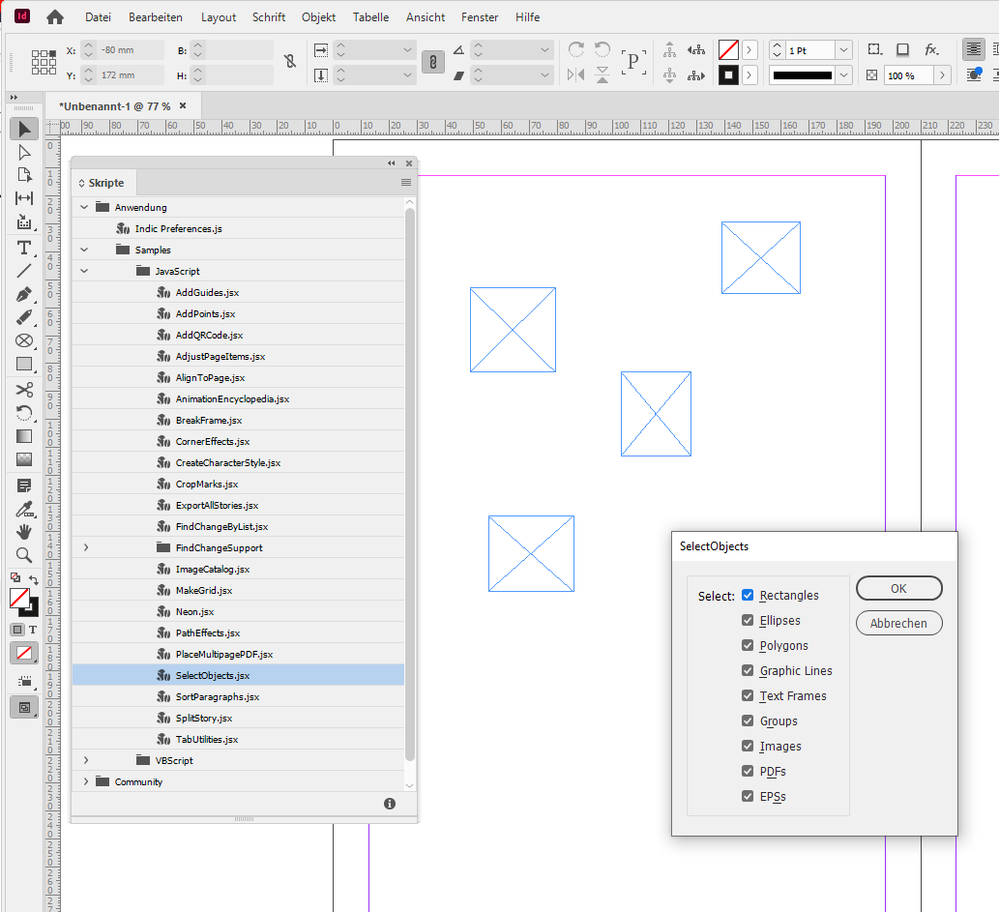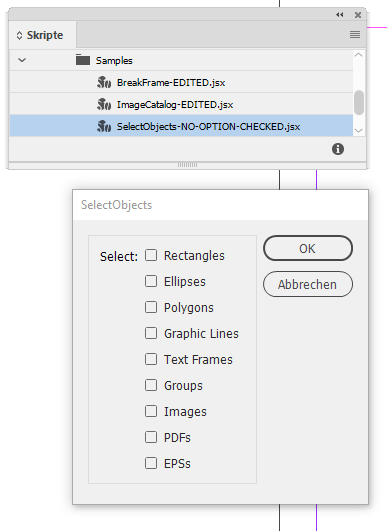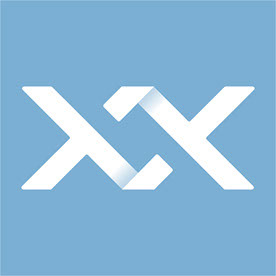Copy link to clipboard
Copied
Hi Adobe
I'm missing the function to select objects with properties like the one currently selected, the "select same stroke" or "same color" etc. Is that not possible in Indesign?
Best regards,
 1 Correct answer
1 Correct answer
Hi janus,
well, you could use Find Object instead.
Of course the Adobe Illustrator feature is easier to use and the found objects are selected all together.
With InDesign's Find Object you can select them only one by one.
Regards,
Uwe Laubender
( ACP )
Copy link to clipboard
Copied
You can create Object Styles with InDesign.
Copy link to clipboard
Copied
Hi janus,
well, you could use Find Object instead.
Of course the Adobe Illustrator feature is easier to use and the found objects are selected all together.
With InDesign's Find Object you can select them only one by one.
Regards,
Uwe Laubender
( ACP )
Copy link to clipboard
Copied
Hi there,
I hope your issue is resolved already but in case you need more assistance please reply to this thread.
Else, if the solution above helped, please confirm.
Regards,
Sheena
Copy link to clipboard
Copied
hi
how to select similar objects in adobe Acrobat?
Copy link to clipboard
Copied
This is the InDesign forum, Acrobat is here:
Copy link to clipboard
Copied
ADOBE, WHY DO YOU NOY FIX THIS?
I want to select all circles with the SAME stroke or SAME color.
WHY is this NOT an option?
Guess the Adobe Illustrator Team is much better at finding solutions for us.
Finding Objects is SLOW and tedious for 50 objects.
Getyour act together!
Copy link to clipboard
Copied
Please don't be rude. This forum is mostly supported by non-Adobe volunteers who use their spare time to help others.
Maybe Object Styles can do what you wish for.
Copy link to clipboard
Copied
I apologize Derek, and everyone else. Iwas under a tight deadline and let the pressure get to me.
It just doesn't make any sense to me why a systemic set of commands and their names are not applied across the Adobe software family.
It would make the programs more intuitive, and I don't get why a simple thing like SELECT>SAME FILL and STROKE, especially given InDesign's complexit.
Object Styles doesn;t do it for me, unfortunately...wish it did, sir.
Thank you for your patience, I have a suspicion this will be a problem 10 years down the line.
Wish there was a script for this, I looked and couldn't fond one.
Copy link to clipboard
Copied
You can’t have multiple selections that are not on the same spread. A script could make document wide changes to similar objects, but it couldn’t select them all at once. I think you are right, document wide selections will never be a feature.
Copy link to clipboard
Copied
Generally Illustrator’s development is well behind that of InDesign, in my experience. Illustrator is a tool designed for certain tasks. InDesign is a tool designed for certain tasks. They each have strengths geared towards those tasks. They are each complicated, powerful, and imperfect programs. Understanding each program’s strengths, limitations, and features is the key to getting the most out of them and getting them to work together optimally.
Copy link to clipboard
Copied
Agreed. I've been using InDesign since it came out, and Illsutrator and Photoshop since circa '97.
I was in InDesign today, what I was doing couldn't be done any easier in Illsutrator, and all I needed was to select objects with the same stroke in one step...instead I speant an mroe time that I care to admit selecting every single object manually.
What a nightmare. 😕
Copy link to clipboard
Copied
Yeah, I'm not a fan of the gaslighting in this thread about how a feature like this is impossible or not neccessary.
Client gave me a 106 page booklet, each page with a vector logo made of 16 shapes. For some reason beyond my comprehension, each shape is broken down into a stroke shape, and a solid fill shape, none of it grouped, and not a link. So each logo is really 32 shapes.
And I've been tasked to change the Pantone color of each and every logo in the booklet.
If I had "Select Same Fill & Stroke" I could do that and change all logos at once.
As it currently stands I have 3,392 individual shapes that I need to manually click to get this job done.
If this was illustrator I'd have this done in less than a minute.
In InDesign this will literally take me hours.
The people in this thread can not gaslight me into thinking a feature like this is unneccessary or impossible to program.
Sure, if I had created this file, I would NEVER have set it up this way. But I'm dealing with clients and many designers sending me artwork. So these people can't tell me "Well it shouldn't have been set up like that" when if it was done in illustrator it truly wouldn't have mattered how it was set up.
To me that means that illustrator is more flexible than InDesign.
Copy link to clipboard
Copied
This is all 20-20 hindsight but 90% of long(er) document production is preplanning.
That logo should have been a linked graphic.
Swatches allow global color editing.
And styles, styles, styles. Paragraph, character, object, TOC, swatches (color styles), parent pages (page styles), etc.
It sounds like this wasn't under your control but a discussion with the client is in order.
Copy link to clipboard
Copied
If Illustrator ever gets rid of the "Select Same Fill & Stroke" feature I will riot.
I use this all the time and even bind it to custom keyboard shortcut.
Generally Illustrator’s development is well behind that of InDesign, in my experience. Illustrator is a tool designed for certain tasks. InDesign is a tool designed for certain tasks. They each have strengths geared towards those tasks. They are each complicated, powerful, and imperfect programs. Understanding each program’s strengths, limitations, and features is the key to getting the most out of them and getting them to work together optimally.
By @Scott Falkner
Also, I wholeheartedly disagree. If you take what works and is popular in one software and apply the logic to another software where people are struggling(the fact this thread exists), it can improve the cross-usage of both softwares.
Copy link to clipboard
Copied
In essence, they don't need to be different for simply the sake of being different.
Copy link to clipboard
Copied
Rob Day said: "You can’t have multiple selections that are not on the same spread."
There is one exception to this, I think, but it will not be helpful here:
One could select pages on different spreads with the Page tool.
[1] Select the pages in the Pages panel
[2] Switch the active tool to the Page Tool
Another annotation:
If you want to select specific type(s) of objects on a spread you could use a script for this that is stored in the Application folder of the Scripts panel: SelectObjects.jsx
Here a version of that script where nothing is pre-selected in the UI of the script.
SelectObjects-NO-OPTION-CHECKED.jsx
https://www.dropbox.com/s/7zl3wl0n4tq14u9/SelectObjects-NO-OPTION-CHECKED.jsx?dl=1
( It's always a drag to deselect all options but one if you only want to select one category of objects on the spread. )
Regards,
Uwe Laubender
( ACP )
Copy link to clipboard
Copied
You just saved me HOURS!
Thank you so much!
Copy link to clipboard
Copied
This is extremely useful - an improvement would be options to limit it to unlocked layers and/or master pages. I've had a look at the code and unfortunately I don't know where/how to add this. Then it would go a long way to fixing issues with colleagues that don't know how to use Styles!
Copy link to clipboard
Copied
This has saved my day as well. And it was always there! Thanks.
Copy link to clipboard
Copied
THANKS FOR THIS !!!
is saved me hours of work.
Copy link to clipboard
Copied
This was very helpful!
Thank you
Copy link to clipboard
Copied
A somewhat clumsy workaround for me is to copy the objects over to Illustrator, make the change and then paste them back into Indesign.
Copy link to clipboard
Copied
this is exactly what I just did... So stupid that adobe can't think of making something similar for inDesign even after people are requesting for it!
Copy link to clipboard
Copied
As already stated at the beginning of the post - please do not be rude - this forum is mostly supported by volunteers who give up their free time to assist others.
To report any bugs or feature requests you can use the below link and follow the instructions - this is the best way to get your voice heard.
Report bugs or make a feature request
https://indesign.uservoice.com/
-
- 1
- 2
Find more inspiration, events, and resources on the new Adobe Community
Explore Now