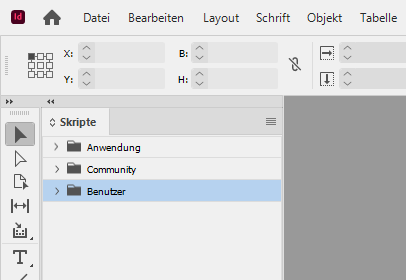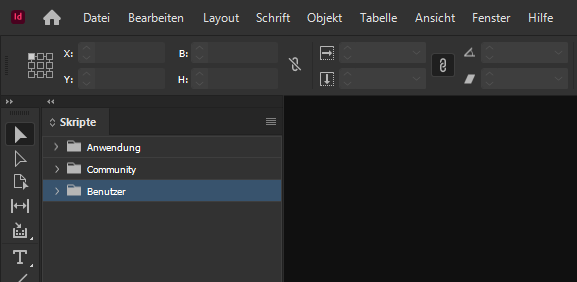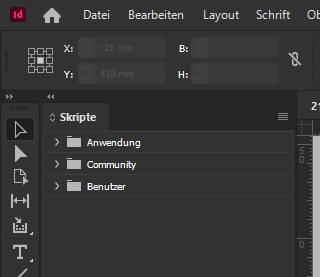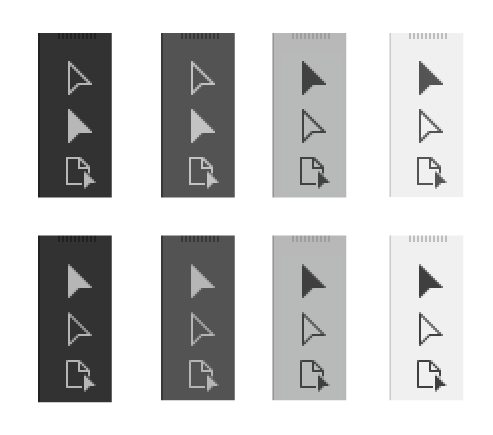Selection tools switch
Copy link to clipboard
Copied
Did Direct Selection Tool and Selection Tool just switch in the new update?
Comparing to Illustrator, the Selection tool (V) is now the white one in InDesign, while still the black one in Illu.
Is this a intentional mislead or a whoopsidaisy?
Copy link to clipboard
Copied
It definitely changed from previous version.
So the question still stands.
Copy link to clipboard
Copied
It definitely switched. I feel like this has to be some sort of practial joke. Why did they do this?
Copy link to clipboard
Copied
I agree - it keep messing me up. So frustrating! Why.
Copy link to clipboard
Copied
Copy link to clipboard
Copied
Perhaps that makes sense to someone new to the UI and Adobe in general.
For a user with 20+ years of experience with Adobe and with a slight OCD this is not good.
Why switch in one program, and not in the others?
It HAS to be a bug or slip-up of some kind.
If the intention was for the tools to switch places I can better understand it, they just forgot to move the function. So it's still a bug.
Copy link to clipboard
Copied
I tap my forehead, wondering why making such stupid changes
instead of:
1. when I open a document and it has missing links so that the title of the document appears (because I can open several documents at once)
2. update index panel (it is the same for 15 years)
3. fix "show real size of document" (because it is not real size !!)
4. distribute objects - add a live preview option
the first thing 99% of users do = changes their keyboard shortcut back
Copy link to clipboard
Copied
the first thing 99% of users do = changes their keyboard shortcut back
Copy link to clipboard
Copied
On my system, the arrows are different in the toolbox, but look "normal" when using the tool on the page.
Luckily, the keyboard shortcuts and position are not changed, which is how I normally navigate to them (90% keyboard shortcut, 10% selecting the tool manually).
I believe the change was intentional to add contrast, so technically not a bug. It's going to take me a while to stop referring to the tools as "black arrow" and "white arrow" however.
Copy link to clipboard
Copied
I had not noticed this, but it's the same here with me.
That makes me think it must be a bug. Surely they would have changed it for illustrator and photoshop etc. too if it was meant that way.
Copy link to clipboard
Copied
The teams do not necessarily work in unison. (How often do you see a feature in PS and ID but then takes forever to show up in AI?)
Copy link to clipboard
Copied
Well, confirmed, I can see this as well with my German InDesign 2022 on Windows 10.
Had to look it up, because I usually use the lightest UI available where this is not the case:
I consider this a bug and not a intentional change.
Dark UI InDesign 2022:
vs. Dark UI InDesign 2020:
Regards,
Uwe Laubender
( ACP )
Copy link to clipboard
Copied
Well, I now changed my mind and do not longer consider the change a bug.
Ravi convinced me here:
"The earlier versions of InDesign were showing it incorrectly."
Especilly if I compare the design of the Page Tool icon as well.
Top row InDesign 2021, bottom row inDesign 2022:
Regards,
Uwe Laubender
( ACP )
Copy link to clipboard
Copied
but but... ocd !!!
Change it in the other apps too!
Copy link to clipboard
Copied
Also, top row is still black in the dark mode. Now it's white in the dark mode.
I seriously dislike these changes, it feels so wrong to click on the white arrow, when you want the black one.
Like when they reversed the transform scale in photoshop.
Copy link to clipboard
Copied
Clicking to select tools is soooo 1990s. Keyboard shortcuts is where it's at! 😁
Copy link to clipboard
Copied
I agree, but I also click on tools too. Some are more embedded in the fingers than others 🙂
Copy link to clipboard
Copied
Agree 100% with this (and the OCD things below). It is driving me up the wall!
Copy link to clipboard
Copied
This is sooooo very frustrating. I can no longer work quickly and efficiently. It's like when they took the holding shift down to constrain an image in photoshop. So dumb! And what choice do we have but toi suck it up. I'm going back to a previous version.
Copy link to clipboard
Copied
Don't let it throw you off--it is really a minor change to make it consistent between different view themes.
- The tools are in the exact same position as always.
- The keyboard shortcuts are the same as always (v, a)
Using some of the most common keyboard shortcuts will double your work speed.
Copy link to clipboard
Copied
I teach InDesign to high school students. When we came back from fall break, the arrow colors switched and the kids were furious. Why the heck would Adobe make this change in InDesign and not Illustrator? Why change that at all?
Copy link to clipboard
Copied
Sorry, but I'm not buying that one bit.
Yes, without explanation it might be a bit confusing, but there is no way I'm believing that a bunch of high school students were "furious" over something like this. I'm 64 years old and I've been using InDesign since 1999. I can think of a lot of other things to be furious over. This isn't even on the list of annoyances.
Copy link to clipboard
Copied
Students have been using InDesign, Illustrator, Photoshop and other Adobe applications for 5 minutes compared to over 20 years experience. As a teacher, one has sympathy for students!
I easily coped with the change as an experienced graphic designer, but the truth is the changes need to be consistent in all Adobe applications. Probably is a bug that should and hopefully will be fixed in coming versions.
Copy link to clipboard
Copied
It's NOT a bug! It was intentional.
Find more inspiration, events, and resources on the new Adobe Community
Explore Now