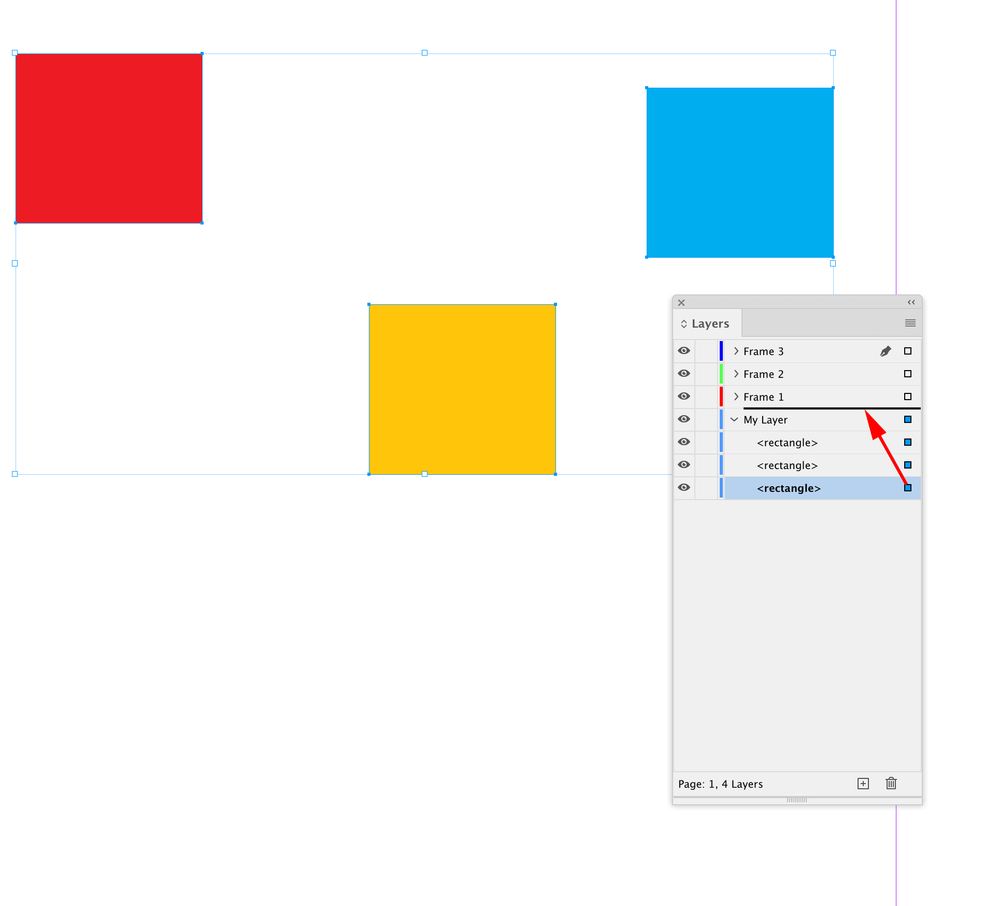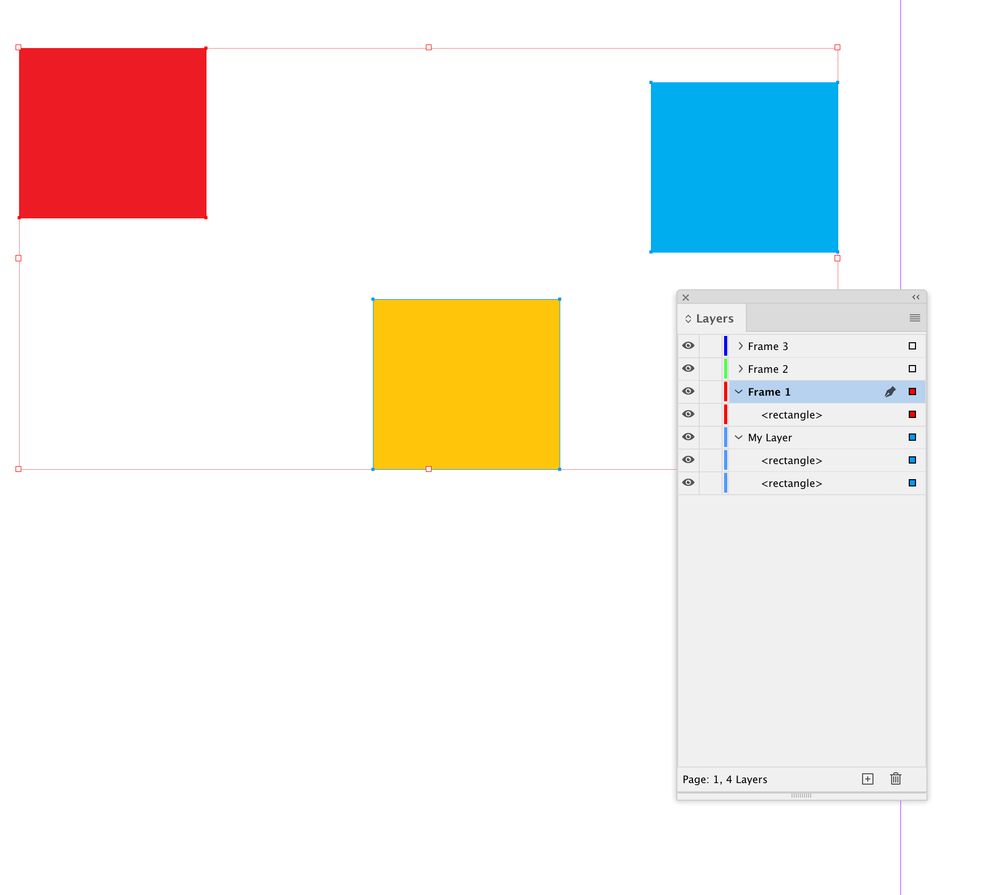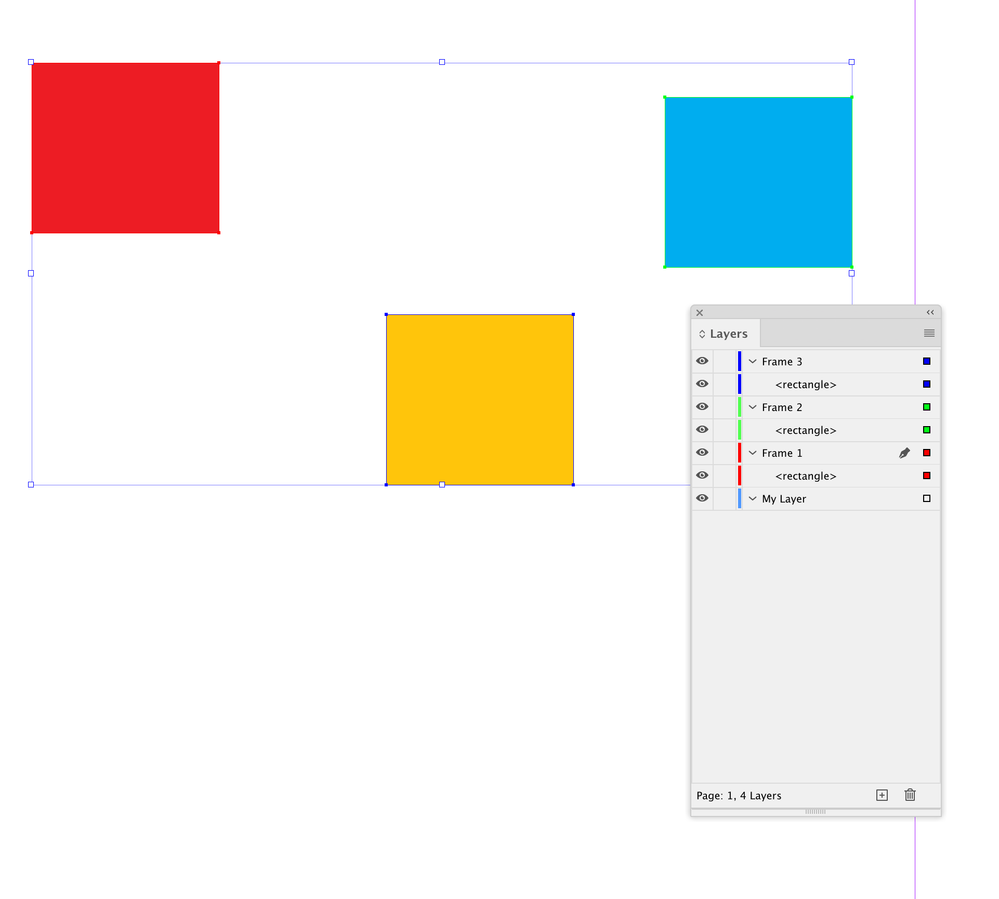- Home
- InDesign
- Discussions
- Separate InDesign Layers into multiple
- Separate InDesign Layers into multiple
Copy link to clipboard
Copied
Hello!
I have been recently been given InDesign files to animate with and while I have found a quick way to to convert specific pages to a PSD file. But I am stuggling to find a way to quickly seperate out one layer into multiple layers in InDesign before I take the step to photoshop. Being able to do this will help save me time. Anyone able to help?
I am a complete scripting noob and I have seen some people do this with scripts. I have tried coping the code they give and save it out as a script file for InDesign but this hasnt been working.
 1 Correct answer
1 Correct answer
You can try this script, which will open the ID layers separated in Photoshop:
https://shared-assets.adobe.com/link/5aa6cfc2-d1bf-47e1-6b6b-70aec58f38b5
Copy link to clipboard
Copied
Create Layers and drag items to those layers.
Copy link to clipboard
Copied
Hi @Ina23434707erj8 , Layers are document wide objects, while page items, which are listed inside of a Layer, are page spcific. So this document has a single layer, and if I toggle open My Layer, the page items of the active spread are listed:
I could add 3 new layers, name them, and drag page items into a specific Layer:
Copy link to clipboard
Copied
You can try this script, which will open the ID layers separated in Photoshop:
https://shared-assets.adobe.com/link/5aa6cfc2-d1bf-47e1-6b6b-70aec58f38b5
Get ready! An upgraded Adobe Community experience is coming in January.
Learn more