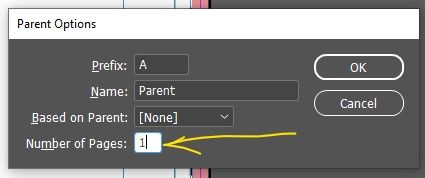Turn on suggestions
Auto-suggest helps you quickly narrow down your search results by suggesting possible matches as you type.
Exit
- Home
- InDesign
- Discussions
- Setting "Number of Pages" for a Parent Page via ja...
- Setting "Number of Pages" for a Parent Page via ja...
10
Contributor
,
/t5/indesign-discussions/setting-quot-number-of-pages-quot-for-a-parent-page-via-javascript/td-p/13864900
Jun 14, 2023
Jun 14, 2023
Copy link to clipboard
Copied
Greetings,
How can I set the "Number of Pages" for a Parent Page to equal 1 or any number via javascript?
Thanks for any help on this 🙂
TOPICS
How to
,
Scripting
Community guidelines
Be kind and respectful, give credit to the original source of content, and search for duplicates before posting.
Learn more
 1 Correct answer
1 Correct answer
Community Expert
,
Jun 14, 2023
Jun 14, 2023
To alter the "number of pages" of a parent spread is adjusted by adding or removing the spread's pages. For example:
var doc = app.activeDocument;
$.writeln('Number of pages of first parent spread: ' + doc.masterSpreads[0].pages.length);
doc.masterSpreads[0].pages.add();
$.writeln('Number of pages of first parent spread: ' + doc.masterSpreads[0].pages.length);
doc.masterSpreads[0].pages.lastItem().remove();
$.writeln('Number of pages of first parent spread: ' + doc.masterSpreads[0].pages.length)
Community Expert
,
/t5/indesign-discussions/setting-quot-number-of-pages-quot-for-a-parent-page-via-javascript/m-p/13865018#M530225
Jun 14, 2023
Jun 14, 2023
Copy link to clipboard
Copied
To alter the "number of pages" of a parent spread is adjusted by adding or removing the spread's pages. For example:
var doc = app.activeDocument;
$.writeln('Number of pages of first parent spread: ' + doc.masterSpreads[0].pages.length);
doc.masterSpreads[0].pages.add();
$.writeln('Number of pages of first parent spread: ' + doc.masterSpreads[0].pages.length);
doc.masterSpreads[0].pages.lastItem().remove();
$.writeln('Number of pages of first parent spread: ' + doc.masterSpreads[0].pages.length);
Community guidelines
Be kind and respectful, give credit to the original source of content, and search for duplicates before posting.
Learn more
TestriteVisual
AUTHOR
Contributor
,
/t5/indesign-discussions/setting-quot-number-of-pages-quot-for-a-parent-page-via-javascript/m-p/13865306#M530231
Jun 14, 2023
Jun 14, 2023
Copy link to clipboard
Copied
Thanks @m1b , I was able to just add the code below for setting the Parent to 1 page based on your snippet.
graphicTemplate.masterSpreads[0].pages.lastItem().remove();
Community guidelines
Be kind and respectful, give credit to the original source of content, and search for duplicates before posting.
Learn more
People's Champ
,
LATEST
/t5/indesign-discussions/setting-quot-number-of-pages-quot-for-a-parent-page-via-javascript/m-p/13868936#M530430
Jun 15, 2023
Jun 15, 2023
Copy link to clipboard
Copied
For the info:
doc.masterSpreads[0].pages.lastItem()can be replaced by
doc.masterSpreads[0].pages[-1];
Community guidelines
Be kind and respectful, give credit to the original source of content, and search for duplicates before posting.
Learn more
Resources
Learn and Support
Resources
Crash and Slow Performance
Get ready! An upgraded Adobe Community experience is coming in January.
Learn more
Copyright © 2025 Adobe. All rights reserved.