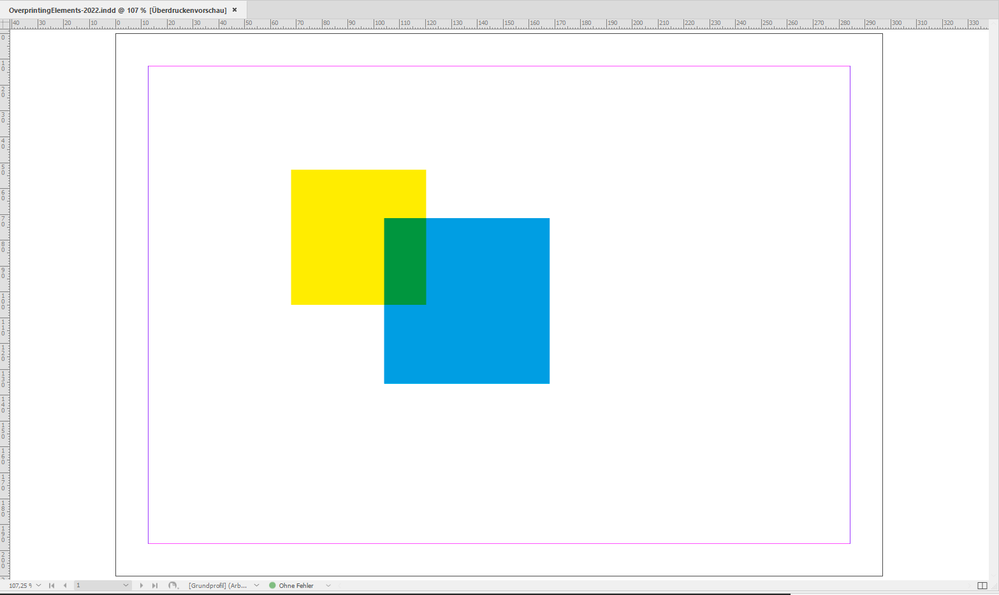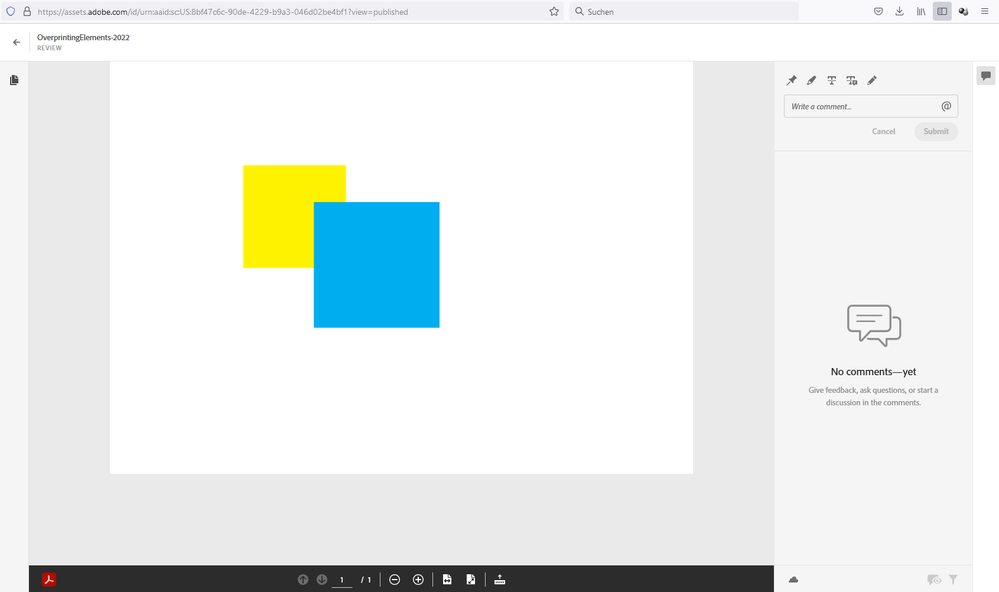Adobe Community
Adobe Community
- Home
- InDesign
- Discussions
- Re: Share for Review Colours are off by a mile and...
- Re: Share for Review Colours are off by a mile and...
Share for Review Colours are off by a mile and scrolling bug!
Copy link to clipboard
Copied
As you can see in the image attached, the colour showing to the client are way off to the actual colour. Can anyone share a fix for this?
Also, when clients, and myself, scroll though the review page the page glitches and the scrolling goes nuts for a few minutes before stopping. Anyone know how to fix that?
Copy link to clipboard
Copied
How are you sharing, using Share for Review or Publish Online or other? Thanks.
Copy link to clipboard
Copied
Thanks for the reply, I'm using "Share for Review".
Copy link to clipboard
Copied
Sorry, missed that in your post title. 🙂
Copy link to clipboard
Copied
Well, that's not surprising.
There is always a transformation of colors involved into an sRGB color space for the screen.
I did not test yet how color management is involved in the process.
Other flaws with Share for Review:
Overprinting elements do not show overprinting for example.
To test this simply set up two rectangles that do overlap.
One in the background with CMYK yellow. On top of it one with CMYK Cyan.
Set the top one's fill to overprint:
Your customer in a Share for Review process will see different colors than you!
Regards,
Uwe Laubender
( Adobe Community Professional )
Copy link to clipboard
Copied
Speculation:
I think I was wrong in my assumption that the color of the exported data will be converted to sRGB.
It's more that the viewing application, the web viewer that Share For Review is using, is not able to preview colors like Acrobat Pro's Output Preview panel can do this.
I have no proof of my assumption yet, but there is strong evidence.
And: we can discuss this only at the InDesign Prerelease forum.
Regards,
Uwe Laubender
( Adobe Community Professional )
Copy link to clipboard
Copied
I suspect it's something to do with your own personal InDesign colour setup - whether it's Edit>Transparency Blend Mode> CMYK vs RGB.
Or perhaps your colour proof preview is set to Web Coated - and the document for share for review is using RGB.
It's hard to know without experiment with your Proof Colour settings in InDesign.
However, I'd suggest that the share for review be about content rather than about the colour.
You can always send a PDF to proof the colours - but even that over different systems and monitors will be different.
The only true way is a printed proof from the designated printers.
If it's not going to print and an online document only - you might have to settle to colour shifts over different monitors and systems.