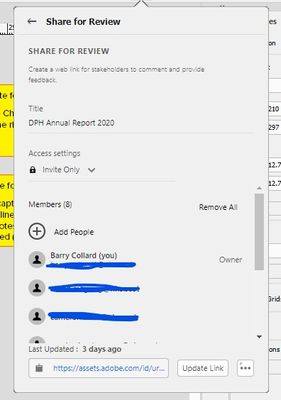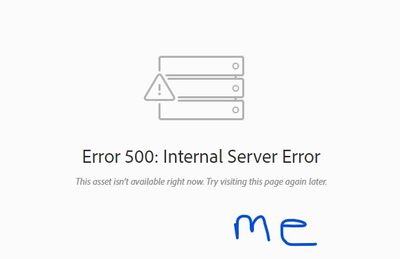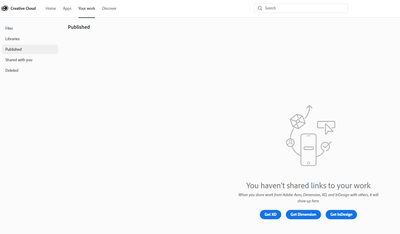- Home
- InDesign
- Discussions
- Share for review files not visible in browser anym...
- Share for review files not visible in browser anym...
Copy link to clipboard
Copied
It is not possible for clients to see my shared files anymore online. Not only the new shares files but also the files she already could see are not visible anymore.
Indesign has placed them online, becouse I can see them with my account.
Is there a way to fix this?
I am using Indesign 2021 (16.0.1)
 1 Correct answer
1 Correct answer
InDesign 17.1 is now being rolled out around the world in a phased release. You should see it within a week. It should solve many of the Share for Review issues.
Copy link to clipboard
Copied
I'm having the exact same issue since last week.
I am able to upload a new document to the Share and Review site but my named users (members) can't see the direct link that's given to them, or able to see files in their 'Published' page on the Assets site. Also, rather interestingly, since December last year I can't access the Published section at all - I just get a 500 error, despite different browsers (and I'm not behind any proxies or firewalls).
If I set the access rights to 'public', the page will become visible but I'd prefer that people access the page via their Adobe accounts so that they can provide comments and then receive prompts via their emails from any follow up comments.
Not sure if @Sheena Kaul is able to provide any insight on this?
Thanks
Copy link to clipboard
Copied
Hi there,
Thank you for tagging me here.
I'm following up with the engineers on this issue.
Allow me sometime to update you.
Regards,
Sheena
Copy link to clipboard
Copied
Just as a bit of a visual aid, here's my InDesign setup, what I see on the 'Published' page (Error 500) and what my colleague sees (no files, even though they are listed as a member)
In summary, I can view the direct link but no access to published files. My colleague can't access the direct link I supplied but can access the published files page - but with no content there:
Copy link to clipboard
Copied
For me there is no internal server error, I can see the files. The members get the screen with the message "You have no shared items".
Copy link to clipboard
Copied
Just received an update from the team that this is a known issue and they're already investigating it.
I'm constantly monitoring the issue for any updates and will be updating this thread as well.
Copy link to clipboard
Copied
Thanks for the heads up @Sheena Kaul. Good to know that it's being looked into.
Copy link to clipboard
Copied
It's the 20. January 2022 ... ant this issue is STILL here.
My clients can't open the links.
Where is the solution?
Copy link to clipboard
Copied
Usually I use a puplic link with no invitations and no passwort. I just get a link and I can share the link. This worked till yesterday. The link is not opening anymore.
So I did some research and the only solution I found is that the viewer need the have an Adobe ID too! When you have an account and a Adobe ID then you are able to open the links as usual.
But this is not the solution. It is just a work around and it should work too without Adobe ID. So there is an issue about the public ID or something like this. This need to be fixed!
Copy link to clipboard
Copied
Hi @simong82586243,
Sorry for the trouble. We have tried to address this issue. Please check and let us know if it is working for you and your co-workers now or not.
Kindly update the discussion if you still need assistance with it. We'd be happy to help.
Thanks & Regards,
Anshul Saini
Copy link to clipboard
Copied
InDesign 17.1 is now being rolled out around the world in a phased release. You should see it within a week. It should solve many of the Share for Review issues.
Copy link to clipboard
Copied
2 years later: Still not working....
Copy link to clipboard
Copied
Hi,
Sorry to hear about the trouble. Can you confirm if this is happening with a specific file or multiple files? Also, have you tested this on different browsers? Please share the version of InDesign & OS, we'll try our best to assist you with this.
Thanks
Rishabh