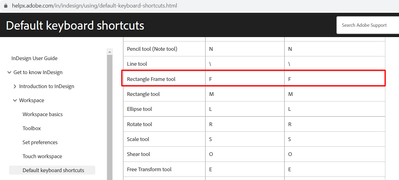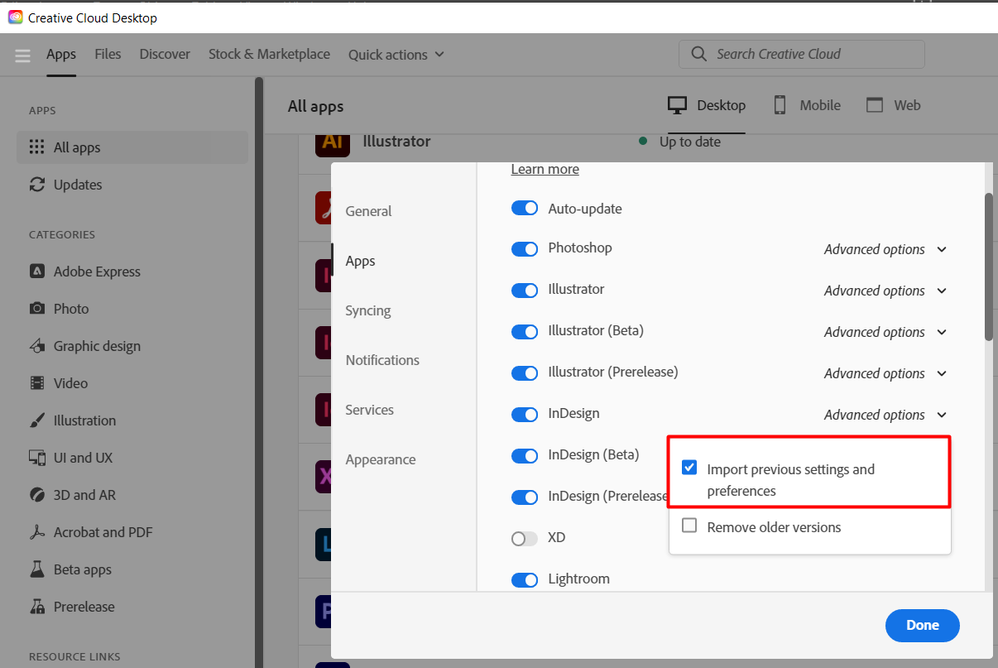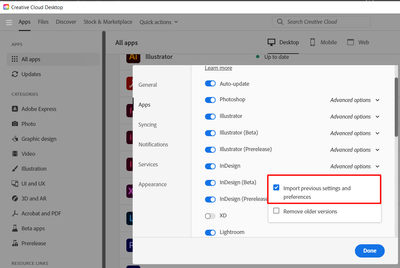Adobe Community
Adobe Community
- Home
- InDesign
- Discussions
- Shortcuts not working on Indesign French version 2...
- Shortcuts not working on Indesign French version 2...
Copy link to clipboard
Copied
I am using the newsst version of Indesign. (updated)
And the newest version of MacOS.
I am using a french keybord.
I am using Indesign in English.
<Title renamed by moderator>
 1 Correct answer
1 Correct answer
After reseting the InDesign preferences, it all looks to be working fine, and the comands are back.
Thank´s
Espen, Norway
 1 Pinned Reply
1 Pinned Reply
I appreciate your patience, @Quentin5E2B. The team confirmed this is a known problem, and a bug has previously been filed for it.
Your issue has been flagged in the bug so that it may be looked into.
As soon as I learn of any updates from the team, I will post them here.
Thanks,
Harshika
<Pinned this comment to highlight for future visitors on this post>
Copy link to clipboard
Copied
Hi @CA_BE,
Thank you for reaching out. I assume you must have set up custom shortcuts in the previous version, which doesn't import in the latest InDesign version, which might be the cause of the shortcut not working. In InDesign, by default, pressing F is used for the Rectangle Frame tool.
Would you mind confirming if you've imported the preferences file while updating to the latest version? Please ensure that import preference is checked under Creative Cloud preference settings, as shown in the image below-
Let us know if that helps.
Thanks,
Harshika
Copy link to clipboard
Copied
Thanks for your reply. No, I did not import preferences, I just clicked on update.
Copy link to clipboard
Copied
Hi @CA_BE:
Are you also a Photoshop and/or Illustrator user by any chance? In both apps, F is used to cycle through the screen modes.
In InDesign, we use W to toggle btwn Normal and Preview. (Sh+W for Presentation.)
None of this has changed with the 2023 releases.
~Barb
Copy link to clipboard
Copied
I couldn't find this in my search. I made a new post earlier this morning for the same problem.
https://community.adobe.com/t5/indesign-discussions/keyboard-shortcuts-no-longer-working-after-updat...
Here's the content of the post:
I opened my computer this morning to find Adobe CC was updated to 2023.
Illustrator and Photoshop are ok, but InDesign has left me with a really irritating issue. It is clearly in this version, since the previous version, which is not deleted and still working, doesn't have the issue.
The keyboard is not working anymore.
Ctrl-N, Ctrl-C, Ctrl-V, or any of the shortcuts to the tools (M, V, A, G, T, etc.) aren't working. I can click everything with the mouse, and when I draw a textbox with the mouse I can type text IN it (but not delete it, because backspace isn't working either), but outside the textbox nothing on the keyboard functions.
I have rebooted the computer 4 times, deleted preferences (Ctrl-Alt-Shift upon Indd startup), but to no avail.
Copy link to clipboard
Copied
Same problem with InDesign 2023 - none of the control shortcuts are working.
Copy link to clipboard
Copied
Hi @Sirenaa,
Thank you for reaching out. Are you also using the French keyboard? Please share the details of your operating system. Could you please specify which shortcuts are not working properly?
Would you mind confirming if you've imported the preferences file while updating to the latest version? Please ensure that import preference is checked under Creative Cloud preference settings, as shown in the image below-
We will try our best to help.
Thanks,
Harshika
Copy link to clipboard
Copied
I have updated to the newest version of InDesign 2023 on my Mac.
The short cut for indexing is not woring. I have tried to change keyboard from Norwegian to US English.
Create proper name index entry (last name, first name) | Shift+Ctrl+Alt+] | Shift+Command+Option+] |
Is this a bug or is it changed?
Espen, Norway
Copy link to clipboard
Copied
Same for me for InDesign 2023 and bizzarely now with my 2022 version as well on MAC.... all control shortcuts are not working despite multiple "reboot"or"copy/pasting" attempts. I do have a qwerty keyboard but i'm not sure that's relevant.
I don't know their name, but the particular keyboard shortcuts which are important to my work are:
i) one which allow dragging orthogonally selected objects
ii) one which allow proportionally scale by shift, dragging on the diagonal brown corner box
[This adobe suggestion below also didn't worked]
From Eugene Tyson in Nov.2022.
Try resetting your preferences: The easiest way to reset everything is to delete the InDesign preferences: as soon as InDesign starts to boot hold down Shift, Alt, Ctrl (and Apple/Cmdif working on a Macintosh). A dialog will appear asking to delete the InDesign Preferences, select 'Yes' on this dialog.
[This one did not worked as well, since I have no clue about which browsers, extentions or apps I should delete in order to make it work.. (Do I need to do it by trial and error?? This sounds not right)]
From Barb Binder in Sep.2017.
Is the Shift key working correctly elsewhere in InDesign? For example, when drawing a rectangle, does the Shift key force a square?
[in my case, No]
We've been seeing other applications interfere with the modifier keys in InDesign. (Broswers, browser extensions, and anti-virus apps to name a few.) To see if that is it, reboot and only open InDesign. Consider the applications that auto-load as well.
[tried a few but still doesn't work]
Please help..
Thank you
Copy link to clipboard
Copied
Please disregard my previous reply -- for some unexpected reason everything is now working again...
I guess someone heard me from above.
(and sorry, I don't know how to delete my comments -- If it's not possible from the public side, I authorized the adobe admins to clean this thread from these two messages.)
aloha
Copy link to clipboard
Copied
After reseting the InDesign preferences, it all looks to be working fine, and the comands are back.
Thank´s
Espen, Norway
Copy link to clipboard
Copied
Awesome. Glad to hear you are back on track, and thanks for sharing the solution that worked for you. Please feel free to post in the future if you need further assistance.
We would be happy to help.
Thanks,
Harshika
-
- 1
- 2