Show Local Formatting
Copy link to clipboard
Copied
Hi,
I have referred the url to highlight style override text in an indesign document. We can do it by coding. How can i do that in manual??
In coding its under textpreferences but how can i find it out in indesign application??
http://www.indiscripts.com/post/2010/05/show-local-formatting-in-indesign-cs4
Copy link to clipboard
Copied
Hi Sudha K,
var doc = app.documents[0];
doc.textPreferences.enableStylePreviewMode = true;
~J
Copy link to clipboard
Copied
That can be found in the online Help: Apply paragraph and character text styles in Adobe InDesign: Highlight character and paragraph style...
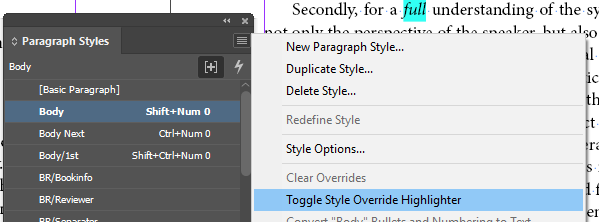
Copy link to clipboard
Copied
Hi Sudha,
what is your version of InDesign?
Style Override Highlighter is available in the GUI since InDesign CC 2015.4, I think…
Regards,
Uwe
Copy link to clipboard
Copied
Hi,
I have checked in cc version. The option said above is there in cc1027...
When we using the code given in that url is highlighting as red color strike line. How to do that as manual on/off?
Copy link to clipboard
Copied
Hi Sudha,
if you are seeing the "red" instead of the "blue" you are using an InDesign version below CC 2015.4.
To toggle the feature on/off see into Marc Autret's scripts here:
Indiscripts :: Show Local Formatting in InDesign CS4/CS5
Indiscripts :: The Hidden Way to Highlight Styles
Indiscripts :: StyLighter 1.4 for InDesign CS4/CS5/CS6/CC
Regards,
Uwe
Copy link to clipboard
Copied
Hi,
I am not asking the code. I saw this code. Actually i want to know that how to on/off manual within inDesign application?
In CC version, option is there for toggle style override highlighter. but its is not like srike through (Given in the below url).
Indiscripts :: Show Local Formatting in InDesign CS4/CS5
How to do this red strike through line within application as Manual? in any version??
Copy link to clipboard
Copied
There is no GUI function for turning on/off Style Override Highlighing in versions below CC 2015.4.
Regards,
Uwe
Copy link to clipboard
Copied
You have to understand that the controls were there before as an experimental feature that could be turned on/off by scripting.
With InDesign CC 2015.4 the feature was redesigned showing the blue strike through or the blue bars instead of the red ones. It's still the same feature since InDesign CS4. And if you turned it on with CC 2015.4 or above and exported a document to IDML and open this with versions before the red lines show up. The feature travels with IDML.
So the only way to turn it off in legacy versions is by scripting.
Regards,
Uwe