 Adobe Community
Adobe Community
- Home
- InDesign
- Discussions
- Showing Times New Roman as Symbol italic (= square...
- Showing Times New Roman as Symbol italic (= square...
Showing Times New Roman as Symbol italic (= square signs)
Copy link to clipboard
Copied
Hi!
I've placed Word text (with Mathtype equations) to Mac InDesign, and some of the alphabets in the text (I don't mean the converted Mathtype equations) is shown as squares. So it doesn't recognize the font / sign. According to InDesign, the 'fonts' are Symbol Italic or Symbol Bold Italic – which actually doesn't exist as a font. There is only plain version from Symbol font.
I got the Word text (with the Mathtype equations) from my client who uses Windows. I also have the MathTools which should show the Mathtype equations text as fonts (instead of converting them) in InDesign.
But the primary challenge is to see those 'square' fonts as fonts (there are not many of them).
- What could be the issue?
Thank's!
Johnny
Copy link to clipboard
Copied
HI,
I did a bit more digging on this. It looks like the eps files (formulas) are embedded.
In the MathType preference panel, the L.C. Greek type is using a Symbol font.
I am having difficulties 'extracting' the embedded eps to let it get the right Symbol font and replace all the squares by the correct character. If you look at the address/location of the eps in your Links panel, it is inside the app (InDesign).
Screenshot below.
Compare EPS and PDF.
From the Links Panel, the EPS is actually a Windows Metafile 'image' and I think that's why Mac doesn't like it too much. I think by adjusting the MS Word or MathType preferences to use even a PNG or JPG the export would be much more stable.
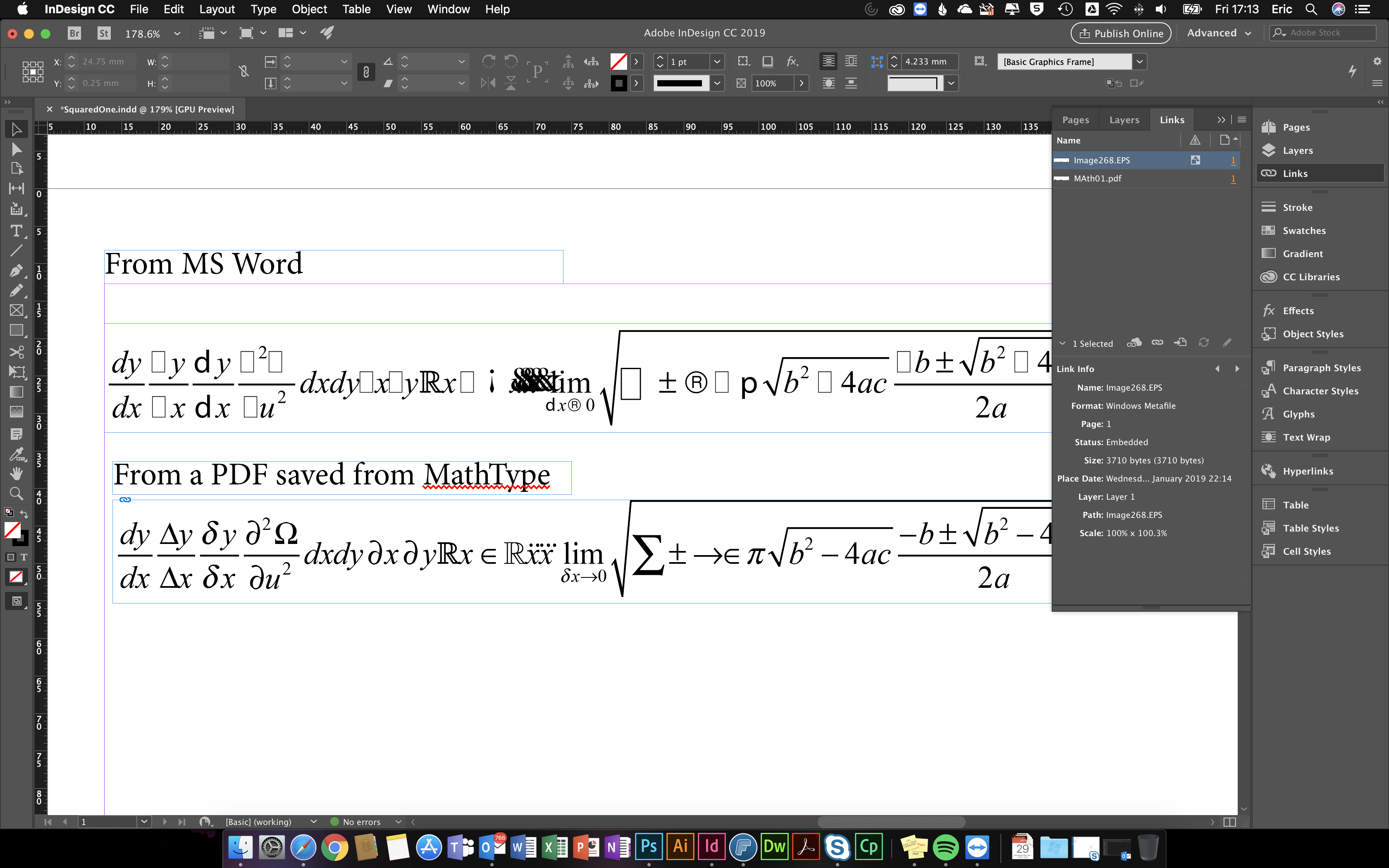
Copy link to clipboard
Copied
Just when I got new the Microsoft Office package in my Mac - it's gives me error reports almost all the time when trying to open it ![]()
Yes, worth of trying what You just wrote (when getting the Word working).
But the again: PNG nad JPG are 'pixel based' and the text is quite small, so the sharpness (compare to the other text) can't be quite the same? ...unless the resolution can be modified somewhere?
Naturally I'll try it myself when getting the Word working (it works every now and then, but it also gives these error reports every now and then...).
Johnny
Copy link to clipboard
Copied
When you have a Word document on the Mac it uses Times New Roman from the Microsoft Package, not from the system.
This font is very rich on symbols. Microsoft stores their font in each Programm Package (click with the right mouse click on the Program Icon and show the content. There you will find the fonts there and you can exhibit, what these fonts have and get a licence to use it on the system.
Copy link to clipboard
Copied
I opened that Word font folder package and saw the Symbol font there as well - and opened it. With he consequense that the Symbol font is seen as a square again ![]() I actually brought the Word text through the MathTools (NOT Mathtype), which lets me see the Mathtype fonts as fonts.
I actually brought the Word text through the MathTools (NOT Mathtype), which lets me see the Mathtype fonts as fonts.
I did something last week so that the Symbol squares decreased quite much. But now when activating the Symbol font, some of them are seen as aquares again. BUT I used the 'Find font' command in InDesign and replaced them with Times New Roman, and they at least look like the Math fonts.
The problem is many of the math fonts are actually italic, and this replacing system doesn't automatcially separate the italic and plain font. So I would have to go font by font if changing them - plus really know what I'm doing.
Hmmm...
Thank's for the tip!
Johnny
Copy link to clipboard
Copied
Hi,
Here is what I would suggest as a quick fix.
I would get a trial copy of a Virtual Machine Software like Parallels or Oracle VirtualBox, run Windows and InDesign/MathType.
Export for production.
I understand that Windows might not be your OS of preference but that might be the quickest way to get you out of this jam.
Your Creative Cloud licence allows you to install the Windows version of InDesign, the rest are all free or trial.
-
- 1
- 2
