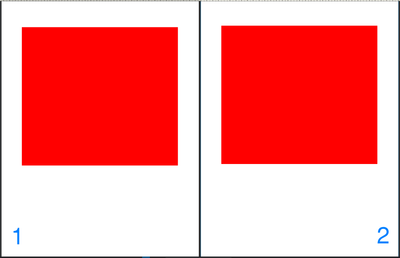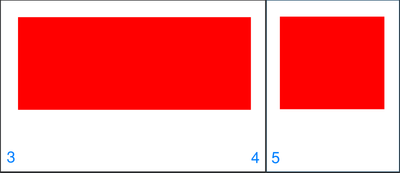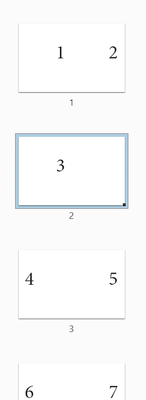Adobe Community
Adobe Community
Single & Double Page Spreads
Copy link to clipboard
Copied
I have an InDesign document ready to export but I'm having trouble with the layout of the spreads based on the exporting properties. I did not build this file and exporting has been most challenging.
Most spreads are built of 2 single pages, but sometimes we have a single page that should show as the entire spread. Currently when I export and view as spread layouts, I'm seeing 3 pages when there is a large spread. What setting do I need to turn on/off to fix this issue?
Any help is greatly appreciated.
Thanks,
Copy link to clipboard
Copied
There are a couple of options, but what sort of export are you doing? It could influence which is the better choice.
- Keep the spreads and fudge the width for the 2nd page adjacent to the wide page. Use the Page Tool to Alt/Option drag to resize both pages. If you've got a 3 pica margin, trim a pica off of the wide page and shrink the width of the other page to only be 2 picas wide. If your pages have margins set, you'll need to go to File > Document Setup to turn off the margin to let you resize the page to less than the set margin.
- If you have the in5 plugin or the free trial of it, you can use the Merge Pages script that comes with it. It'll create a new file with merged single pages from your spreads. So you may want to first do the step above before merging or merge all your spreads and then create your wide pages. Then when you export, they'll look like spreads, but they are single pages--so make sure to export it as Pages and not Spreads.
Copy link to clipboard
Copied
Are you exporting to PDF?
Turn off the "Allow" document and spreads shuffle settings in the Page panel. (The settings should really be called "require pages to shuffle".)
Set up the spreads the way you want them in InDesign and export as spreads.
Here it is in Acrobat: