slipped mark of selections
Copy link to clipboard
Copied
Hi guys,
I don't know how it happend.
InDesign CS6, which I bought years before, shows a splipped mark of selections.
I already uninstalled and reinstalled it, but nothing changed.
Can someone give me a help?
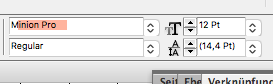

Copy link to clipboard
Copied
Can you expand a little what the issue is and what OS you have.
Copy link to clipboard
Copied
Hi,
it's macOS Sierre Version 10.12.3.
As you can see on the pics, the mark isn't correct.
I can't change or delete something, cause the selection is too far right.
Copy link to clipboard
Copied
InDesign CS6 is not supported by Adobe to run under El Capitan or Sierra. Some to to be able to others, such as yourself, report issues. Might be the time to upgrade to InDesign CC2015/2017 if using InDesign is mission critical for your work.
Copy link to clipboard
Copied
CS6 is NOT supported on Sierra. That problem comes due to the incompatibility with that OS.
Copy link to clipboard
Copied
Hi svenjaw,
Were you able to find success with Rohit's suggestion? Let us know the results.
Best,
Wren
Copy link to clipboard
Copied
Hi Wren,
Unfortunately the shortcut of Rohit didn't help.
Copy link to clipboard
Copied
Hi,
I doubt this problem will go after cleaning preferences or cache.
I recommend you create a separate partition on your hard disk and then fresh install CS 6.
This method personally solved the same problem for me, do let us know if this helped you as well.
-Aman
Copy link to clipboard
Copied
Hi svenjaw
As said CS6 is not supported on sierra but at times below steps will be helpful
You can try clearing your indesign preferences , Just do one of the following:
- While pressing Shift+Option+Command+Control, start InDesign. Click Yes when asked if you want to delete preference files.
- For manual deletion or renaming, the locations of the preference file is :
InDesign SavedData : Users/[user]/Library/Caches/Adobe InDesign/Version [version]/InDesign SavedData .
InDesign Defaults : Users/[user]/Library/Preferences/Adobe InDesign/Version [version]/InDesign Defaults .
Let us know if this fixes the problem .
Thanks
Find more inspiration, events, and resources on the new Adobe Community
Explore Now

