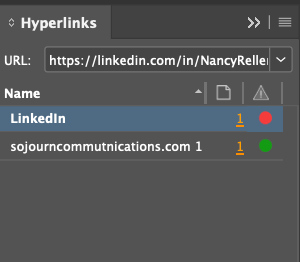Some pdf web links not working in email.
Copy link to clipboard
Copied
Hi, I have created a simple email signature in InDesign and exported it to PDF.
One of the three links does not work when placed into an email.
Within the InDesign document, there is a red dot error in the Hyperlinks panel.
https://linkedin.com/in/NancyReller/
But when exported to PDF, the link works fine.
However, the link no longer works when the pdf is placed in an email as a signature.
Any ideas as to what I’m doing wrong?
Thank you!
Paula
Copy link to clipboard
Copied
What you're doing wrong, unfortunately, is expecting to embed a PDF into an email and expect it to function. Many email readers won't even display it. Beyond, even the wonky Acrobat or Reader, this type of thing is nothing short of a crapshoot.
Copy link to clipboard
Copied
Bob has nailed it; PDF rarely holds any interactive or active content when pasted as a graphic.
For email in particular, it is difficult to get links to work consistently unless they are very simple HMTL code. Getting trickier means they may only work (as a common example) between Outlook users, and not in any other email client or even some web-based email portals.
It's easy to mistake the many somewhat oddball things Outlook supports, especially via Exchange users, that are not well-supported for any other email recipients.
Keep your links lightly formatted text/HTML in email if you want them to work for the majority of recipients.