Some placed .jpgs appear blank
Copy link to clipboard
Copied
When placing a jpeg in Indesign before I place the thumbnail next to the mouse is there but when I place it it appears as a blank box, I have checked the link and all the info is there. Only happen for a few select images other ones are fine, I have tried re-saving images in different places but still encounter the same problem. Tried exporting the document to see if the image would show as PDF but export just fails. Working on Mac with newest update of Indesign.

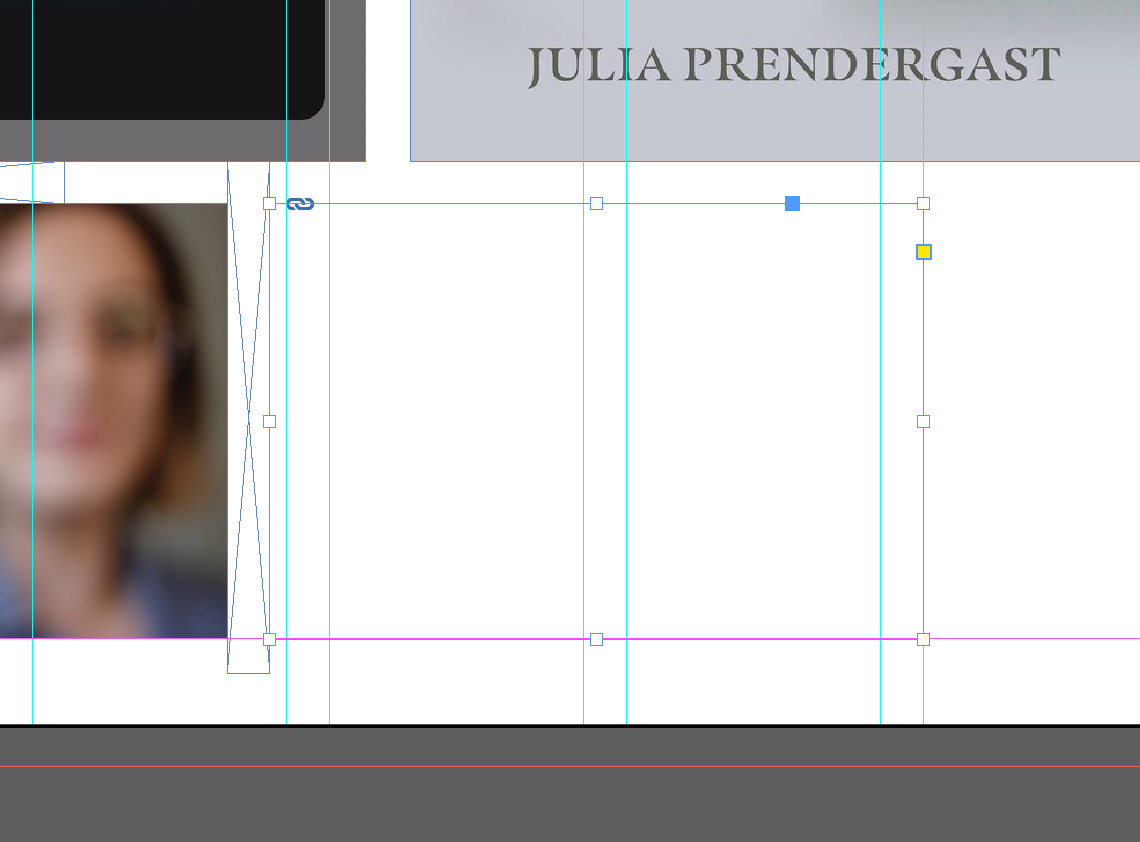
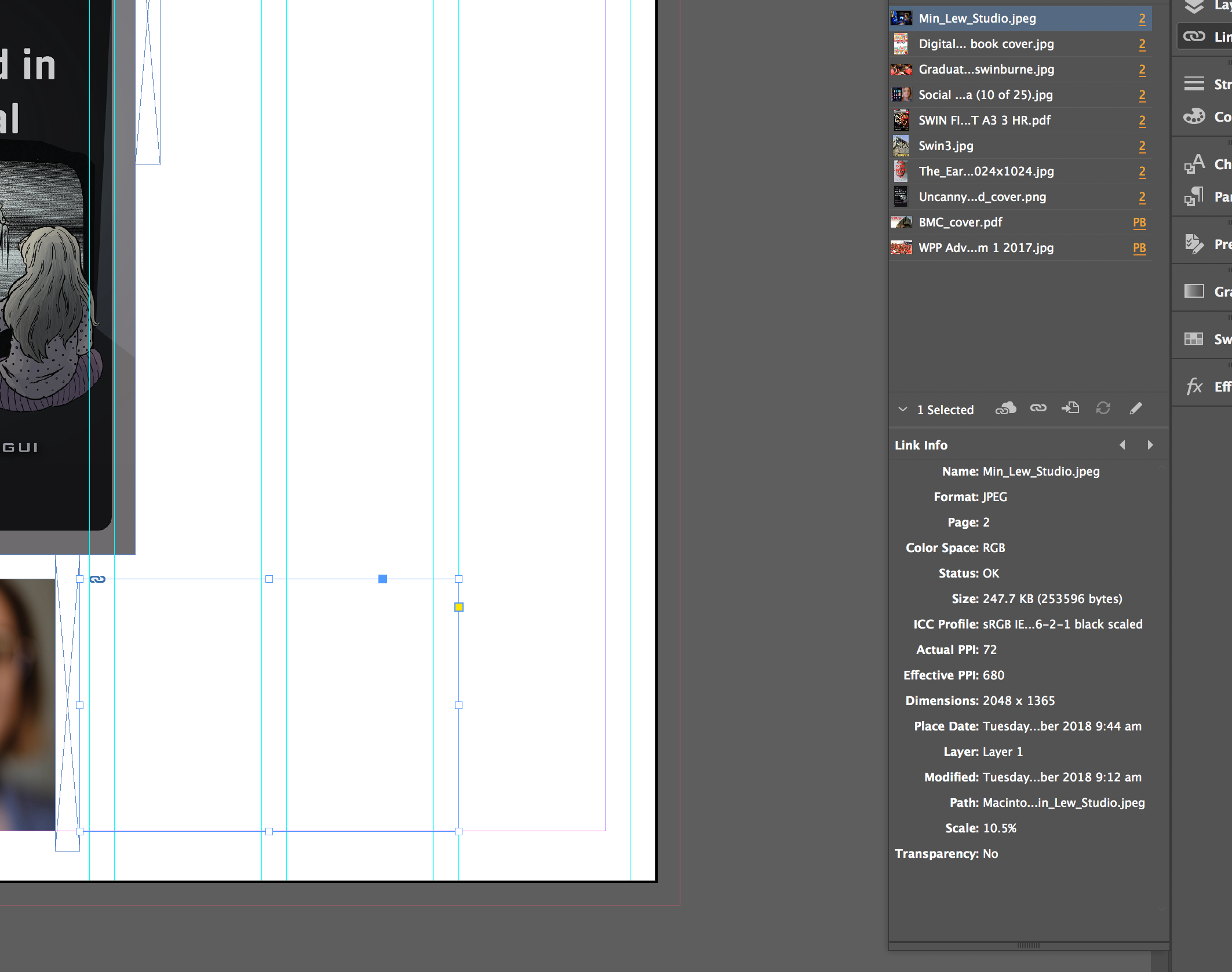
Copy link to clipboard
Copied
Hi Sarah,
Looks like the JPEG files themselves are problematic. Would you mind sharing a sample file? I will try to place it at my end and see what happens. Also, please confirm a few more details like:
- Operating System
- Exact version of InDesign
- How these JPEG files were created?
Regards,
Srishti
Find more inspiration, events, and resources on the new Adobe Community
Explore Now