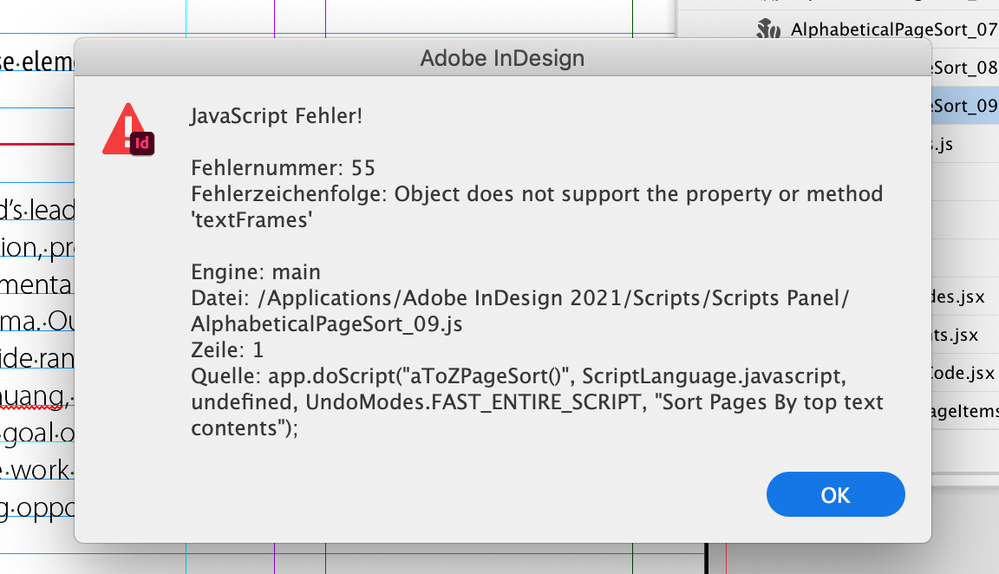Copy link to clipboard
Copied
Hi,
I am trying to find a way of quickly sorting pages alphabetically in Indesign 2020. I see there have been some posts about this topic but they are all outdated and the links no longer exist.
Is there a script I can use to do this or do I have to manually re-order my pages?
To give context, the document I am creating is a 'product book' with a huge number of pages that I need to put into alphabetical order so that we can find the pages we need using the product codes, eg. 'BU06'.
Any suggestions? Thanks in advance.
 3 Correct answers
3 Correct answers
Hi there,
Thanks for reaching out. Please check out this web article(https://creativepro.com/sort-paragraphs-text-indesign/) to know how you can sort text & paragraphs in InDesign. Hope it helps.
Regards,
Ashutosh
There's a couple of threads out there already on this
Let us know which if any sort your issue for you.
Is there any update to this?
Copy link to clipboard
Copied
Let me move this to the InDesign forum for you, which is the appropriate forum for your question.
The Using the Community forum is for help in using the Adobe Support Community forums, not for help with specific programs. Product questions should be posted in the associated product community.
Copy link to clipboard
Copied
Hi there,
Thanks for reaching out. Please check out this web article(https://creativepro.com/sort-paragraphs-text-indesign/) to know how you can sort text & paragraphs in InDesign. Hope it helps.
Regards,
Ashutosh
Copy link to clipboard
Copied
There's a couple of threads out there already on this
Let us know which if any sort your issue for you.
Copy link to clipboard
Copied
Doesn't work for me @Trevor:
There will always be some errors. Is there an update?
Copy link to clipboard
Copied
Is there any update to this?
Find more inspiration, events, and resources on the new Adobe Community
Explore Now