- Home
- InDesign
- Discussions
- Re: Split Indesign document into single files
- Re: Split Indesign document into single files
Copy link to clipboard
Copied
Hello.
I am currently working on a magazine in Indesign. The client wants every article of the magazine supplied in an individual folder (linked to all fonts and images used in the article, plus a PDF and an idml file in that same folder). So up until now I had one Indesign document, manually split that up into a single Indesign file for each article, then used the Package option for each article. Then opend each article saved them as a PDF and then as an idml file. As this is very time consuming, I am now trying to find a more efficent way of doing all of these steps. Any ideas?
Greatful for any help. Thanks!
Sophie
 1 Correct answer
1 Correct answer
It is a bit of an old post but I'll post an answer here in case someone is still looking for it. I have a script that does what the OP asks for and if you are interested in it, I'd be glad to send it to you.
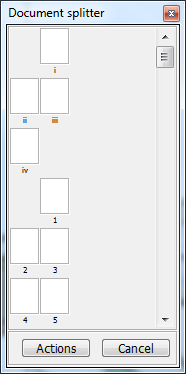

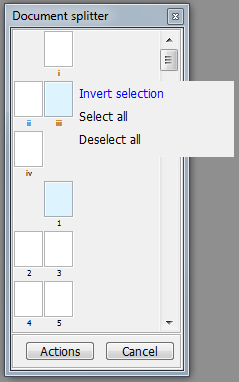
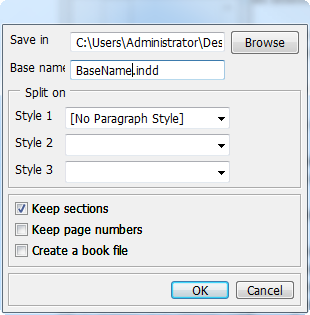
Michael
Copy link to clipboard
Copied
I'd be very grateful for a copy of the script too please, looks very useful. Many thanks. [Email address removed by moderator. Please do not post personal info in the public forum. Use private message]
Copy link to clipboard
Copied
I would like the script too if still available. thanks! [Email address removed by moderator. Please do not post personal info in the public forum. Use private message]
Copy link to clipboard
Copied
Please could i have it
[Email address removed by moderator. Please do not post personal info in the public forum. Use private message]
thank you
Copy link to clipboard
Copied
Can you send your script to [email address removed by Mod Please use the PM system}
Thanks!
Copy link to clipboard
Copied
Michael, can you send me the script if it is still available? Thank you so much !
Copy link to clipboard
Copied
Your email was removed from the message. Please write it without "at" sign.
Michael
Copy link to clipboard
Copied
biozaichenko wrote
Your email was removed from the message. Please write it without "at" sign.
Michael
… or better: Send a personal message.
To do that hover your mouse pointer over the name of the one and press "Message".
Regards,
Uwe
Copy link to clipboard
Copied
[Email address removed by moderator. Send a personal message as described in the thread]
Copy link to clipboard
Copied
hi biozaichenko, could you ´please send this script to:
a g b u r g o s 8 3 at g m a i l . c o m
?
thanks very much!!!
Copy link to clipboard
Copied
Please send me the script ![]() .
.
[Email address removed by Moderator. Please do not post personal info in the public forum. Use private message]
Copy link to clipboard
Copied
Hi Kristina,
do not expose your personal mail address in an open forum. Spam bots are everywhere.
Better write a personal message to biozaichenko . Hover over the name and send a message.
Regards,
Uwe
Copy link to clipboard
Copied
I have some tricks for that, you have to follow the four steps. It will abit saved your time.
1. Open up the Indesign file and from the pages penal select your pages which you want to separate it and right click and choose move pages (repeat it again and again until you have finished to separated the file).
2. Create a book of all the files that you have created move pages and save file separately.
3. On the book penal choose Package Book for print. (now you will have Indesign file, IDML file, separately but pdf as a single file)
4. Open up the book pdf file and do split bookmarks (and now you will have a separate pdf file)
N.B.: Indesign create a bookmark according to the indesign book
Hope this will helps you
Thanks
Copy link to clipboard
Copied
Hello sir,
Greetings!!!!
Thanks for the wonderful information.... i really need this script. is it possible to get the same?
thanks
Karthik
Copy link to clipboard
Copied
I too would love the script! thanks! [Email address removed by moderator. Please do not post personal info in the public forum. Use private message]
Copy link to clipboard
Copied
Hi Michael,
Please send me the link as well!
[Mail address removed by Moderator Please use the PM system
Thanks!
Copy link to clipboard
Copied
Hi Michael
If you can send to [Mail address removed by Moderator Please use the PM system], that would be great!
Copy link to clipboard
Copied
Hi Michael,
could you please send me a copy to [Email address removed by moderator. Please do not post personal info in the public forum. Use private message]
Thanks
Copy link to clipboard
Copied
Is that script still available? I’d like to try it out.
Copy link to clipboard
Copied
I also would like a copy of the script:
[Mail address removed by Moderator Please use the PM system]
Thanks
Copy link to clipboard
Copied
Other options include:
Splitting a multi page inDesign document into separate .indd files?
Re: Splitting a multi page inDesign document into separate .indd files?
https://www.id-extras.com/save-indesign-document-as-separate-page
http://exportools.badiasoftware.com/selections/
___________
https://www.marspremedia.com/software/indesign/pdf-export-single-page
Copy link to clipboard
Copied
Hi Michael,
I have a similar problem here with a book project.
Is there any chance that you could provide me with the script you mentioned?
Thank you
Kind regards,
Christian
Copy link to clipboard
Copied
Please send a PM in request to the script.
This thread is closed to further replies.
-
- 1
- 2
Find more inspiration, events, and resources on the new Adobe Community
Explore Now