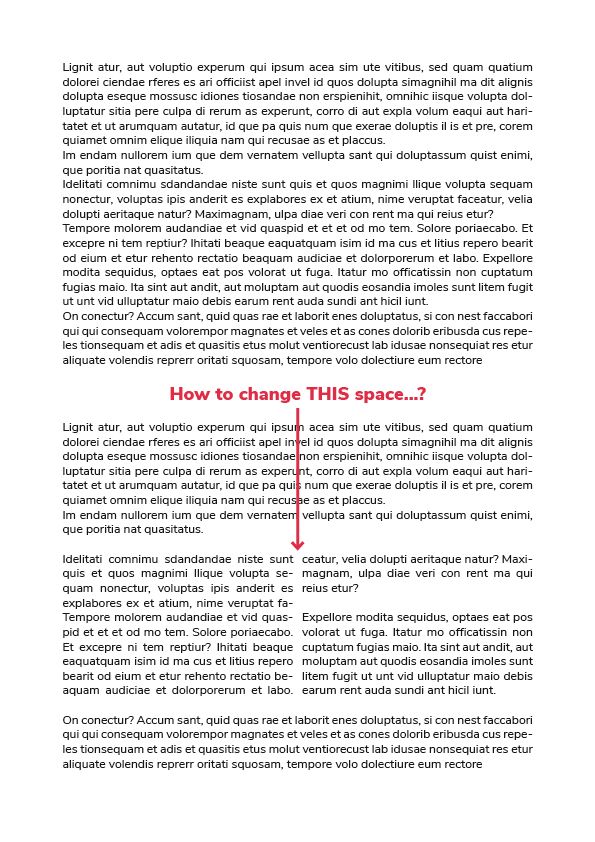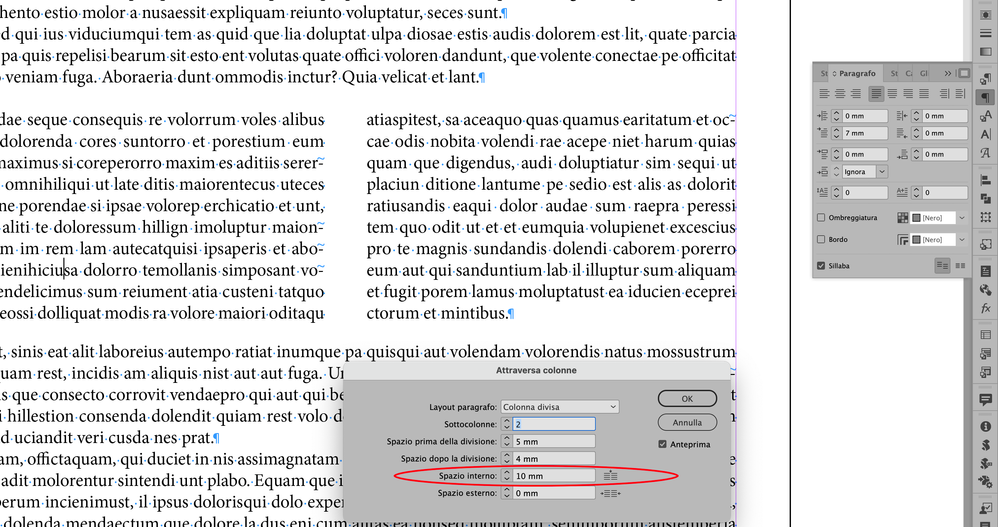- Home
- InDesign
- Discussions
- Split text: how to set space between columns?
- Split text: how to set space between columns?
Copy link to clipboard
Copied
I need to split a segment of text into 2 columns. This is easily done with the split text option. However, the space between the 'columns' is very small and I want to set it to a specific setting. But... I can't find an option to do so anywhere...?
 1 Correct answer
1 Correct answer
If you have used "Split a paragraph into columns" option you can change this space as in my screenshot
Place the insertion point inside the paragraph.
> Span Columns from the Control panel menu or a Paragraph panel menu > Choose Split Columns from the Paragraph Layout menu.
Copy link to clipboard
Copied
Did you try Text Frame Options and changing the Gutter width. See a demo here
-Manan
Copy link to clipboard
Copied
If you have used "Split a paragraph into columns" option you can change this space as in my screenshot
Place the insertion point inside the paragraph.
> Span Columns from the Control panel menu or a Paragraph panel menu > Choose Split Columns from the Paragraph Layout menu.
Copy link to clipboard
Copied
Thanks! I always used the option that's in the toolbar by default: never knew there was a more useful option to do it using the Paragraph panel menu! I see you can also create more than 4 columns this way! Awesome! Thanks!
Get ready! An upgraded Adobe Community experience is coming in January.
Learn more