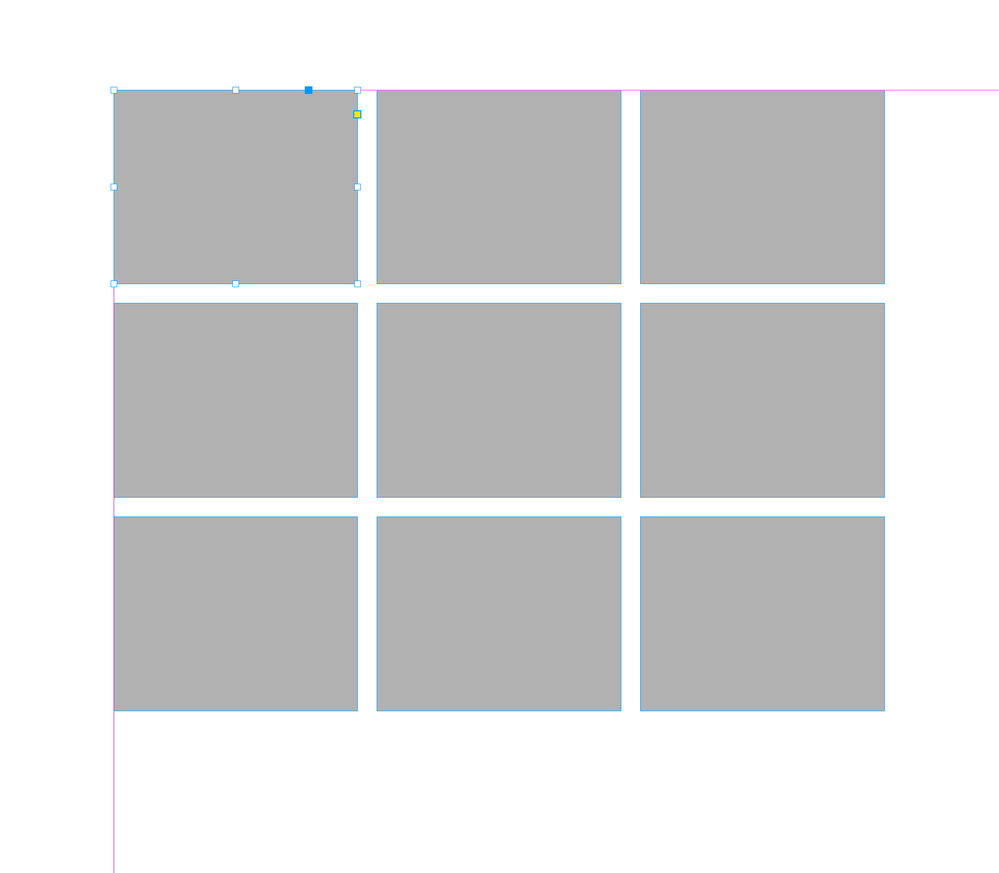Step and Repeat save preset indesign
Copy link to clipboard
Copied
The ability to save Step and Repeat presets would be great for job layouts we repeatedly print, anyone suggest any other way of doing this as a time saver.
Copy link to clipboard
Copied
If you mean for situations when you have to print for example business cards:
- create new folder,
- put there your file to be placed - name it aaa.pdf or something - if it's a PDF 😉
- copy your template INDD as well,
- in your INDD template - place your aaa.pdf as desired,
Then, every time you need to print the same set of business cards - just overwrite aaa.pdf and re-open your INDD template.
Of course, you can place this way multiple different aaa.pdf files.
Copy link to clipboard
Copied
Another option is to use Illustrator's Symbols. You could place the AI file in ID if necessary.
Copy link to clipboard
Copied
Hi @Dena26222541i72m , You can also script a step and repeat, this would make a 3x3 grid with a 10 pt gutter. You could save scripts with different column, row, and gutter amounts (c,r,xg, and yg at the top of the script) and run as needed:
//uses points
app.scriptPreferences.measurementUnit = MeasurementUnits.POINTS;
var c = 3; //columns
var r = 3; //rows
var xg = 10; //horizontal gutter
var yg = 10; //vertical gutter
var sel = app.activeDocument.selection[0]
var b = sel.geometricBounds;
var xoff = b[1];
var yoff = b[0];
for (var i = 1; i < c*r; i++){
if(i%c>0){
xoff = xoff + xg + (b[3]-b[1])
sel.duplicate([xoff,yoff])
}else{
xoff = b[1];
yoff = yoff + yg + (b[2]-b[0])
sel.duplicate([xoff,yoff])
}
};
app.scriptPreferences.measurementUnit = AutoEnum.AUTO_VALUE;
Copy link to clipboard
Copied
Have you tried click on item you want to duplicate an hold down option key, and drag. It duplicates what ever you highlighted.
Get ready! An upgraded Adobe Community experience is coming in January.
Learn more