Stroke on only one side of a square?

Copy link to clipboard
Copied
Hi folks!
Is is possible in InDesign to have a stroke on only one side of a square? And if so, how do i go about doing that?
On Mac OSX 10.6.4, InDesign CS5
Copy link to clipboard
Copied
Raphael, how do you do it? I also want to know, for a slightly different purpose. I'm working on making a better workflow for a magazine layout team, but I don't write the design rules. One rule is that pull quotes have a dotted line down the left side - see below. Others before me have been just drawing a separate line next to the frame, but I was hoping to make it an object style to ensure consistency. Peter, we do have CC 2015 if that makes a difference.

Copy link to clipboard
Copied
You could use the new paragraph shading feature to make a solid vertical rule, but dotted like that I think you need to either use a separate line as you've been doing, or try the underlined tab method I mentioned early on.
Copy link to clipboard
Copied
I didn't successfully visualize the underlined tab method, but I'll take a closer look. Also, I just now found out that the mag's design of those pull quotes is not as set in stone as I originally assumed, so I might suggest an alternative that is "style-able".
I assume that someone has already put in a feature request for the per-edge stroke idea. I know there is the issue of non-rectangular objects, but perhaps the feature could be limited to unmodified rectangles, in the same way that having different inset spacing amounts isn't allowed when a frame has rounded corners.
Copy link to clipboard
Copied
I know I'm very late in getting to this, but one-cell table method with one side stroked will do what you want.
And then that table cell can be saved as a cell style with a paragraph style for the text.
And since it's a pull quote it doesn't have to be in the flow of the main story.
Copy link to clipboard
Copied
I found this:
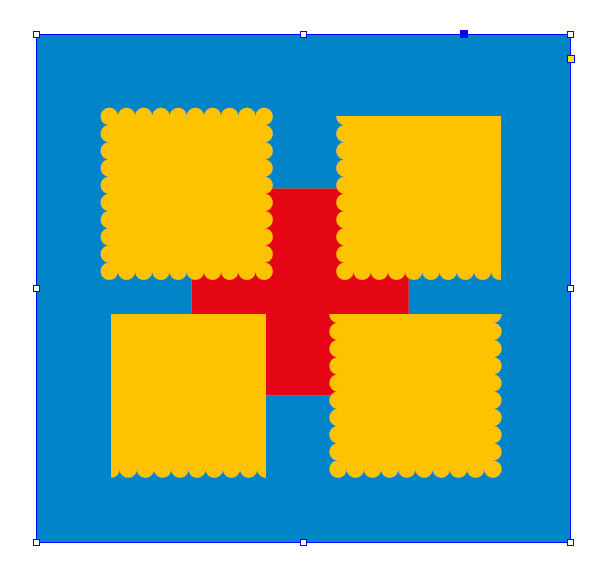
Setting a dots stroke to the yellow squares and directional feather to eliminate the stroke of each side.
The window below is for the bottom left yellow shape:

Copy link to clipboard
Copied
@aquidaniel
that is actually a genious workaround!
I used it and it works just like intended.
For people who want to use this on text boxes:
This will also cut into your text so you need to add an inset (⌘+B) with the size of the cut in.
until Adobe provides a better solution this goes into my "neat workarounds" stack. ![]()
Copy link to clipboard
Copied
@aquidaniel This worked perfectly to add a left stroke to a text box for a pull quote! I have been looking for an easy solution for a long time and this does the trick, added to an object style. (Using a table for an expandable, often-used text box was too cumbersome.)Thank you!!
Copy link to clipboard
Copied
I've also been trying this method: drawing a line and then setting is as an anchored object. The downside is that you may need to manually resize the line if the text box changes. The upside is it's simple to use and the line can easily be manipulated like any other stroke in InDesign:

Copy link to clipboard
Copied
cripes, this is a simple thing to do in ms word.
steal it from them, adobe, they steal everything else...
Copy link to clipboard
Copied
and i used it for all kinds of nifty applications...
saying it is illogical is funny, because no one would think to do MANY of the things that happen inside indesign/illustrator had those features not been there & mutated to boot...
-
- 1
- 2
Find more inspiration, events, and resources on the new Adobe Community
Explore Now
