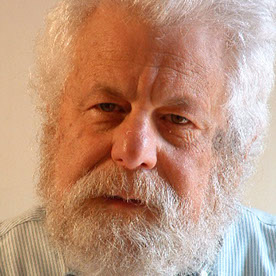- Home
- InDesign
- Discussions
- Re: Superscript numbers in endnotes acting strange...
- Re: Superscript numbers in endnotes acting strange...
Superscript numbers in endnotes acting strangely. I can't delete them.
Copy link to clipboard
Copied
I scanned a chapter of a book in Acrobat Pro and then opened it in InDesign. In appeared that the superscript endnote numbers in the endnotes pages (not the chapter itself) where missing. I began to type the numbers in manually. Suddenly the superscript numbers appeared but starting in a later endnote. I cannot select these numbers (circled above) to continue to edit the endnotes. After editing about 22 notes, when I delete the pink box and then return the carriage to get to a new line the now another superscript number appears.
I think I tried all of the suggestions for not being able to select the text, locked frames, objects, etc. I also tried to copy the text (since the unwanted endnote numbers were not selected) and pasting it in some inserted pages that were unthreading to the endnote. The unwanted superscript numbers still appeared.
I assume the program recognized these numbers as notes and that is the problem.
I would like to be able to correct this even if I cannot figure out how to recover the superscript numbers and must continue editing manually.
Thanks,
Ira
Copy link to clipboard
Copied
Ira,
If you dragged a PDF into InDesign and allowed it to convert to an InDesign document, then the text will not be actual endnotes; but merely have the appearance of endnotes.
Likely, InDesign's magic also generated a paragraph style. You should edit this paragraph style to add the numbers under the Paragraph Style Options section known as Bullets & Numbering.
You should not edit (type) in the numbers manually.
Read more about how to make InDesign endnotes:
https://helpx.adobe.com/indesign/using/endnotes.html
Copy link to clipboard
Copied
Thanks Mike,
I, at least, saved the text and disassociated the "superscript" and space from the text by cutting and pasting into Word and then back to InDesign and unthreading the new pages from the old "endnotes." That seemed to work. Next chapter I will try to find some better more elegant way of doing this.
For now I am happy to be able to have the endnote without the intruding numbers. Thanks again.
Find more inspiration, events, and resources on the new Adobe Community
Explore Now