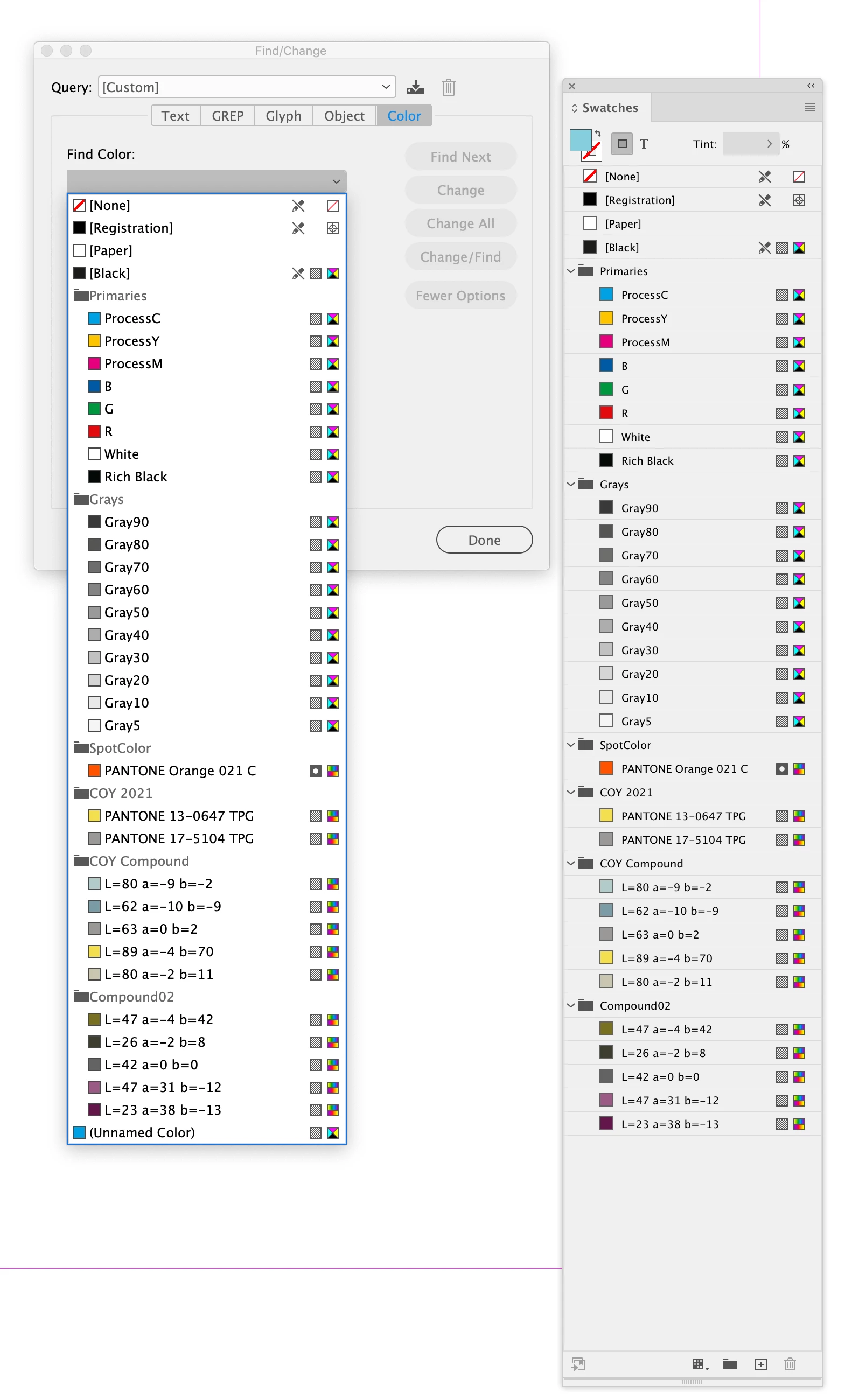Swatch list in document is not replicated in the swatch list that appears in "Find/Replace object"
The Swatch list in my Indesign document is not replicated in the swatch list that appears in "Find/Replace object" in the same document. The main swatch list has named colours in it, but those names do not appear in the "Find/Replace object" swatch list. Surely the lists should be exactly the same. How do I fix this, or is it a bug?