Swatches panel bugs
Copy link to clipboard
Copied
C'mon Adobe... Stop making mess with updates and try do something right. After updating Indesign all functions in Swatches menu are dead. Why broke something that was working, or adobe just want to kill swtach panel for all. From CC2017 there is so much bug with this - not only the latest issue, becouse another iritating is that I cannot drag color from Colour panel to add it as swatch. No matter how I try, it don't create swatch with active foreground, but from background colour. But when Background color is active in Colour panel, the background colour is added to swatches.
What is going on with swatch panel?!?!?!
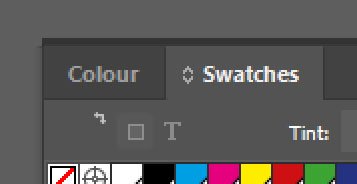
And Yes, yet another time this year I tried reseting or reinstalling Indesign and with no effect. As this bug was, that still are
Copy link to clipboard
Copied
Rebuild your preferences.
Copy link to clipboard
Copied
As I said, clearing all preferences and even clrear installation doesn't fix that.
And it is ridiculous reseting all peferences becouse of so many bugs. It's my five time this year I have to install previous version to working normally as so far it was possible.
As I tested, previus version of Indesign is working fine, even on copied workspaces and some preferences from latest release!
Copy link to clipboard
Copied
The cache files are independent of the preference files so deleting them could be worth a try. Also, reinstalling will not always solve problems if the background files—preference files and/or Cache files are corrupt.
Copy link to clipboard
Copied
All things that could be clear for Indesign were clear. NOTHING WORKS. It's just obvious it's another interface bugs, becouse it's another noticed bug for CC 2017 release. I can't count how many bug reports I had made this year so far. All small but mostly frustrating bugs when doesn't work things that was in my forkwlof becouse it worked well since the begining.
And it is always after anothe update, not becouse installing something else, since I keep my computer with Windows 10 for work clean from all unnecesary software.
Adobe make Indesign worst each time they do something. What is most frustrating, they broke things that just works. What is even worst, there is no alternative to change for to end this ridicolous "adventure" with Adobe. Monopoly make software worst, when there is no competition to improve product.
Copy link to clipboard
Copied
NOTHING WORKS
Just to be clear you deleted this folder right?
Users\<USER>\AppData\Local\Adobe\InDesign\<Version #>\<Language>\Caches
As Bill suggested it's usually the saved cache files that corrupt the UI not preferences. A reinstall wouldn't necessarily clear them.
Copy link to clipboard
Copied
If it was a bug, we would all see this. We don't. It is something unique to your system. Delete all preferences and caches, uninstall InDesign from the cloud app and reinstall from the cloud apo.
Copy link to clipboard
Copied
Problems within Panels can often times be fixed by deleting your InDesign Cache files.
To delete Caches:
For Macintosh Users: With InDesign closed launch a Finder Window in column view and click on your home folder. With the Option Key pressed choose Library from the Finder Go Menu. Within the Library folder find the “Caches” folder. Within the Caches folder find and delete the entire file “Adobe InDesign”. I find that deleting the cache file completely leads to a lasting change.


