Table Header Rows / CC2018
Copy link to clipboard
Copied
I've been using this file since CC2015 and have had no problems with this. Upon upgrade to CC2018, there is an issue with header rows in a table. (Mac OS 10.13.2, ID CC2018)
Create a table row, insert graphics & copy in cell, convert to header row. Table & header looks fine.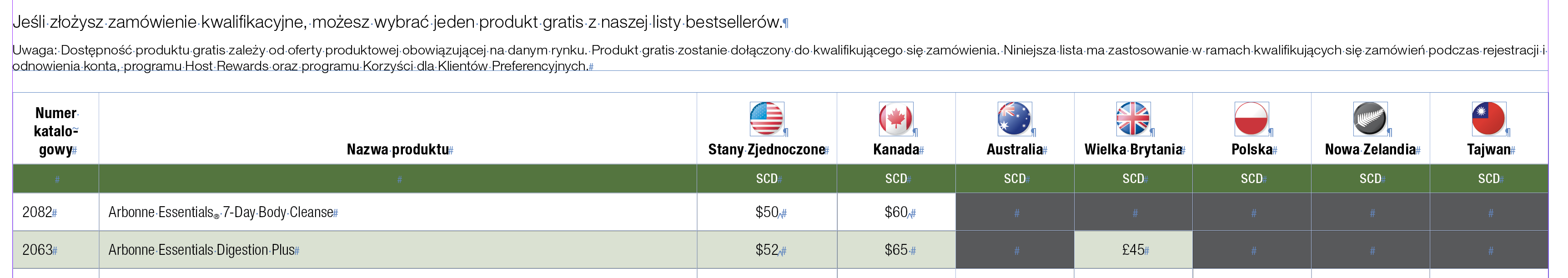
Continue table on 2nd page, graphics disappear from header. Sometimes, upon nudging the table, other rows (and margin at top of page) disappear.

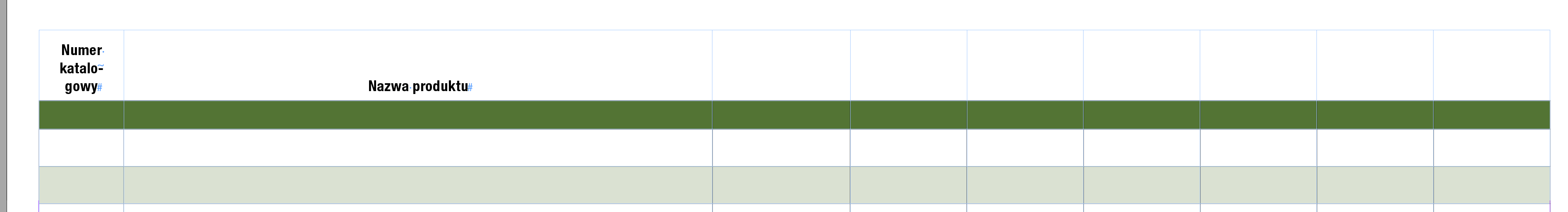
Tried exporting to IDML. No luck. Tried rebuilding from scratch. No luck.
Any ideas? Bug? Unintended feature?
Copy link to clipboard
Copied
My memory was that that was fixed with the CC 2018 13.0.1 update in November. Are you up-to-date?
Copy link to clipboard
Copied
Fully up to date. And I've deleted preferences.
Copy link to clipboard
Copied
I've tried to replicate the fault here on my laptop with the same OS and version of ID as the OP, but without success.
I did encounter a strange fault though where if I replaced an image in the header row by clicking on an image and then selecting file/place and placing a different image, the new image would not appear in SOME subsequent rows unless I went to the first row that contained the original header rows, converted them to body rows and then converted them BACK to header rows.
EDIT: I recorded the behaviour. Go to this link to see the behaviour in action (it was too large to put directly into the forum post): https://www.dropbox.com/s/tk0ilhie0w36wt3/ScreenFlow.gif?dl=0
Perhaps this might be of some assistance?
Find more inspiration, events, and resources on the new Adobe Community
Explore Now