Table of contents page numbering
Hello, I am trying to create a document that shows the section number on each page like the screenshot below while the table of contents displays only the page number. For each page in the document I am using these settings to display the page number in a [Chapter.Section-PageNumber] format
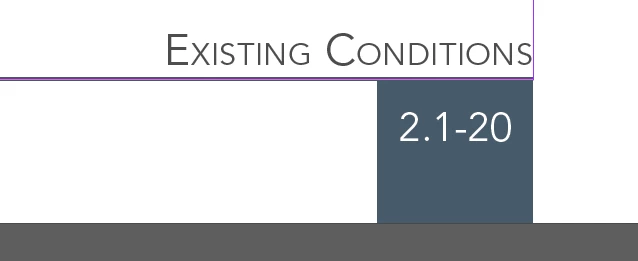
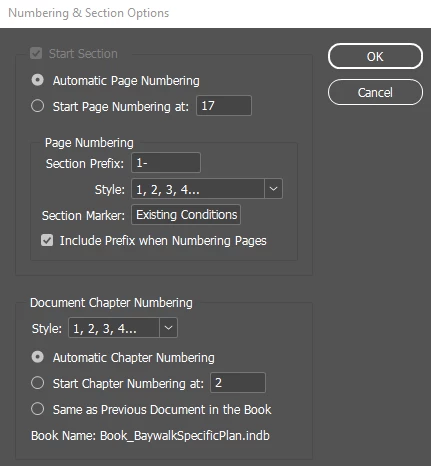
However I want the table of contents to show like the Introduction chapter below with only the page number instead of with the section number like the Existing Conditions chapter.
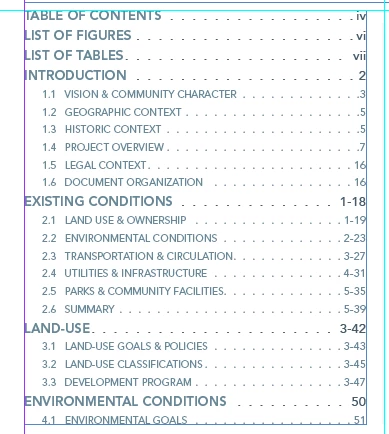
Is there a way to eliminate the section prefixes from the table of contents while keeping it for the document pages?


