 Adobe Community
Adobe Community
- Home
- InDesign
- Discussions
- Table style - alternate cells with gap between col...
- Table style - alternate cells with gap between col...
Table style - alternate cells with gap between columns.
Copy link to clipboard
Copied
Hello, Does anyone know if I can create a Table Style like this one...
OR if not, what is the most efficient way to do it. I have over 100 pages to do of this style table.
Many thanks,
Dan
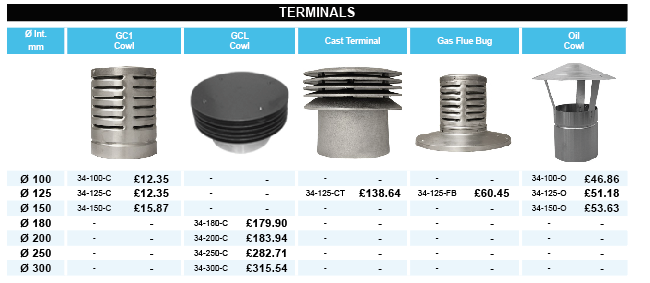
Copy link to clipboard
Copied
Hi Dan,
that can be done without "gap cells" in your table. 🙂
The first trick is to define a cell border with a stroke width and a stroke type called "None".
The second trick is to do not the usual cell fill with a swatch but to use a diagonal stroke with a very high value.
Here an example from my German InDesign:
Some details:
No fill for the cell itself.
And yes, there is a stroke defined with 5 Pt, but the stroke will not be shown:
This can be defined only with the Cell Options from the menu "Table". Go to Cell Options and define "None" for the stroke style.
You can find that at the bottom of all stroke style options. And I think, only in Cell Options:
Now to the fill of cell.
it's not the usual one you do with selecting a cell and applying a fill from the Swatches Panel.
Instead it's a diagonal stroke defined in the Cell Options set to a very high value. In my case I used 100 Pt to make sure that the whole cell is filled with that diagonal stroke:
Hope you can adapt things shown above to your needs.
Regards,
Uwe
Copy link to clipboard
Copied
Hi Uwe,
Thank you for this detailed description. This is useful and good to know, but not sure how I would create alternating 'diagonal strokes' (fills) using this method.
Also, is there a way to create a stroke (gap) on the first column then every 2 after that?
Many thanks,
Dan
Copy link to clipboard
Copied
Hi Dan,
hm. Alternate fills is not the solution for a pattern like that.
And with the trick doing gaps and fills with a diagonal stroke I think this cannot be done out-of-the-box with a table style.
For that you'd need a 3rd-party plug-in like SmartStyles, the one from Woodwing:
Smart Styles - Adobe InDesign plugin | WoodWing Software
Regards,
Uwe
Copy link to clipboard
Copied
Hi Uwe,
Thanks for this. I'm waiting for their support to get back to me as it won't install on the latest version of CC. I hope it will do what I need it to.
Many thanks again,
Dan
Copy link to clipboard
Copied
danm83702810 wrote
… I'm waiting for their support to get back to me as it won't install on the latest version of CC.
Interesting.
I thought SmartStyles was ready for InDesign CC 2018.1 …
Best,
Uwe
Copy link to clipboard
Copied
I think it is, but there seems to be a bug when clicking on the 'About' link it does nothing so it can't be activated.
They've just uploaded version 13.0.2_build22 but this hasn't solved the issue either.
v13.0.2_Build22 - Indesign CC 2018 v13.1 - MacOS High Sierra v10.13.5
Thanks,
Dan