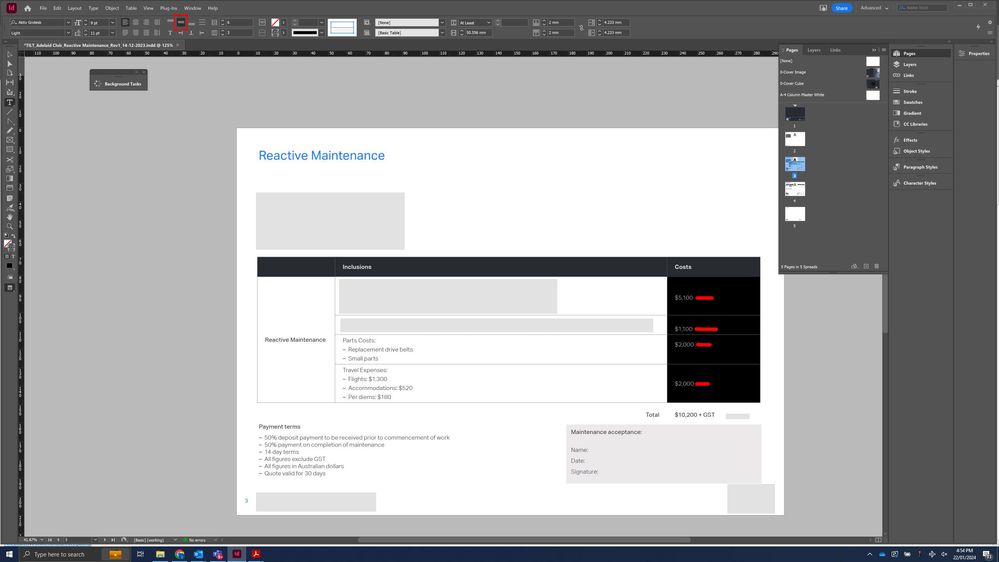Table text alignment not working
Copy link to clipboard
Copied
Hi all,
I have a simple table in an ID template and I find the align text feature does not function. If I change the horizontal alignment settings it makes no change to certain cells. Furthermore, multiple cells with apparently the same settings have varying alignments. See the attached screenshot with red highlights; note there are no line breaks or other hidden text features in the table that I can see. Let me know your suggestions
Copy link to clipboard
Copied
Try selecting all cells and Unmerge them - then redo the merging to the places that you need.
What's happening I think is -
InDesign doesn't truly merge cells - the cells are just 'hidden'
So when there's a conflict in the table things can start looking 'wonky'.
It's best to reset back to base and redo the table cell merges to ensure the conflict is handled correctly.
Best I can explain it.
Get ready! An upgraded Adobe Community experience is coming in January.
Learn more