- Accueil
- InDesign
- Discussions
- Re: Tables not printing at 100% black
- Re: Tables not printing at 100% black
Copier le lien dans le Presse-papiers
Copié
Hi All,
When I print a table in indesign it is grayed/screened back. I need it to print at 100% black. Any ideals on how to do this?
 1 bonne réponse
1 bonne réponse
Hi kathym5184590 ,
the strokes of the table are in effect 75% Black because a transparency effect is applied to the frame holding the table.
Reset this effect to 100% and you are good to go. Select the frame and check the Effects Panel.
From my German InDesign where I see a blending of 75% for the whole frame:
Reset to 100%:
Regards,
Uwe
Copier le lien dans le Presse-papiers
Copié
What does the PDF look like?
If the PDF is black, could your printer be set on toner saver mode?
Copier le lien dans le Presse-papiers
Copié
The PDF looks black, I'm not sure the Digital Printer has the setting. Here is a snapshot of the PDF.
Copier le lien dans le Presse-papiers
Copié
Download to some google drive/yadisk idml page with a 'buggy' table. Session of fortune-telling works better with the real example.
Copier le lien dans le Presse-papiers
Copié
Do you want me to put a file on google drive?
Copier le lien dans le Presse-papiers
Copié
Yes, put the file with your example to some file-sharing.
Copier le lien dans le Presse-papiers
Copié
If you can post a sample that would be helpful. Do other things on the page print black? Maybe just your line width is light? could be lots of things. A file will help us help you.
-Dax
Copier le lien dans le Presse-papiers
Copié
On the screen, it looks black but when it prints it screened back to be gray. I'm only talking about the outside line (table and #) are that way. Is it a setting in Indesign, Preferences?

Copier le lien dans le Presse-papiers
Copié
On the screen, it looks black but when it prints it screened back to be gray.
When you print what is the Print>Output>Color set to? If the printer is a composite RGB driven printer try setting your Appearance of Black>Printing preference to Output All Blacks as Rich Black and set the Output Color to Composite RGB
Copier le lien dans le Presse-papiers
Copié
I have the InDesign file set to rich black, I will check the PDF and PS setting for the settings of rich black or composite RGB.
Thanks.
Copier le lien dans le Presse-papiers
Copié
PS setting
Are you saving and distilling postscript out of InDesign?
Try Exporting to PDF/X-4 and if it still happens check Print As Image in Acrobat’s Print>Advanced
Copier le lien dans le Presse-papiers
Copié
I'm using the InDesign print book setting, to a PS file then converting it to a PDF for printing. I have checked all setting and they say composite RGB or composite CMYK.
Copier le lien dans le Presse-papiers
Copié
kathym5184590 wrote
I'm using the InDesign print book setting, to a PS file then converting it to a PDF for printing. I have checked all setting and they say composite RGB or composite CMYK.
Check your preferences:
Appearance of Black
Copier le lien dans le Presse-papiers
Copié
Sorry that was already suggested...
Copier le lien dans le Presse-papiers
Copié
Here is what I get by exporting to a PDF/X-4 and if it still happens check Print As Image in Acrobat’s Print>Advanced
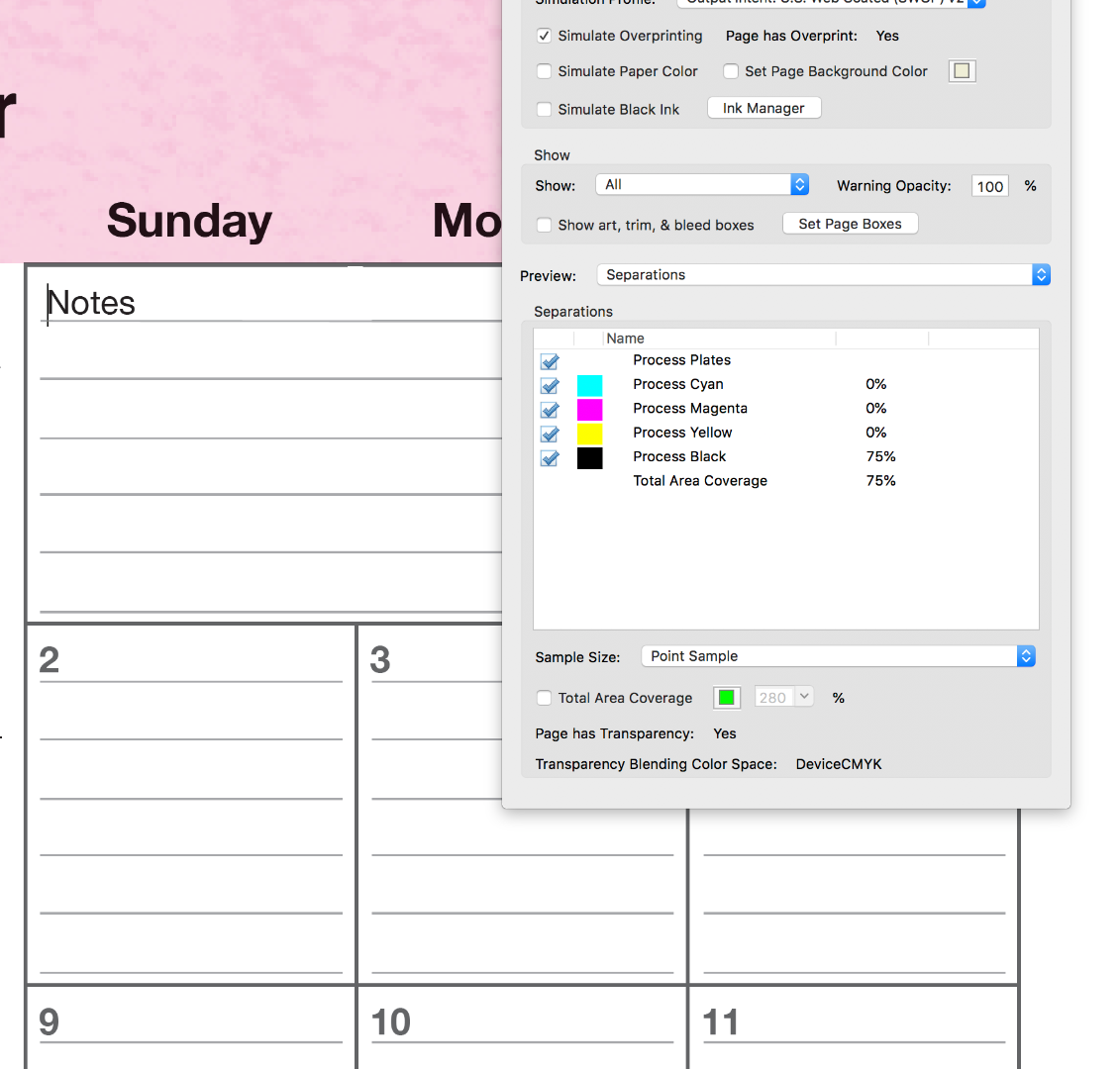
these are the settings on the Print>advanced box

page 2

Copier le lien dans le Presse-papiers
Copié
Can you select your table and then Table Options. Check your tint. It should be at 100% for table border as well as row and column strokes.
-Dax
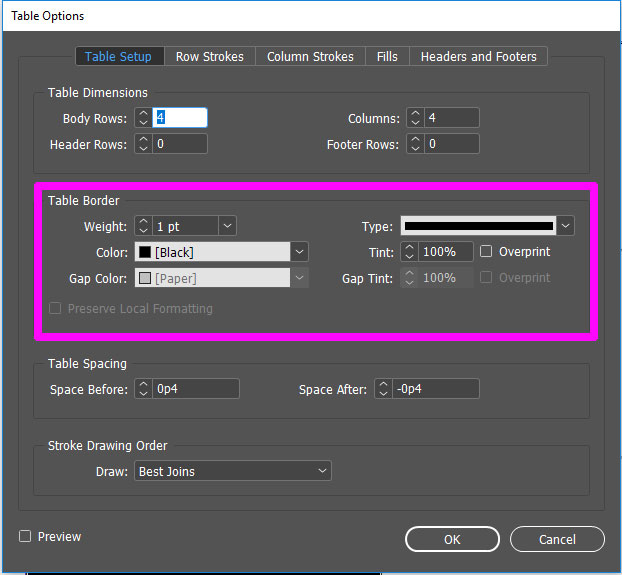
Copier le lien dans le Presse-papiers
Copié
Everything was set the same but, the color was blank, not black like what was in your pink highlighted box. I will check this out by printing it.
Copier le lien dans le Presse-papiers
Copié
Right.. it might be blank for table border. But what about Row and Column strokes?
-Dax
Copier le lien dans le Presse-papiers
Copié
Also, please make sure there is no transparency applied of any kind. Dax's solution would address the lines of the table, but not the numbers in the cells, which you said are gray as well. Are the headings of days of the week, which print fine, part of the same table as the part below?
Copier le lien dans le Presse-papiers
Copié
I will check the transparency as well, the days of the week are not part of the table and do print at 100% black.
Thanks.
Copier le lien dans le Presse-papiers
Copié
thanks for the suggestion, and I have checked that and all set 100%. Any more thoughts?
Copier le lien dans le Presse-papiers
Copié
Can you post the InDesign file?
Copier le lien dans le Presse-papiers
Copié
Here is the InDesign file
Copier le lien dans le Presse-papiers
Copié
Hi kathym5184590 ,
the strokes of the table are in effect 75% Black because a transparency effect is applied to the frame holding the table.
Reset this effect to 100% and you are good to go. Select the frame and check the Effects Panel.
From my German InDesign where I see a blending of 75% for the whole frame:
Reset to 100%:
Regards,
Uwe
Copier le lien dans le Presse-papiers
Copié
Good work, Uwe. I suspected as much per my previous post. ![]()
-
- 1
- 2
Trouvez plus d’idées, d’événements et de ressources dans la nouvelle communauté Adobe
Explorer maintenant

