Copy link to clipboard
Copied
I have a problem with text falling outside the text frame into the margins. E.g., part of the "g" in the bottom line will fall outside the text frame, and an italicized "f" as the last letter on a line will have the top half overflow into the right margin. Normally, this doesn't matter, but it sometimes does.
Is there any way to keep all the letters strictly within the text frame?
 2 Correct answers
2 Correct answers
Hi @NIRC:
You can change the Offset from Ascent to X-height to tuck the descenders back into the frame. I don't know of any way of dealing with the italicized letter f.
I think the defaults look just fine, but InDesign lets you take it a step further and allows you to add hanging punctuation which actually forces punctuation outside of the frame, on purpose. You will see this used in high end typography (and yet it is just a checkbox). It offers an nicer visual alignment of the type.
~Bar
...Ah, that makes sense. Yes, I think a margin change (or a right indent) would be the only way to solve that.
~Barb
Copy link to clipboard
Copied
Hi @NIRC:
You can change the Offset from Ascent to X-height to tuck the descenders back into the frame. I don't know of any way of dealing with the italicized letter f.
I think the defaults look just fine, but InDesign lets you take it a step further and allows you to add hanging punctuation which actually forces punctuation outside of the frame, on purpose. You will see this used in high end typography (and yet it is just a checkbox). It offers an nicer visual alignment of the type.
~Barb
Copy link to clipboard
Copied
Thank you for the quick response. The real problem is the "f". When I made a book for Kindle Direct Publishing, the "f" is flagged because it offends the minimum internal margin. I knew I could always change the margin, of course, but can be a lot of work. It appears, at least for now, that I have no choice.
Copy link to clipboard
Copied
Ah, that makes sense. Yes, I think a margin change (or a right indent) would be the only way to solve that.
~Barb
Copy link to clipboard
Copied
But with the new information, I just looked at my video—ascent is pushing the ascenders on the first line up. So that's not good for you either.
Are you using primary frames? What about adding an inset to the primary fraames on the master pages?
~Barb
Copy link to clipboard
Copied
Adjusting the inset is a good idea, but the effect is the same as changing the inside margins. Also, the frame gets smaller which means the text is likely to be adjusted, throwing everything else off.
Copy link to clipboard
Copied
Hi @NIRC:
Yes, adjusting the frame insets (aka frame margins) or the document margins will force the text to reflow, but if you are up against Kindle limitations, I'm not sure what other options you will have to meet their requirements.
~Barb
Find more inspiration, events, and resources on the new Adobe Community
Explore Now