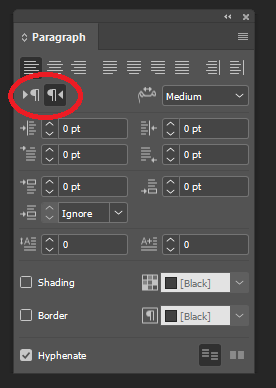Text flip direction
Copy link to clipboard
Copied
Hi, I am working on a document that needs to be translated from English to Hebrew.
My InDesign supports ME characters when I paste the translated text into the document the characters flip direction like a mirror. how can I change the document's settings so the text does not flip?
Copy link to clipboard
Copied
I don't use the ME version, but I believe there are two things you must do.
First, select the text and verify that the language assigned is indeed Hebrew and not someting else.
Second, turn on the World Ready paragraph composer.
Copy link to clipboard
Copied
- Install the ME version upon your primary version. (No need to uninstall)
- Create Hebrew Paragraph and Character styles. Text in cmplete Hebrew (Paragraph Style) or partual (Character Style) need to use a World Composer.
- In the Styles is the direction and the font defined.
Copy link to clipboard
Copied
The answers from Peter and Willi are both accurate, assuming you have the right version of InDesign installed. However, you should note that you're looking not for a document-level setting, but a paragraph or character level setting. Here's where you can find the paragraph direction buttons:
If you don't see those buttons, you don't have the right version of InDesign installed.
Copy link to clipboard
Copied
You should be able to have smaller amounts of text in RTL (right to left) as long as the paragraph has "World Ready Paragraph composer" or "World Ready Line composer"
Get ready! An upgraded Adobe Community experience is coming in January.
Learn more