- Home
- InDesign
- Discussions
- Re: Text in a text box will not appear although I ...
- Re: Text in a text box will not appear although I ...
Text in a text box will not appear although I can highlight it
Copy link to clipboard
Copied
Last night, I was working on an annual report. I had finished a spread and moved on to another one. When I return to the first spread, I found that almost all of the text had disappeared. Shocked, I started looking for it. It is all still there in its various text boxes, but I can no long see it. I can highlight it, but changing the color, arranging the boxes to the top, and addressing box properties has done nothing. I can still edit the text in the story editor. There is no overset text. I'm stumped. I know that I've done something stupid, but I'm having a difficult time self-assessing my own stupidity.
Thoughts from the community would be welcome -- not so much on my personal stupidity, but on the text problem.
Thanks to all!
Copy link to clipboard
Copied
Summary: the text is there, you can highlight it, see it in Story Editor but it isn't white (or the color of the page or frame it is over)?
What happens if you copy a text frame and paste it in a new file?
Copy link to clipboard
Copied
Which version of InDesign and OS?
Copy link to clipboard
Copied
Hi,
Can you add a screenshot?
Did you try to recompose text? (ctrl+alt+slash,cmd+opt+/)
What happens when you delete InDesign cache and preferences and then reopen the document aftrer restarting InDesign?Troubleshooting 101: Replace, or "trash" your InDesign preferences
-Aman
Copy link to clipboard
Copied
Hi Jeff, were you able to resolve the disappearing text with Aman or Barbara's suggestions?
Let us know if you need further assistance.
Best,
Wren
Copy link to clipboard
Copied
Check the attributes, if check on Nonprinting or overprint, Uncheck it.
Window> Output> Attributes
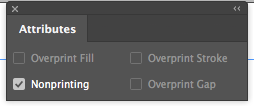
it maybe will fix it.
Find more inspiration, events, and resources on the new Adobe Community
Explore Now


