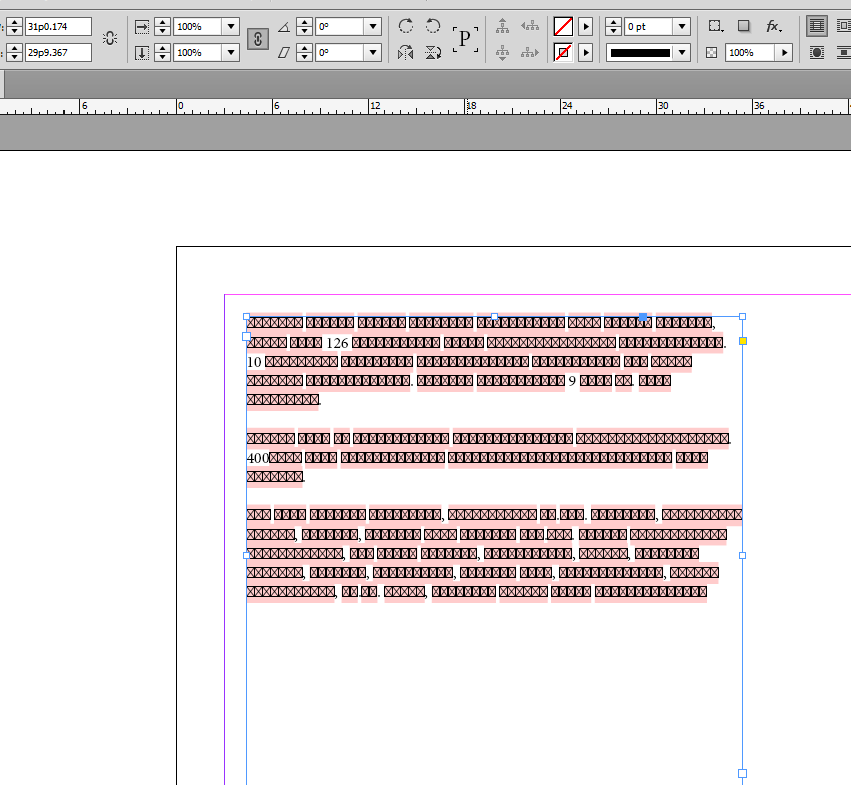Text is not placing in indesign
Copy link to clipboard
Copied
the Question is i am copying some text from web sit and pasting it in indesign and that text is coming like this ???????????????????????????????????????????????????????????????????????????? or
and i am putting both screen short plz help me in this also.
Copy from this site
and pasting in indesign
plz help me in this
Copy link to clipboard
Copied
The foreign language experts here would need to know: (1) InDesign version, (2) Exact operating system, (3) Font name and version.
Copy link to clipboard
Copied
Hello Steve,
M Using Indesign cc 2017, OS Win 7, Font Name is Tunga ver. 5.90
Waiting for u r replay..
Copy link to clipboard
Copied
Hi,
I would suggest that the font that is active in the text frame that you are pasting into does not support the characters that you are using. Note the pink highlighting which means the font is missing. If you can change the text to the correct font your characters should appear.
Regards,
Malcolm
Copy link to clipboard
Copied
It is not the missing-font pink highlight, it's the missing-glyph pink highlight. There is a huge difference: a missing font can be trivially fixed by installing that missing font -- as InDesign helpfully tells you the exact name -- or by replacing it with a similar one. For missing glyphs, however, you must manually hunt down any font to contain the missing characters. For those, InDesign doesn't tell you any more than "nope, not in this font; please try another".
It looks like OP would benefit from some politely yet firm pointing out a good starters' guide, something like Sandee Cohen's "Visual Quickstart for [insert your version here]" perhaps.
(Ah -- how do I know it indeed marks "glyphs" and not "fonts"? Because the visible digits and the "missing glyph" glyph look suspiciously much alike those from the default font for new documents: Minion Pro. One could assume the 'right' font got copied for the wavy text (in which case it may also be missing) but then the digits would be in that font as well. Unless the web page uses Minion Pro, which is far less likely than a simple user misunderstanding, per seigneur Occam and his shaving implements.)
Copy link to clipboard
Copied
How Should i Know which font is using in this website ?

Copy link to clipboard
Copied
if i copy same test and pasting in indesign the text is not appear
if same test m pasting in MS word file the tesr is appearing.
Copy link to clipboard
Copied
Do you look for a font that contains those glyphs (it's thai isn't it?) or the exact same font than on the website?
In the first case, you can try Arial Unicode or the font that Word "arbitrary" applies...
Also, you should have a set of fonts (not sure what program they are installed with... Word? Indesign?) that contain those glyphs.
FYI, here's what I have:

If you want to find the exact same font than on the website, use the Inspector in your browser. I.e. in chrome, this Font-family property is "Tahoma". Be aware web-fonts are not the same than your local ones, even if they have the same name (i.e. Arial). I strongly recommend the Preflight panel is set up with a missing Glyph warning profile.
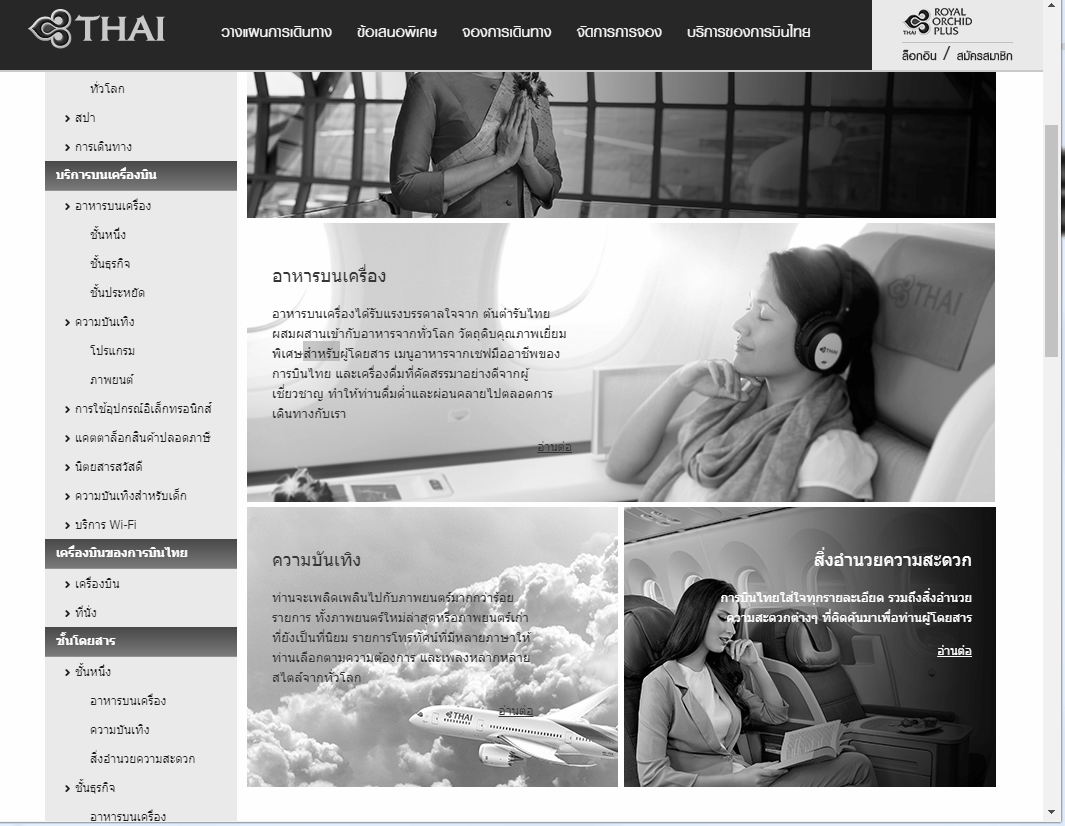
Copy link to clipboard
Copied
Thank you for this help but i have gone through above procedure and i have downloaded that font also even though the text is not visible
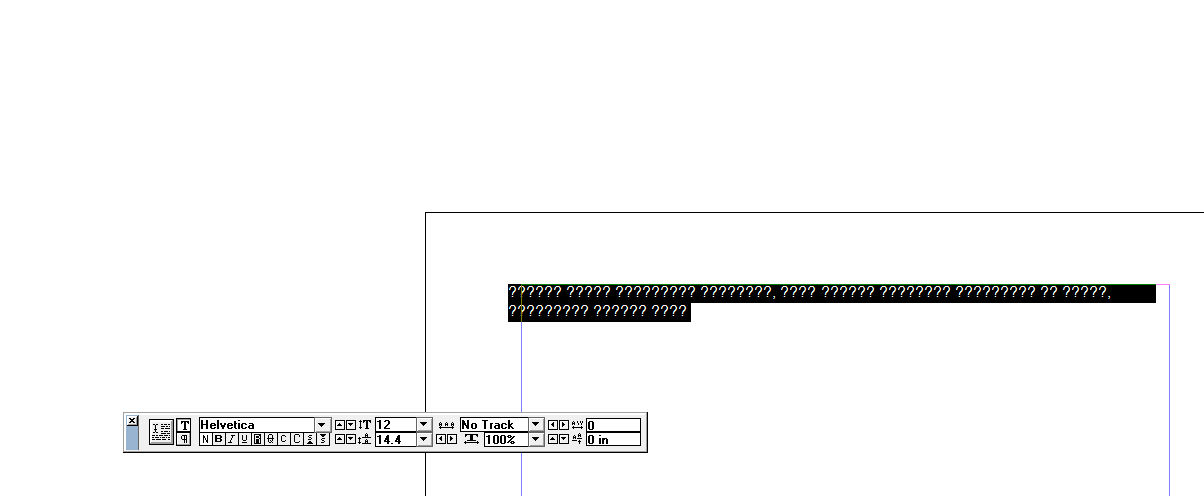
So please help me to come out from this problem waiting for u r replay.
Copy link to clipboard
Copied
Hi Ajay,
I have tried to check for the Helevatica and Helevatica nue font, i dont see this any such glyphs, hence missing font. Please try with some hebrew/arabic fonts which can have these glyphs
Thanks
Monica
Find more inspiration, events, and resources on the new Adobe Community
Explore Now