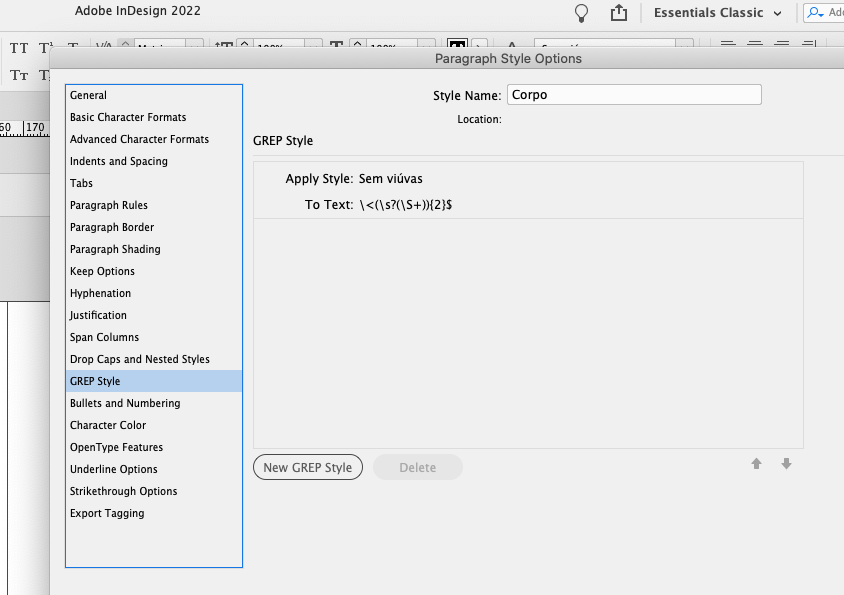- Home
- InDesign
- Discussions
- Text overflowing after applying paragraph style
- Text overflowing after applying paragraph style
Copy link to clipboard
Copied
I started working on this book and finished the first chapter with no issues, but after importing the new word document with the second chapter I was faced with this overflow of text (attachement 1 and 2) that I can't find a solution for. It is like the paragraph can not brake the line.
I managed distribute the text correctly on the page size (attachement 3) after importing the doc removing styles and formats, but preserving local overrides, but the overflow happened again after appyling the body text paragraphy style that I have been using on the first chapter and had no problems (attachment 4 and 5).
Somebody can save me on that one, please?
 1 Correct answer
1 Correct answer
It looks that the “no break” attribute has been applied to the whole paragraph. Did you check this, or a character style using this attribute?
I have a question: how are you able to work with missing fonts?
Copy link to clipboard
Copied
It looks that the “no break” attribute has been applied to the whole paragraph. Did you check this, or a character style using this attribute?
I have a question: how are you able to work with missing fonts?
Copy link to clipboard
Copied
Hey @jmlevy , thanks for the help. That is right, on the first chapter I used a GREP style with a code to avoid runts on the end of paragraphs that is linked to this no runts character style with the no brak feature on it.
Now I got a new problem, I can not use this GREP for helping me out with runts? What do you think?
Copy link to clipboard
Copied
It was working on the first chapter and helped not create runts, but on this second chapter is applying for the whole chapters. I wonder what can I do.
Copy link to clipboard
Copied
About your question: I find and replace the missing fonts to work, I still did not do it, because I need to fix the no brake issue first.