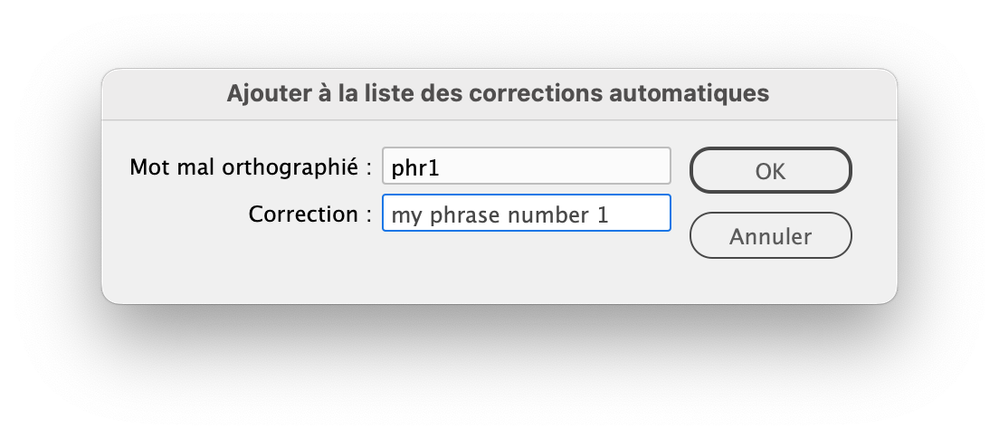Text Snippet Question -
Copy link to clipboard
Copied
I'm working on an 84-page annual report in InDesign 2023. I use 4 phrases very often, and I want to save time rewriting them over and over. How do I create a snippet for it so I don’t have to rewrite that phrase every time I use it? TIA
Copy link to clipboard
Copied
I'm sure it could be scripted but I'm not a scripter. I'm on a Mac and I'd use Preferences/System Settings > Keyboard > Text Replacements.
Copy link to clipboard
Copied
You can use the automatic correction feature that you can find in the preferences.
you just have to choose a kind of shortcut, a succession of signs in the mispelled field and insert the phrase in the correction field. Each time you will type this “shortcut” the correction will automatically be inserted in your text.
In my exemple, I have choosen “phr1” but it could be anything (that you don't use for real in the text).
Copy link to clipboard
Copied
Well, you could use InCopy which has a text macro feature. That would likely be the easiest solution.
Get ready! An upgraded Adobe Community experience is coming in January.
Learn more