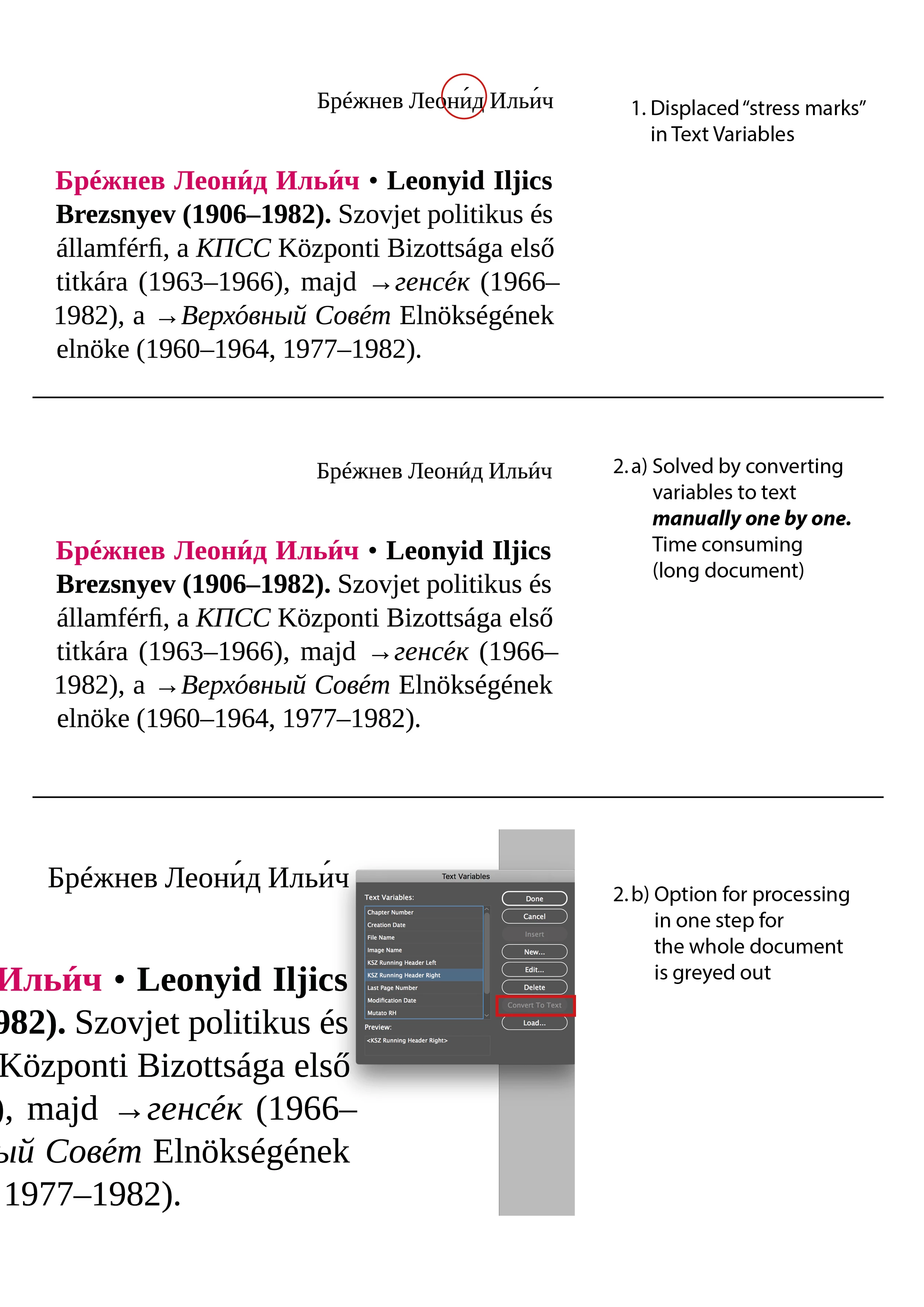Text Variables bugs (InDesign 2018 and 2019)
Hi,
I’m working on a dictionary-like long book using text variables on master pages to create automatic/dynamic running headers.
The issues (bugs?) I came across:
1., This is a Russian–Hungarian book containing Cyrillic and Latin characters, Cyrillic in the running headers.
While Cyrillic characters with “stress marks” working fine in the main text, these marks are displaced in the automatic running headers (defined by Text Variables).
2., As a workaround to solve the issue, I have tried to convert the variables to simple text.
Screenshot a) It works one by one (Override Master Text Box/Selecting the text/Convert Variable to Text).
Screenshot b) Despite the Adobe’s Help Page description (see below) it can not be processed/the option is greyed out for processing in one step for the whole document.
Screenshot attached.
Any advise would be appreciated,
BCs