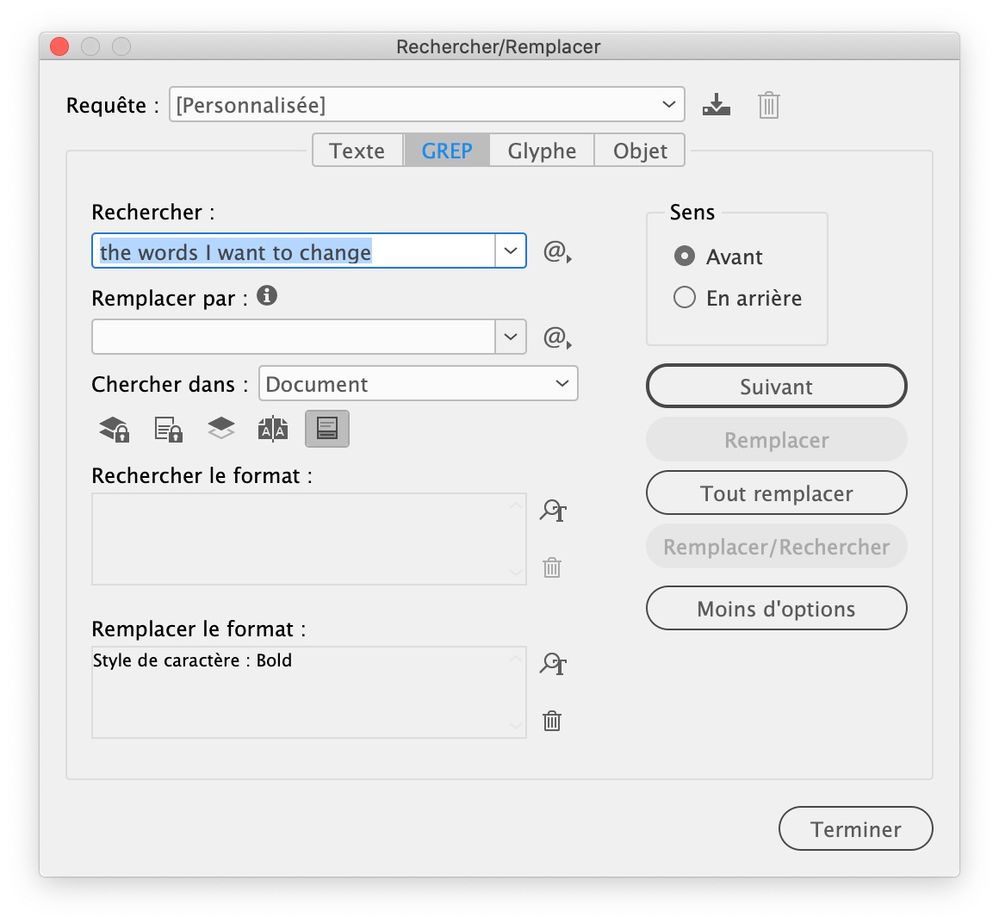Textual - Repeat Last Action
Copy link to clipboard
Copied
Have a series of text boxes, designed with Paragraph styles, nested styles, and character styles. The client wants to see an alternate version with other keywords/phrases in bold. I don't want to have to keep selecting words in the story and then open Charates Style to apply a change. Far too many "bold" words to add.
I've looked all over and I can't find a basic, repeat action, not unlike Photoshop. Is there one? I'm not looking to Step and Repeat as that seems to be only ideal for shapes.
Please advice.
Regards-
Copy link to clipboard
Copied
You can run a find/change. In the find field type the words that you want to bold, leave the change field empty and select the chatacter style you want to apply, in the replace format options.
Copy link to clipboard
Copied
https://community.adobe.com/t5/indesign-discussions/find-change-by-list-help/td-p/5569940