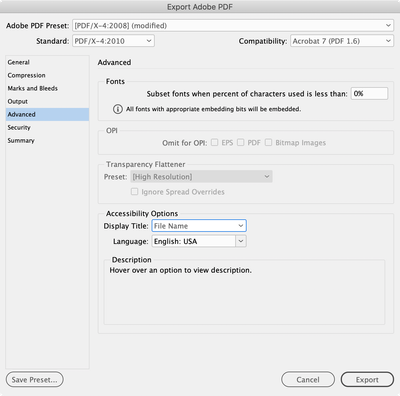- Home
- InDesign
- Discussions
- Re: Thai language export to PDF vs Print to PS (De...
- Re: Thai language export to PDF vs Print to PS (De...
Thai language export to PDF vs Print to PS (Destiller)
Copy link to clipboard
Copied
Hi all,
I would like to ask for your support regarding some Thai language artworks.
When I export the PDF some of the characters are not being correctly embbeded which cause a good few readablities issues on my proofreader app. However, when I print it to PS and then run it through destiller most of the issues get sorted out by itself.
Can you please advise if there is any updates or scripts which can fix the export function on InDesign?
Thanks a lot for your time and support!
Copy link to clipboard
Copied
Copy link to clipboard
Copied
Copy link to clipboard
Copied
which cause a good few readablities issues on my proofreader app.
Could it be a problem with the proofing app? I exported a PDF/X-4 of your test and don’t see any text changes. If you open your PDF in AcrobatPro is the text reflowing there?
Copy link to clipboard
Copied
I downloaded the Indesign document, exported PDF with subsetting, exported PDF without subsetting, and wrote postscript & distilled.
Font info from Acrobat shows CID encoding for Tahoma & Tahoma-Bold on the distilled PDF. Where the exported PDFs show only Tahoma as CID encoded.
Perhaps your "proofreader app" prefers CID encoded fonts, as opposed to ANSI encoding that the exported PDF is producing.
Copy link to clipboard
Copied
Thank you Rob and Jeffrey for your responses!
It might be an error in the proofreading app. I checked with their support previously, and they advised me to run it through Distiller. The funny thing is, it only happens with Thai text. I don't really want to use Distiller every time as it seems like an unnecessary extra step. What I found on other forums is that a similar error started to happen from InDesign 2019 onwards. Unfortunately, I don't have previous versions to test it. I will double-check with support if it is somehow related to ANSI encoding.