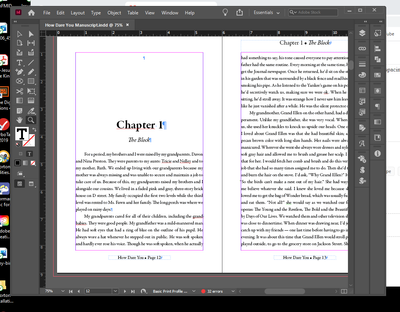The First Line In A Text Box
Copy link to clipboard
Copied
Doing a book layout. I wanted the chapter title to begin halfway down the page. In paragraph styles you can add space above the paragraph, but it doesn't work if it is the first line. My work around is to start the text box with a blank paragraph. The 2nd paragraph is my Chapter Title with the required space before. I'm just curious if there is a way to do that without the blank paragraph. I know I can maneuver it with text frame inset spacing, but if my text shifts to another frame it will be a mess to fix. Does anyone know a workaround?
[ attachment inserted as inline image by moderator ]
Copy link to clipboard
Copied
I use an easier fix:
On my master pages, I set a ruler guide down the page to line up the first graf of book chapters, say, 4 inches deep to provide an example. I get my text to place for the chapter, align it with the 4" ruler guide and the left-side margin on the first page. Then I hold down the Shift key to autoflow the chapter text, so InDesign will create and fill as many pages as I need to layout the chapter, and click the mouse button.
The first page aligns with my arbitrary starting point for the first chapter page, then each subsequent page fills the margins set to my specifications. Easy, efficient and no extra type tomfoolery to get the alignment I want.
Hope this helps,
Randy
Copy link to clipboard
Copied
Here's how to add that spacing to the chapter title style so that it is automatic, and you don't need to mess with empty ¶s:
- Add a rule above paragraph—be sure Preview is enabled.
- Enable Keep in Frame.
- Increase the Offset until the title moves to the desired position.
- Set the rule color to none.
- Redefine the style.
~Barb
Copy link to clipboard
Copied
This solutions sounds like it will work. Thanks for the idea.
Copy link to clipboard
Copied
This is good, but it is rather like the text frame inset spacing solution. Right now my text is in flux and I am making lots of changes that may shift text flow to the next frame which makes me have to re-apply master page layouts frequently. I'd rather avoid that if possible.
Copy link to clipboard
Copied
Tell us how this is falling short. Is the chapter titles sometimes in the middle of the page? A screenshot would be helpful here so we can see exactly what you're doing.
Are you aware that you can add a top of right page or top of next page command to the chapter title style so that as a text reflows it simply moves to the top of the next page, space above intact?
And you know that you can use running had variables to automatically collect the chapter titles and subtitles and put them into your running heads—if that's the master page issues you're dealing with.
Set up correctly, there shouldn't be much else that you need to worry about during edits. Again, show us what you're dealing with and will do our best to give you a hand.
~Barb
Copy link to clipboard
Copied
Hello, you can set a master page only for chapter with a different margin for the top. Like Master A for classice pages & Master for Chapter title.
Then from the page panel, simply drag and drop the right page (B) of the Master on the right page of the composition and set the text bloc as Principal text.
Copy link to clipboard
Copied
Another option is to create an Object Style than you can apply to the first text block in the flow that has the top inset set where you need it. Of course this doesn't travel automatically if your text reflows like you say may likely happen, but you can quickly reassign Object Styles as you go along without affected your text chain.